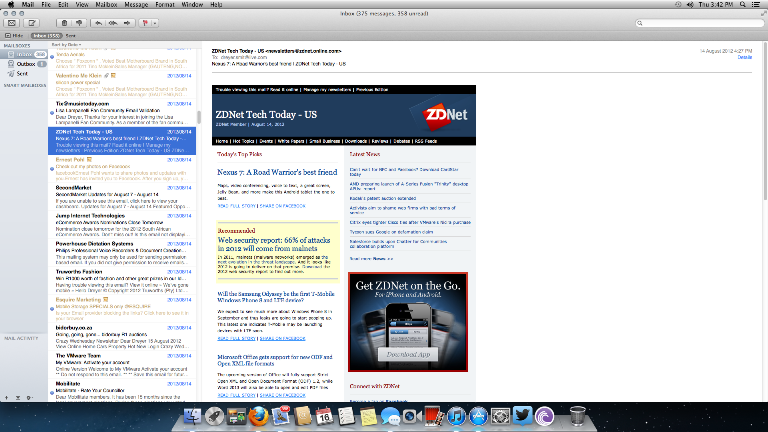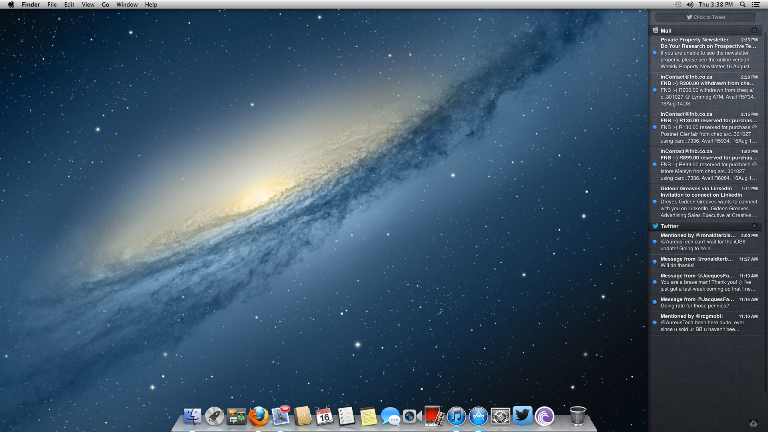Sony launches the WF-1000XM6 in South Africa with upgraded noise cancelling, better call clarity and premium sound. Pricing starts at R7,999.
OS X 10.8 Mountain Lion — worth falling in love with

Over the years I have used and reviewed many operating systems, from Linux to Windows and sometimes MacOS. Well when the latest version of OS X was released I was interested in how Apple could have improved the usability for me, a permanent Windows user (and currently a Windows 8 fan). I’ve used several MacBooks over the years and found the OS rather unintuitive to say the least.
Fast forward to 2012 and Mountain Lion. After installing the operating system and linking all my Apple ID’s for each service (I have many, and I like it that way, to keep hackers from taking over my life) everything was running as you would expect. For me it was easy to fall into the groove of things and I was soon zipping across the operating system.
Mountain Lion is amazing, beautiful and quite honestly I can’t stop logging in to do small things like check my Facebook or check Twitter. Windows 8 and Mountain Lion are two completely different ends on two completely different ropes.
Keeping current
The notification system to the right updates you with Tweets and emails, and I was surprised to find that Facebook integration is still glaringly absent here. Coming from Windows 8 I find this unacceptable. I struggled with the iMessage app and gave up after a few tries because it kept failing to log in.
Launcher is quite awesome, but searching for apps in this new app desktop won’t get you what you’re looking for. I had to revert to finder everytime. It would be great if they mixed the Launcher and Finder apps. You can clearly see the mix of iOS and OS X happening with Launcher. The rest of the applications seem like they belong there and whenever someone says “Address book and Calendar apps are being iOS’ified” (if that is even a word) I throw up my arms in disbelief.
Safari’s a disaster
The Safari browser is one of OS X’s worst features and I installed Firefox quickly. It is fast yes, just as IE10 is fast. But Apple tried to hard by adding the new tab kaleidoscope view of all your previous websites. Sorry but keep it simple Apple. Maybe you can follow some advice here from Microsoft or Firefox. I don’t want to scroll through a 3D view of every page I visited just to find one.
Beyond that I find OS X extremely user-friendly and wouldn’t stop anyone from grabbing this if they had a Macbook. However I still find the touchpad on any Mac rather cumbersome and I would prefer a mouse before I go trackpad. OS X boots quite fast and I would imagine the Retina MacBook with its SSD drive to make mince out of anything else.
There aren’t a lot you can say about OS X, other than it improved a lot on what you are used to, and made using it for the rest of us a lot easier. I sometimes still get awfully confused with the menu bar at the top, and coming from Windows where menus are basically dead.
The App store is full, with a few thousand quality apps you can go and download. I downloaded Tweetdeck and Bittorrent, so you can’t call me the biggest app aficionado. I liked this App store a lot because it keeps to a single design and pulls right through the entire thing. Installing Apps are fast and one click gets you your app (you hear that Linux)
It’s an app world
If you’re installing apps other than what is available in the App store then things get a bit more difficult, as it should be. It took me a few minutes to get my way around the blockade. It did however ask me for my password a hundred times when installing things but I laud Apple for doing that. I must admit I installed Java on my machine and I probably will go to hell for that.
And it’s love
In conclusion I must say that I have officially fallen in love with OS X, yes I will still heavily use Windows from day-to-day until I can full port everything I have to OS X, if even possible. If you are running Lion, or god forbid Snow Leopard then I would suggest you pop into your App store and downloading it right now. Once you completed the download, the first thing you have to do is enable the firewall. I find it so Windows XP circa 2001 that they forgot to keep the firewall on.