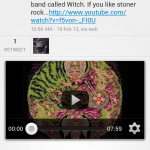With powerful hardware working together with an industry-leading camera system and intuitive AI experiences, everyday tasks have never been easier and faster
Tweedle review: Android’s hottest Twitter app


Twitter clients on Android have been popping up like wildfire. Some of these apps operate in unique ways, most look amazing, yet there is only one I use. Tweedle for Twitter is developed by Handlerexploit and gives a minimalist alternative to a market crammed full of feature-rich clients. This doesn’t mean that Tweedle doesn’t have everything you need, and more, because it certainly does.
Minimal is good
Before looking at what the app provides, it’s important to establish what you need from a Twitter client. Personally, I don’t need push notifications (real-time), list management, trending lists or anything along those lines. I could actually not even tell you which Twitter clients have the best trend and list capabilities; it’s just not how I use Twitter. Push notifications for me would be nice, but getting all my mentions and DMs once every 30/60 minutes (this can be fully customised in the app) is perfectly fine for my needs.
So let’s start at the beginning. Tweedle takes, as I’ve said, a minimalist approach. Everything from the timeline view, to the settings menu has exactly what you need, and it’s all very easy to use. The timeline is clean, uncluttered and its look is completely customisable.
I use the notification to update me every 30 minutes and can safely say that I’ve not discerned any impact on battery life at all, so I rarely longed for push notifications. It’s hard to summarise everything this app does well, because it kind of does everything well. From loading image previews (from practically all providers, Instagram included) to showing details about retweets, and conversations, I’ve not thought “I really wish this worked differently” once since using the app.
Handling expectations
The compose screen is really great, and has autocomplete for your usernames, as well as the usual media attachment options. It shows you as which user you are currently updating your status as, making it easy to not post something to the wrong account. The app also does multiple accounts and you can automatically resize your pictures before uploading them to an image host of your choosing.
So there you have it, my new favourite Twitter app on Android. The beauty of it is the simplicity and ease with which it does what I want it to. Widgets and Dashclock Extensions are also on the cards according to the developer, so the future is looking rosy for Tweedle. Make no mistake; you’re getting premium features in a free package here, and in my books, that deserves a +1. Find it for free in the Play Store.
Behold the Tweedle Gallery: