With powerful hardware working together with an industry-leading camera system and intuitive AI experiences, everyday tasks have never been easier and faster
Want to play music on Google Glass? Here’s how
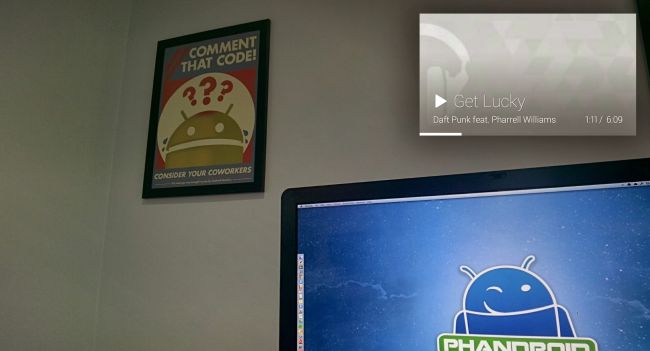
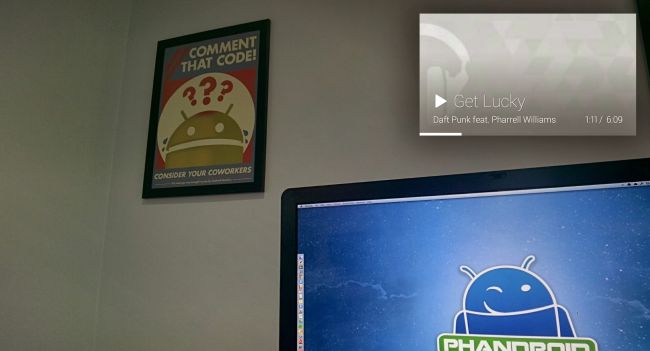
Google Glass gained a cool update earlier this month, named XE11. While there is a good, meaty list of changes to Glass, perhaps the best update is that Google’s wearable tech can now play music. We’re one step closer to the ultimate Walkman (pity about the bone-conduction sound). It’s not even that tricky to get working, and takes a little bit of sideloading knowledge in order to install the Google Play Music app on your Glass, said Phandroid. There’s even a specific set of Glass voice commands that are used to control the Play Music app. Enough waffle, here’s how it’s done:
Grab the latest version of Play Music (the APK file). Then, you’ll need to turn on the Debug mode on Google Glass. Go to “Glass Settings > Device Info” and change it there. Next, connect the Glass to the computer, open the Android SDK and type “adb install THENAMEOFYOURFILEHERE.APK”. We’re not sure what you’ve renamed your APK, but ensure that it’s exact.
That’s about it. All music playback is through the bone-conduction earpiece (bad) or the new mono-earpiece as seen in the prescription friendly Google Glass version 2. None of this is official, so all software modding is done at your own risk. But digging deep into the software of Glass is something that every user is pretty familiar with by now.
Image via Phandroid

