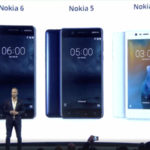South Africa’s retail forex industry is entering a decisive phase as regulation tightens and consolidation accelerates. What does it mean for brokers and traders?
Smartphone photography jargon: here’s what it all means [Tech-Savvy SA]

Tech Savvy SA is a series of articles on Gearburn and Memeburn that aims to deliver useful, locally relevant advice to the average South African. In this edition, we’re looking at camera-related terms you might find on your smartphone spec sheet.
It used to be the case that only a few people had cameras, then cheap point-and-shoot cameras made an appearance and that number ballooned.
However, the proliferation of smartphones has resulted in hundreds of millions (if not billions) of cameras being used on the market, with photography being one of the most essential and popular tasks on a phone.
There are many terms to be had when checking out a smartphone’s camera specs, ranging from aperture and sensor size to megapixels (MP) and more. But what do they all mean? We’ve put together a beginner’s guide to these terms.
Do megapixels mean everything?
The smartphone megapixel race a few years ago was truly a fascinating series of events. We saw mobile cameras go from 5MPs to 8MPs. Then we saw 13MP and 16MP cameras being launched. The race reached its apex with the Nokia 808 and Lumia 1020, featuring 41-megapixel cameras.
Megapixels don’t mean everything though, as sensor size, the size of the photosites/pixels on the sensor and the aperture are arguably just as important. So what do all of these factors mean, then?
What is sensor size?

The size of the camera’s sensor is integral for good photo quality. Think of the sensor like a canvas, with a bigger canvas giving you more space for your creation to come to life. And a smaller canvas/sensor means you forego details in certain situations (such as low light scenes).
Camera sensor size is usually measured in inches, but how do you make sense of these measurements?
It can be really confusing, but it’s a fraction game. So, 1″ is bigger than 1/1.2″, which is bigger than 2/3″, which is larger than 1/2.3″, which is still larger than the tiny 1/3.2″ sensor size.
So what do the most popular smartphones pack? Well, the iPhone 6s and iPhone 7 pack a 1/3″ sensor size, while the Galaxy S8 opts for a 1/2.5″ camera sensor. The Google Pixel? Well, it’s got a 1/2.3″ sensor.
By comparison, the monstrous Lumia 1020 stood out with a large 1/1.5″ camera sensor, resulting in quite the camera bump. Panasonic is one of the only companies to go one step further, slapping a 1″ sensor in its Lumix C1 phone.
TL;DR: A bigger sensor is generally better. Check out these charts if you’re feeling a little confused — I don’t blame you.
Photosites/pixels
If the camera sensor is the canvas for the picture, then the photosites are akin to the paint brush. Found on the camera sensor, these are responsible for actually capturing light (and thus, the image).
Many photosites generally equal higher resolution/more megapixels. Fewer photosites generally result in fewer megapixels. But it’s the size of the photosites that are key here. It’s preferable for them to be as large as they can be, so they can all capture as much light as possible.
Large photosites take up space though, so they often need a big camera sensor to host them (like the Lumia 1020 or Samsung K Zoom), or you could use fewer of these same-sized photosites (like the HTC One and its 4MP camera). There are downsides to both approaches though…
Opt for the large sensor (with many, large photosites) and you’re likely to have a camera bump or a thick phone, being needed to accommodate the large hardware. Go for fewer, larger photosites and you’ll have bright photos in low light and no camera bump, but suffer from a lack of overall detail (fewer photosites = lower resolution).
Smartphone manufacturers often opt for many, smaller photosites on an average sized sensor, as is the case with the Galaxy S4 and pretty much every budget smartphone with a high-resolution camera. But the end-result tends to be sharp daytime images and bad photo quality when the light drops. The photosites are simply too small too suck up enough light in poor conditions.
Photosites are measured in microns (µm), with one micron being very average, while 1.4 and up are considered large on a smartphone. Having 1.4 micron pixels/photosites doesn’t automatically mean that your camera will be great, as software and other hardware factors need to be taken into account.
TL;DR: The bigger the camera photosites, the more light they can capture, usually resulting in brighter photos at the evening braai.
Aperture
Think of the aperture as the iris of the camera, with a larger iris letting more light in and thus generally producing brighter shots. The size of the aperture affects more than just light too, with depth of field and background blur being another side-effect.
But how do you read the size of a phone’s aperture? Well, a smaller number means a bigger aperture (thus, f/1.8 is bigger than f/2.0 or f/2.2). So Samsung’s Galaxy S7 and S8 have large f/1.7 apertures for their cameras, the LG G6 packs a slightly smaller f/1.8 aperture on its main camera, while the Google Pixel has a smaller f/2.0 aperture. Check this chart for a size comparison.
It’s also worth noting that, although SLR camera apertures are adjustable, smartphones have a fixed aperture. This is where dual camera smartphones come in though, with Huawei’s phones able to simulate an adjustable aperture through hardware/software trickery.
It must be said that even if your phone has a large f/1.8 or f/1.7 aperture, a small camera sensor or tiny photosites can undo everything. On the other hand, a larger sensor and bigger photosites can make a big difference if your aperture size is average, such as the Google Pixel.
TL;DR: The aperture controls how much light is let through. A higher number means a smaller aperture. And a smaller aperture means less light being let in.
Understanding focal length
This basically refers to how much of the scene you’re seeing when you look at the phone’s viewfinder.
Measured in millimetres (mm), a focal length in the 20s is par for the course on today’s smartphone cameras. For instance, the Galaxy S8 has a 26mm focal length, while the iPhone 7 has a 28mm focal length.
Spot a camera with a higher focal length measurement? This generally means that it delivers a more zoomed in view when you look through the camera app’s viewfinder. For instance, the iPhone 7 Plus telephoto camera has a 56mm focal length.
On the other end of the spectrum you have wide-angle cameras, which have a lower focal length measurement. The LG V20, for instance, has a 12mm focal length for its wide-angle camera.
TL;DR: Your smartphone cameras typically have a focal length in the 20s. A focal length below this mark indicates a wider field of view (such as wide angle cameras), while a focal length above the 20s indicates a more zoomed in view for the camera (such as telephoto cameras).
What about stabilisation?
You might come across the terms OIS or EIS when looking at smartphone camera specs. And this refers to optical image stabilisation (OIS) or electronic image stabilisation (EIS).
OIS sees hardware being used to stabilise the image, such as springs, dedicated gyroscopes, ball bearings and more. EIS, meanwhile, is mainly a software solution, and is considered less effective. The gap between them is closing though, with later EIS efforts being very solid.
Still, you’ll want a phone with OIS, as it’s generally a better solution. For one, OIS isn’t a drain on the phone’s processor. You’ll often find that many phones don’t feature EIS as an option at high quality photo/video settings, presumably due to the performance requirements.
Many EIS solutions effectively crop the camera’s view, using the unseen area around the view as a buffer of sorts for image stabilisation. But some electronic stabilisation methods use advanced software processing or the phone’s gyroscope as well.
OIS is generally a better fit for still photos in low light as well, decreasing the amount of hand-induced blur as the camera shutter stays open for longer.
TL;DR: Look for a phone with OIS, but EIS is getting much better.