Sony launches the WF-1000XM6 in South Africa with upgraded noise cancelling, better call clarity and premium sound. Pricing starts at R7,999.
Nokia 8: first impressions of Nokia-branded Android flagship
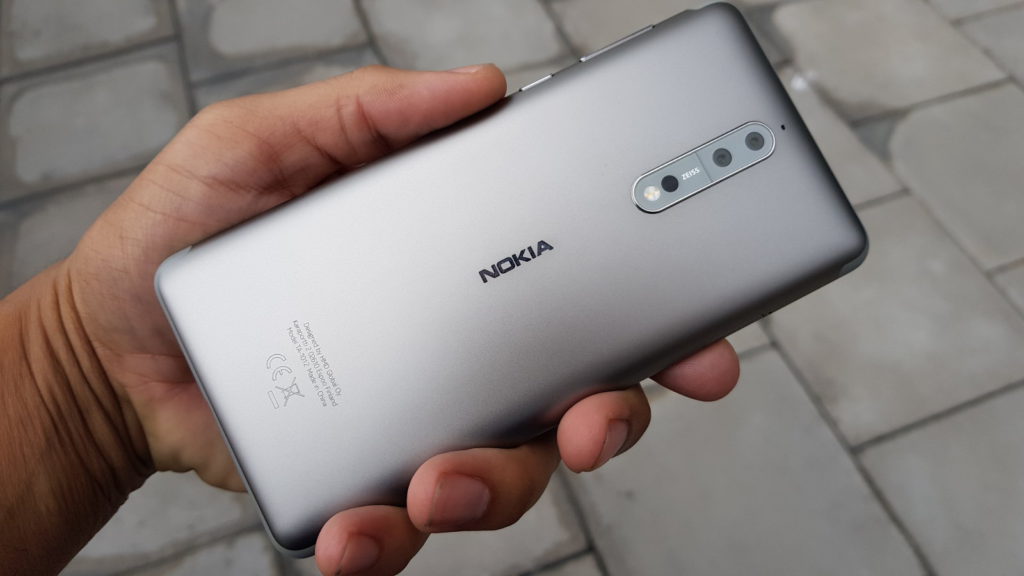
The Nokia 8 was just launched last month, but it’s quickly found its way to South African shores already. Launching last week, the device has an attractive R9499 price tag and quite a few features.
We took delivery of our review unit on Friday, so what do we make of the smartphone thus far? Read on for our first impressions…
What’s in the box?
Crack open the package and you’ll be greeted by the smartphone and all the requisite accessories. So that means earphones, SIM tool, USB Type C cable and the charger.
It’s simple and to the point, while not skimping on the basics, like Xiaomi and their penchant for leaving earphones out.
Hardware
The first thing you’ll notice about the Nokia 8 itself is just how good it feels to hold. In fact, I’d say it might be the most ergonomic smartphone released this year. It’s reminiscent of the HTC 8X Windows Phone actually, owing to the thin tapered edges.
Other visual touchpoints include a smaller Nokia logo on the front right of the device, a fingerprint scanner that serves as a capacitive home key (no physical button), a familiar Nokia logo on the back and a slight camera hump on the back.
As for I/O, expect an earphone jack (yay), USB Type C port, power button and volume rocker and hybrid SIM bay (SIM tool required, of course).
An Android phone, pure and simple
True to its word, HMD has slapped pure Android on the Nokia 8. No fancy skin or extensive customisation needed. And it shows thus far, delivering a slick experience.
The stock take on Android is clear throughout, from the upward swipe to open the app drawer to the Google Now launcher on the left-most homescreen. Even the quick toggle settings are as Google intended.
As for bloatware/preinstalled third-party apps, you’re only looking at a Nokia Mobile Care/Support app and a wallpapers application. Otherwise, we’ve got a ream of official Google apps here, from Photos, Keep and Gmail to the Calendar, Maps and Play Store.
There are two key Nokia/HMD additions though, in the form of the Glance Screen and the camera app. The former is Nokia’s original take on an always-on screen, first seen on Symbian and then Windows Phone handsets — and it still feels the same. So it shows the clock/date, battery level and a few icons for messages, missed calls and mails. Don’t expect much (if anything) in the way of third-party support here.
The camera department
The camera app is pretty spartan if you’re coming from, well, any other smartphone. Drawing visual inspiration from Google’s camera app, the Nokia 8 nevertheless packs quite a few additions.
For one, we’ve got the Dual Sight option, which allows for photos taken simultaneously with the front and back camera. It’s nothing new, first seen via the FrontBack app, but it’s more elegantly executed here. And in a neat touch, it’s possible to live-stream in this mode, making it an interesting choice for vloggers.
We also have the ability to toggle between the monochrome camera, RGB camera and combined modes. The latter sees data from both cameras combined but, at this stage, I can’t see a major difference between it and the RGB shooter.
Then there’s the “live bokeh” feature, allowing you to adjust the level of background blur in photos. It’s basically a hybrid between portrait mode and Huawei’s wide aperture mode, but it’s not nearly as versatile as Huawei’s option. No refocusing here.
The Nokia 8 seems to lay a solid foundation for HMD Global, but here’s hoping we get more features
Other noteworthy features here include HDR, slow-motion, panorama, manual mode, 4K video, OZO 360 degree audio recording (we’ll put this to the test later) and time-lapse.
We’re disappointed with the lack of variables to tweak though. Where’s the exposure control while video recording? Where are the deeper manual photography options (no shutter speed here)? What about 60fps video?
For what it’s worth, that modified Google Camera app works well enough on the handset — but don’t expect all the features to work. We also managed to install Open Camera from the Play Store, delivering a host of desired variables. So keep this in mind.
For now though, we’re quite liking the Nokia 8 so far, so stay tuned for the full rundown in the coming weeks!



