Sony launches the WF-1000XM6 in South Africa with upgraded noise cancelling, better call clarity and premium sound. Pricing starts at R7,999.
Buying a second-hand smartphone? Use these tips [Tech Savvy SA]
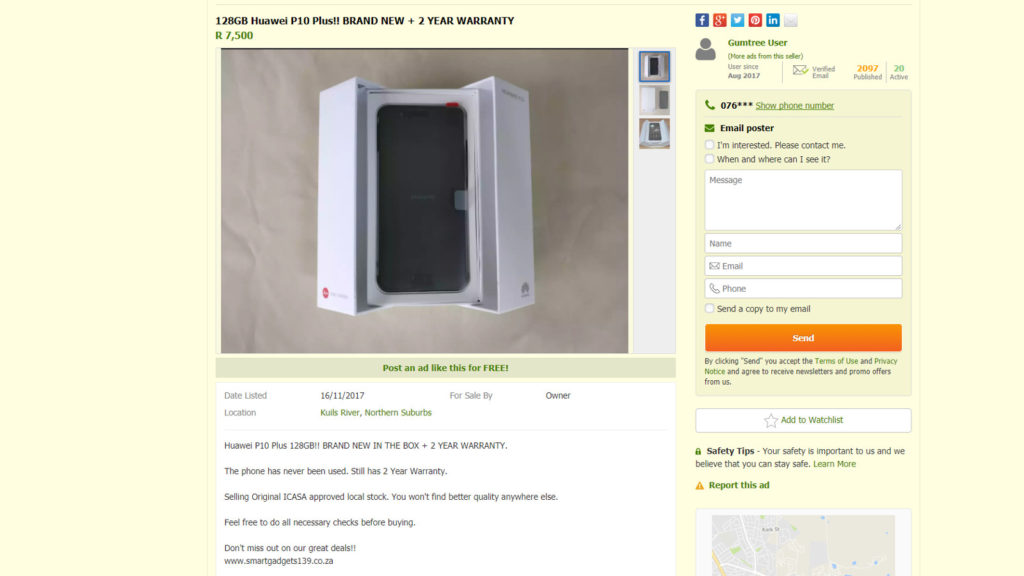
Tech Savvy SA is a series of articles on Gearburn and Memeburn that aims to deliver useful, locally relevant advice to the average South African. This time, we dish out a few tips when buying a second-hand smartphone.
We can’t all afford the latest and greatest brand-new smartphone. But the second-hand market often has some pretty enticing deals if you take a look.
Still, there are certainly a few risks that you take when taking this route. Here are a few tips to keep in mind…
Use Gumtree’s smartphone price tool
The popular second-hand marketplace is usually the first port of call for those wanting to buy used smartphones. But even if you aren’t going to use the platform, it still has one handy tool.
Gumtree offers a smartphone price checker, which shows you a rough price range for a given smartphone. This way, you can quickly ascertain whether the phone is a bargain or overpriced.
Insist on meeting in a public area
It’s only sensible that you meet in a public area for the sake of your safety. After all, if the seller is a scammer or equally dodgy, would you really want to be alone with them, let alone in your home or at their home?
You ideally want to meet in an area that has security cameras, such as a relatively busy petrol station or mall food court. Another handy tip is to take a friend or two along — safety in numbers and all that.
Ask for proof of purchase/warranty details
This one is especially important if the phone is relatively new, as any defects could still be covered under the warranty. So you’ll want the warranty details/proof of purchase/original owner’s contact details on hand — especially if the phone has a free screen repair plan.
Proof of purchase is also handy for the buyer in the event the phone is actually stolen. Of course, the proof of purchase could be stolen too, but hey.
Turn the phone on and give it a whirl
Another seemingly obvious tip is to boot up the phone, browsing through the various menus, checking out the camera, playing a video and just letting it run for some time to figure out if anything is amiss. For all you know, the speakers might not work, the battery might be drastically reduced or the camera might be faulty.
This is a solid way to figure out any defects straight away, be it from user-damage or the factory. Heck, it’s also a good idea to plug in earphones and the charger to see if these bits are working fine.
Keep factory defects in mind
Speaking of factory defects… before settling on a used phone, you might want to research possible issues. For instance, many LG G4s suffer from the dreaded bootloop issue, causing the phone to die. Some Nexus 6P devices had issues with the camera glass cracking, being another serious matter.
Just remember that some phones might only have a few isolated incidents, so it might not be a full-scale factory issue. Nevertheless, if you’ve been eyeing that used Note 7, you might want to think again…
Check the system settings, install a spec-checking app
Whether it’s Antutu, AIDA64 or CPU-Z, you’ll want to install an app capable of listing the phone’s specifications. By doing this, you can be sure that the phone is indeed the 128GB model (instead of 32GB or 64GB) or it’s not a cheap clone.
Another way to verify the phone model is to visit settings and “about phone” (for Android). From here, you should find the model number, Android version and a few other tidbits. The model number is a handy field in case you suspect the phone is a clone.
You might also want to pop your SIM in the phone — it’s all well and good getting home only for you to discover the phone is SIM-locked.
Research the seller’s history
Gumtree is no BidorBuy when it comes to user feedback on sellers. But you still have some info to go on before you make a purchase, by clicking their profile. From here, you can see how many ads they’ve posted and how long they’ve been using the website.
BidorBuy’s seller feedback is more robust, showing you positive, negative and neutral ratings that the vendor received. You can also see the percentage of positive ratings, if that floats your boat.
Reverse image search the listings
Second-hand marketplaces usually encourage sellers to upload photos of their wares, giving an extra layer of reassurance that yes, they do actually have the goods.
You might want to reverse image search (visit Google Image Search, click the camera icon in the search field) to find out whether the image is just a stock/marketing photo that was found on the web or whether it was actually taken by the seller.
There’s every chance that the ad listing with stock photos is still the real deal, but legit photos should go some way to prove they have the goods. And it allows you to check (to a certain extent) if the device is in good condition.

