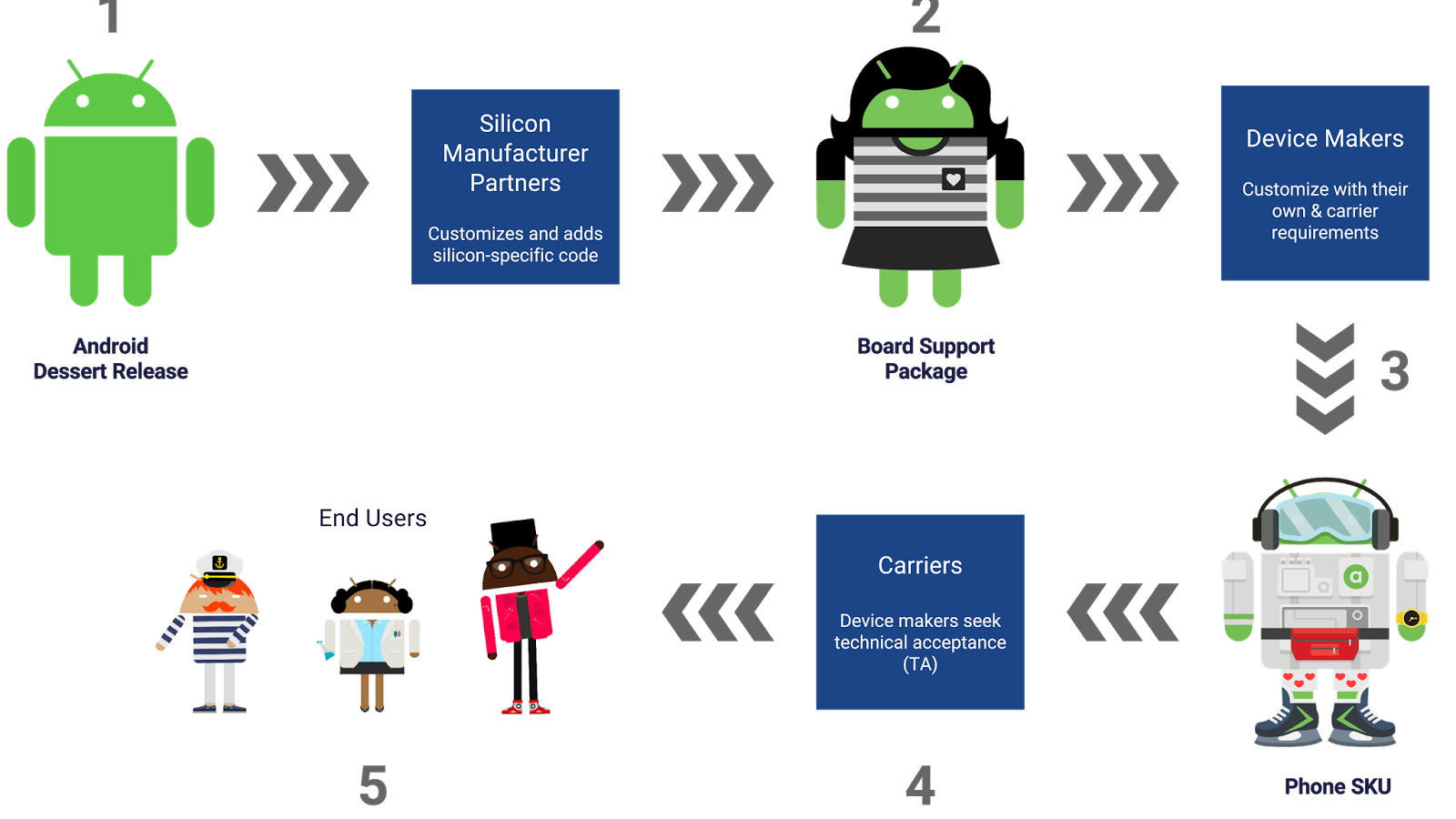South Africa’s online dating scene is shifting in 2026 as users move away from endless swiping toward niche apps focused on values, safety, and real connection.
8 features we’d like to see in Android P

The latest version of Android is trickling out ever so slowly to a select few phones, but it’s one of the more important updates yet.
The work doesn’t stop as soon as one update is out though, as Google undoubtedly starts work on the next update. Here are a few things we’d like to see from Android P…
A desktop experience option
Maybe that’s where the Fuschia OS project is heading, but a desktop mode for Android seems like a handy feature at first glance. This would allow you to connect your phone to an external display (via a dock, lapdock or other connection), and work with a keyboard and mouse.
Samsung and Huawei both offer this functionality, and with the former set to offer desktop Linux distros soon, a ChromeOS desktop experience on stock Android would certainly get attention. Would it be used by people though? There’s only one way to find out…
Chrome to support biometric authentication
Samsung’s Internet Browser lets you log in to websites, social media accounts and email accounts via your fingerprint or iris — no password needed. And it’s been a feature since 2015’s Galaxy S6.
We’d love to see Google’s Chrome browser deliver similar biometric authentication, reducing the need to type in a password every single time. In fact, this should be possible without updating Android…
Protected folders/apps
We’ve seen Huawei, Xiaomi and (lately) Samsung all implement support for secure safes, protecting specific files or even apps with a fingerprint, iris PIN or password.
Whether you’re hiding your au naturale selfies, work presentations or WhatsApp accounts, it seems like a no-brainer at this point. It’s also a great idea for parents who hand their phones to kids, allowing them to lock work-related apps behind a PIN or biometric safe.
Enable WiFi after a specified period
One of the things I miss about Windows Phone was the ability to disable WiFi and have it automatically come back on after a specified period of time. Why would you want this though?
I found this to be especially useful during media events, where WiFi can be notoriously unreliable. Early Android Oreo reports tipped a location-based WiFi feature as being available too, which is a great idea, but it doesn’t seem to be present on our Mi A1.
Mandatory support for Project Treble
Project Treble is the latest attempt to bring faster updates to consumers, essentially letting Android be updated without work from silicon manufacturers. This frees up a major bottleneck in the update process.
The project was announced as part of Android Oreo but it’s since emerged that many manufacturers aren’t actually implementing Treble. This could be due to difficulties updating from Android Nougat, but we’d love Google to make this mandatory for Android P nonetheless. This way, even if a manufacturer drops support for a phone, the door for community support is still open. At least in theory.
Hold volume buttons to skip tracks
Say what you will about BlackBerry 10, but it had a lot of great UI ideas. And one of my favourite features was the ability to skip music tracks by holding a volume button.
It’s such a simple feature but one that we haven’t seen since — no need to open the music app. Here’s hoping Google takes heed.
An OLED-friendly black mode
We’ve seen Nougat deliver a hidden night mode of sorts (more like a blue-light filter), but a proper black mode would be a wonderful addition.
A black theme would be ideal for those with OLED-equipped phones, delivering deep blacks and battery savings in the process. No need to download third-party launchers, themes or wallpapers.
A preinstalled, official file manager
It’s weird to think that Google didn’t have a proper file manager for Android until last year, when Files Go by Google was launched. Prior to this, you’d have to use the manufacturer’s app or download third-party tools.
Now that Files Go is a thing, it would make sense for the Mountain View company to make it a preinstalled application, wouldn’t it? But you could always download an alternative app from the Play Store if you really want…