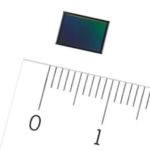With stablecoins gaining traction and regulation improving, African merchants may be nearing a crypto tipping point. Here’s why 2026 could mark a shift from hesitation to adoption.
3 simple tips to optimise your smartphone photography

I’m not the biggest fan of smartphone photography. Real purpose-built cameras just give you so much more in every way. There’s more depth of field, more clarity, more settings… But, I know what you’re thinking. Smartphones are just easier. They’re easier to carry, easier to use and easier to protect.
You see something you want to photograph, pull out your phone right there and shoot with the touch of an on-screen button. Even I, someone who greatly prefers my DSLR, fall prey to the simplicity of smartphone photography.
I’m sure you, like me, still want your photos to be great when you’re using your smartphone though. So, here are a few key go-to photography tips I still apply even when my smartphone is involved.
Natural Lighting
I always look for the best natural lighting when taking photos. This adds depth and colour to what would otherwise be flat and contrasty. The better the quality of light, the less grain in the picture. I also strongly avoid using my flash or fluorescent lighting. Natural is always best.
Don’t zoom, move
When shooting with my phone, I always prefer to move closer to the object or scene I am trying to capture. Most phone’s do not have optical zoom, which means when you zoom digitally you are simply zooming into the existing image, distorting it further and sacrificing quality. So, don’t zoom, move.
Composition
It’s always important to pay attention to your photo’s composition. I consider what’s in the background and how the angles and light work together. Often, we also hold our phones at an awkward angle, so when taking a picture, make sure you are holding it in either portrait or landscape and not somewhere in between.
Admittedly, the quality of your built-in camera does matter though. But there are some really good editing apps to help with that in your app store. Just search for the kind of editing tools you need, consider the type of look you’re going for, and then you’re good to go.
Feature image: Gearburn