Sony launches the WF-1000XM6 in South Africa with upgraded noise cancelling, better call clarity and premium sound. Pricing starts at R7,999.
Zenbook 14X OLED review: Does this Asus laptop deliver?

The Asus Zenbook 14X OLED is a laptop that aims to strike a balance between portability and productivity, encompassing a design ethos that those familiar with the Zenbook series will recognize.
But besides its sleek form factor, does it deliver on the expected performance and convenience of a Zenbook laptop?
Here’s what we found during our review of the device…
What to know about the Asus Zenbook 14X OLED
Despite its lightweight form factor, weighing 1.4kg and measuring 16.9mm thick, the laptop includes some impressive hardware.
Our specific review model (Asus Zenbook UX5400EG) came with a 14-inch OLED WQ+ (2880 x 1800 pixels) display, an 11th-gen Intel i7-1165G7 processor, 16GB of RAM, and a Nvidia GeForce MX450 graphics card.
With these specs, the laptop is aimed at professionals and consumers who need a powerful laptop for work and entertainment, but that is still lightweight.
In the box, you receive a carry cover for the laptop as well as the USB Type-C charger.
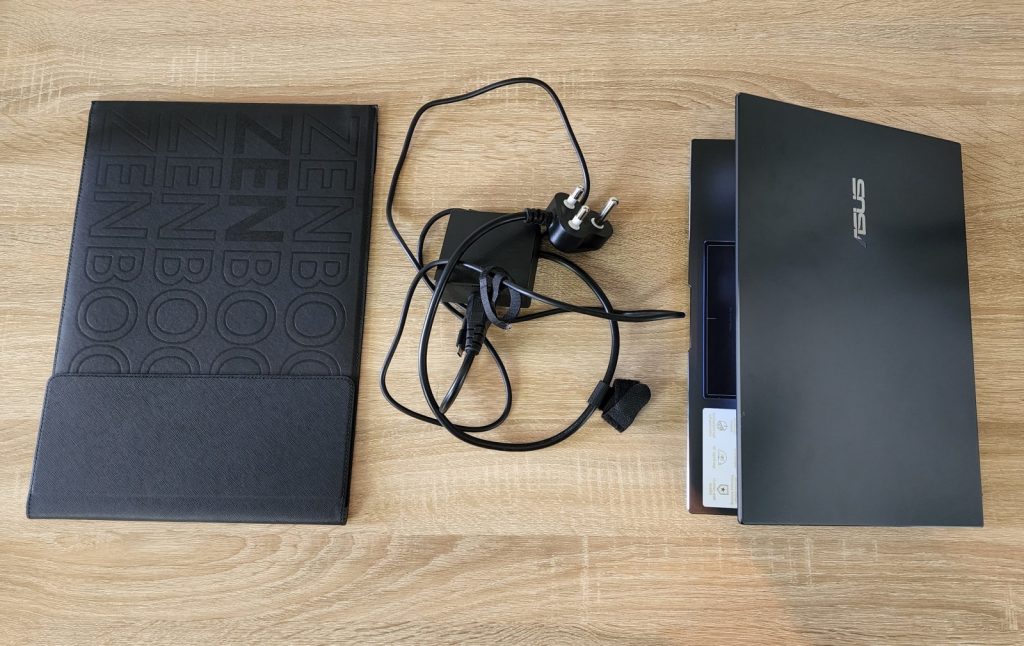
The carry case is a welcome addition that often doesn’t come with laptops. The slim cover aligns with the overall minimalistic profile of the laptop.
So besides the specs, how does the laptop stand up to real-life usage?
Best features of the Zenbook 14X OLED
There are a few standout features of the laptop that we experienced during daily usage.
The features that made the laptop stand out to us include:
- Portability and performance
- The OLED display
- The typing experience
Let’s discuss each of these in more detail…
Portability and performance

Zenbooks always strike a great balance between delivering a slim and light device and performance capabilities.
The laptop was extremely easy to use while travelling, effortlessly slipping into a backpack and painless to carry around.
When you’re juggling hand luggage at the airport or carrying around the laptop for hours at a work event, this portability is a major benefit.
But an important consideration is that it still offers great performance despite the slim profile.
Our daily workflow, which included word processing, uploading, typing, and image editing; was handled effortlessly by the laptop.
While the battery doesn’t last as long as some other Zenbooks, it delivers a healthy battery life that will get you through a working day.
When running a battery test using looped local video playback at 50% display brightness, the laptop lasted eight hours before shutting down.
So whether you’re working remotely or enduring loadshedding, the laptop can last for hours without being plugged in.
Display and visuals

Asus has been incorporating OLED displays more widely across its laptop series and price points. And it’s clear to understand why when experiencing the OLED display on the Zenbook 14X.
While its Pantone validation, 550-nit peak brightness and 100% DCI-P3 color gamut will be enticing for creators, the colour accuracy and contrast that the display delivers are also relevant to ordinary consumers.
This is because it elevates the viewing experience when watching content on the laptop. Paired with the robust, clear audio from the Harman Kardon speakers, the laptop delivers colourful, striking visuals when streaming content from apps like Netflix.
Even in brightly lit rooms or when viewing from an angle, the display delivers clear pictures with great contrast and saturation.
The typing experience

The Zenbook 14X OLED includes an ergolift hinge, which aims to bring the user a more comfortable typing experience and better cooling for the chassis.
The hinge is particularly beneficial due to the wide profile of the Asus ScreenPad touchpad. Despite worries over wrist strain due to the high positioning of the keyboard, it proved to be comfortable when in use.
The ScreenPad has a dual purpose too. You can switch between modes – using it as a touchpad, or as a small second screen with app shortcuts and other productivity features.
It takes a while to get used to switching between the two. While the regular taskbar provides enough space for shortcuts for our workflow, the ScreenPad is useful for those that find themselves switching between calls, chats, and apps like Spotify.

Finally, the fingerprint sensor is built onto the power button and registers quickly, making the secure login process seamless.
What are the drawbacks of the device?
So with so much working in its favour, what are some of the things that may dissuade people from buying it?
The first noticeable drawback may be its price. Starting at R27 999 on the Asus store, it will be out of the price range of many consumers.
While the ScreenPad can be useful, some users may not get the same value out of it as others. Paired with the premium price, some people would probably prefer a simpler touchpad with an overall lower price for the laptop.
While it comes with two Thunderbolt 4 USB-C ports, a USB 3.2 Type-A port, an HDMI port, microSD card reader slot and audio jack; for users with a number of peripherals, the single Type-A port may be another drawback.
Is the Asus Zenbook 14X OLED worth it?
All-in-all, the Zenbook 14X OLED is a great device. It strikes the right balance for a professional laptop while delivering a number of productivity features.
If you want a premium laptop that can seamlessly handle daily apps, multitasking, and a lighter creative workflow, this can deliver it.
And if you think you’ll make use of the ScreenPad, it could deliver a better value prospect compared to someone who won’t.
But for those with smaller budgets and who don’t need quite as much performance or portability, the Asus has also introduced OLED displays to its Vivobook range.
Read more: New Asus Zenbooks coming to SA in July: price and details
Feature image: Megan Ellis


