Sony launches the WF-1000XM6 in South Africa with upgraded noise cancelling, better call clarity and premium sound. Pricing starts at R7,999.
Asus Zenbook 14 OLED review, we test out the latest processor

OLED screens are blissfull due to their inky displays of the colour black alongside a carousel of vivid colours and that’s what we spotted at first glance while unpacking the Asus Zenbook 14, with an OLED screen and something new in the form of the Intel Core Ultra processor.
This is new and it’s exciting and we get to explore what new generation of processing power it brings to the proverbial table.
By new, we mean the introduction of the first generation of Intel Core Ultra mobile processors made news around December 2023, at least that’s when we bumped into the info. This is the first generation of Intel mobile processors to use a chiplet architecture.



Design
The Asus Zenbook portrays a sophisticated feel, and ours came in the colour navy blue or Pondor Blue to be exact, with a few traditional Asus streeks floating across the top cover.

It looks pretty basic when you’ve played around with some in the series as Asus does tend to appreciate tradition on design. This particular Asus did indicate a fingerprint issue on our first touch. We had to wipe it down several times just to schedule an photography timeslot that would not have our prints on the classy looking Asus Zenbook 14. So fingerprints leave a mark, what else?
We see and HDMI output port, 2x thunderbolt 4/USB-C ports, plus a 3.5 mm audio/headset jack on the right and a USB 3.2 Gen 1 port on the left.


The almost glass looking trackpad comes with numbPad functionality which means you could turn your trackpad to toggle between number keys on the touchpad. You do however need to have the latest Microsoft Windows operating system.
Build
We see a comfortable keyboard on top of a magnified touchpad. It’s a baklit keyboard with around 1.4 mm key travel. There’s a FHD camera with a privacy shutter, which comes with some AI features. We see a single fan, built in speaker, and an added series of microphones.
It comes with a Type-C 65W AC adapter, and weighs around 1.28 kg.

Display
It’s a pretty standard laptop with 2800 x 1800 OLED touch screen, under 400 nits.
OLED screens are a marvel, especially when appreciating their vivid hues in colours. We see a 16:10 aspect ratio a 100% DCI-P3 colour gamut, glossy display and a reported 87% screen to body ratio.
The camera’s come with some added AI prowess in the form of following the subject and focussing mainly on them. The microphone makes a noble attempt at noise reduction, especially for those necessary virtual meetings at the airport and your headsets are somewhere unknown.
There’s a light sensor next to the IR camera, a camera indicator Webcam shield all on top of the massive display panel.
Performance
We see a Intel (R) Core Ultra 7 155H at 3.8 GHz with an installed RAM of 32 GB (31.6 GB usable on the one we had.)
A 120 refresh Hz refresh rate, alongside integrated Intel Arc Graphics and a terabyte of storage capacity should have anyone comfortable when using the Asus Zenbook 14 OLED for personal use with no real strain on performance.

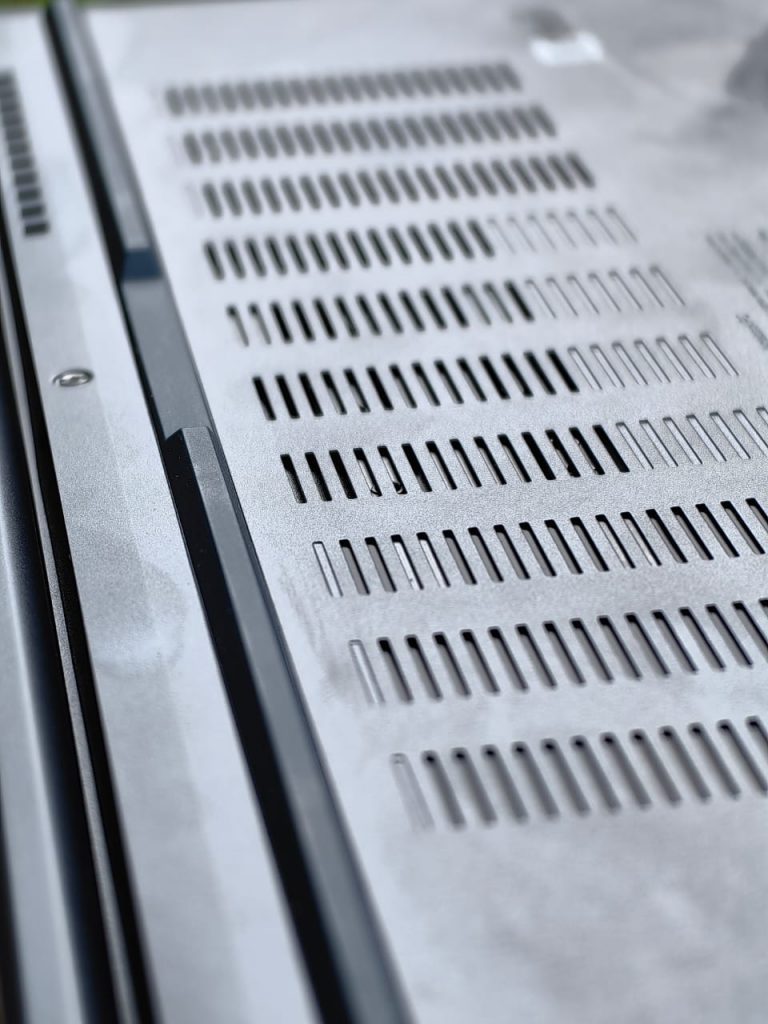
It features a 14the Gen i7 CPU which makes sense accept when considering editing files at an industrial level. If you’re considering moving massive files, coupled with Premier Pro edit sweet, you might want something more battle ready in terms of editing.
This is still a good day-to-day laptop. It’s sleek, ready to stream movies with a 180 degree hinges to stretch your screen to the best possible angle while watching something.
Thanks to the Asus Zenbook 14’s latest Intel Core i7 Ultra CPU, this allows the Zenbook an edge above it’s predecessors, while also showcasing how better performance seems to be a factor Asus has looked into.
It’s a day-to-day device for the creative with average laptop demands and thanks to the Core 7 Ultra, you do get a little adgile performance especially for those creative apps.
Cooling did have me a little concerned after I placed it on my lap wearing shorts one midweek morning while I couldn’t sleep. There was an heat reminder that I had the Asus Zenbook on my lap and while that does not allude to a cooling issue, it was concerning.
The Asus does face the Asus Zenbook 15 OLED as competition in the market and the latter uses a Ryzen 7 7735U.
The Asus Zenbook 14’s Core 7 Ultra is a noble step up from the previous generation in the form of a core i7.



We appreciate the 1080p webcam quality alongside a series of microphones, which means users should have no issues when having an online meeting without headphones. We appreciate the audio especially at low levels, but overall the Asus Zenbook 14, although convincing on looks does bring forward something ordinary to the table.
Battery
We can expect just over 9 hours of battery life from the 75Wh battery life unless you have all tabs open, brightness at a max with an intent to really do some battery beating. You could get a days worth on below average use, in the form of emails, slack, Skype replies or sending and retrieving light weighted data.
Overall
It’s a sleek 15 mm thick unit, with decent connectivity ports, a comfortable weight, aluminum alloy coating and ceramic in blue finish as a color pallet.
It’s attractive at first glance, and does make noble attempts to wrestle challenges. It wins on some while taking L’s on others just as a normal laptop would.

It’s pretty clear, it’s the administrators laptop, or the light load laptop user who loves gaming or streaming movies. If you’re editing at an industrial level, it’s advisable to get something a little faster.
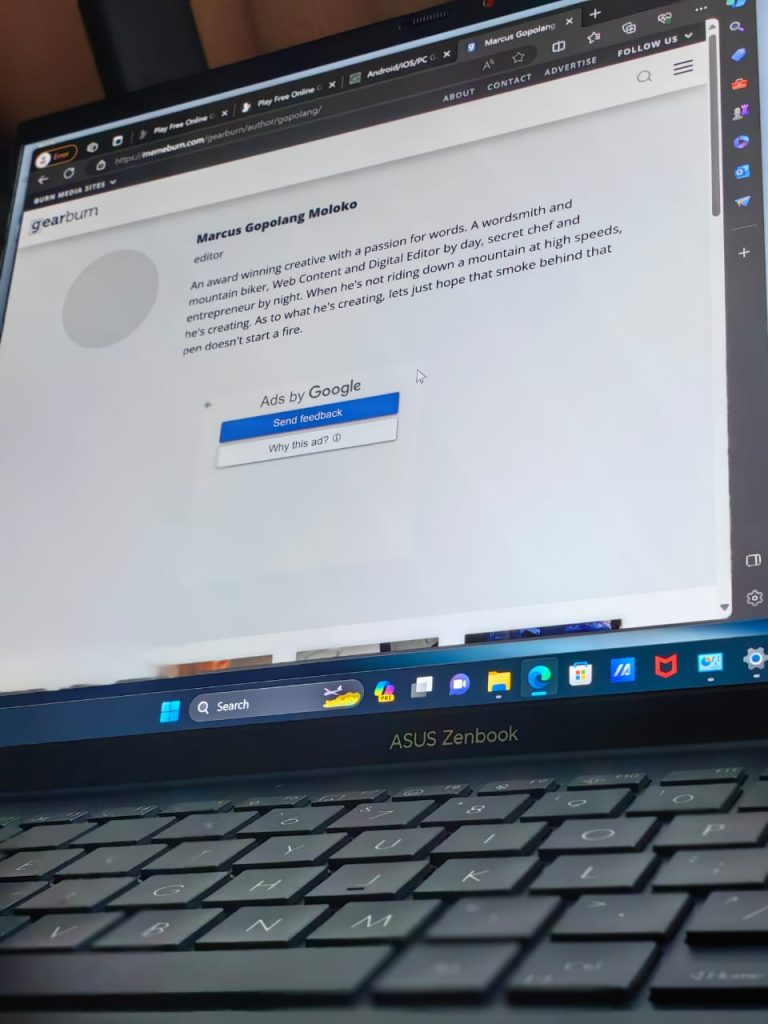
Also read: LG XBoom XL7S speaker review: The party starter on wheels

