South Africa’s online dating scene is shifting in 2026 as users move away from endless swiping toward niche apps focused on values, safety, and real connection.
So what exactly is Minecraft: Education Edition?
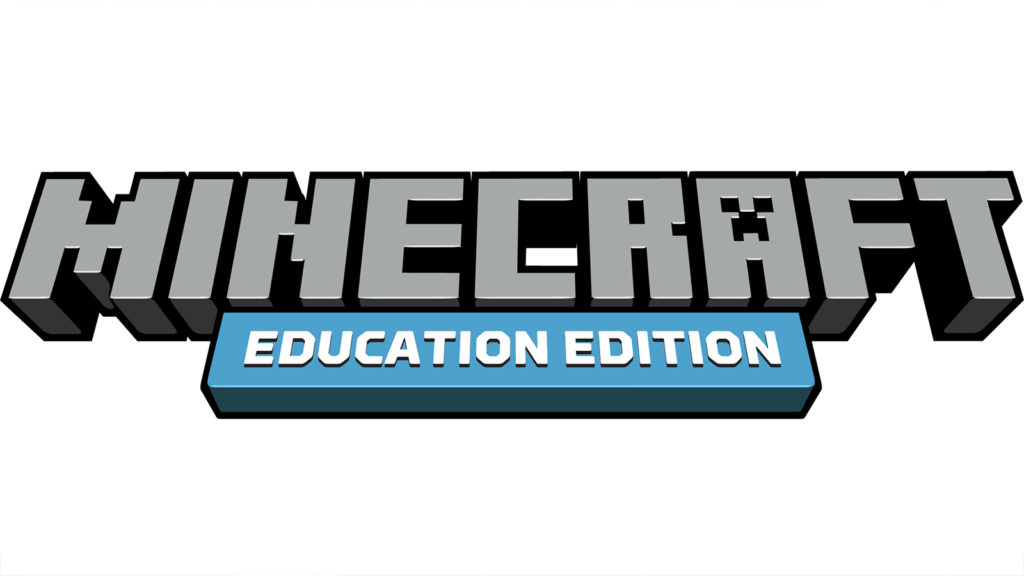
Minecraft is a phenomenon that’s loved the world over and it’s no wonder that Microsoft paid US$2.5 billion for it back in 2014. It was also a matter of time before Minecraft was spun off with an educational version of the game.
For the past few days, I’ve had a chance to play through some of Minecraft: Education Edition and play around with its features. While on the surface the game looks almost identical to the vanilla version of Minecraft, the Education Edition actually hosts a wealth of differences that sets it apart for education purposes.

I primarily play Minecraft on my Xbox One and in survival mode, so getting to grips with the PC keys and systems for Education Edition did take a bit of time. That’s not to say that it doesn’t support game controllers or touch screens, which it does, making it more inclusive for whichever style of play is best suited to the lesson.
From the get-go, one of the biggest differences to its console counterparts is a completely re-done tutorial section. While Minecraft normally teaches players how to survive out in the wild, this has been built with learners in mind and teaches them not only the basics of the game, such as crafting and building, but throws in obstacles and puzzles for them to solve as well. For example, players are shown how to dig, mine, and place blocks to walk across and before they can proceed to the next stage, they need to create a path across a chasm.

There is also a range of tools and options built into Education Edition that allows teachers to create a controlled environment for learners. These can consist of non-playable characters (NPCs) that give out info, signs to tell learners what to build, controlling the day and night cycle, as well as allowing or denying certain kinds of blocks in the world.
A key element to the game is making it as easy to use as possible for teachers and giving them a range of pre-built operations as well. Within Education Edition, learns can be taught to replicate buildings, solve problems, or even create science experiments.
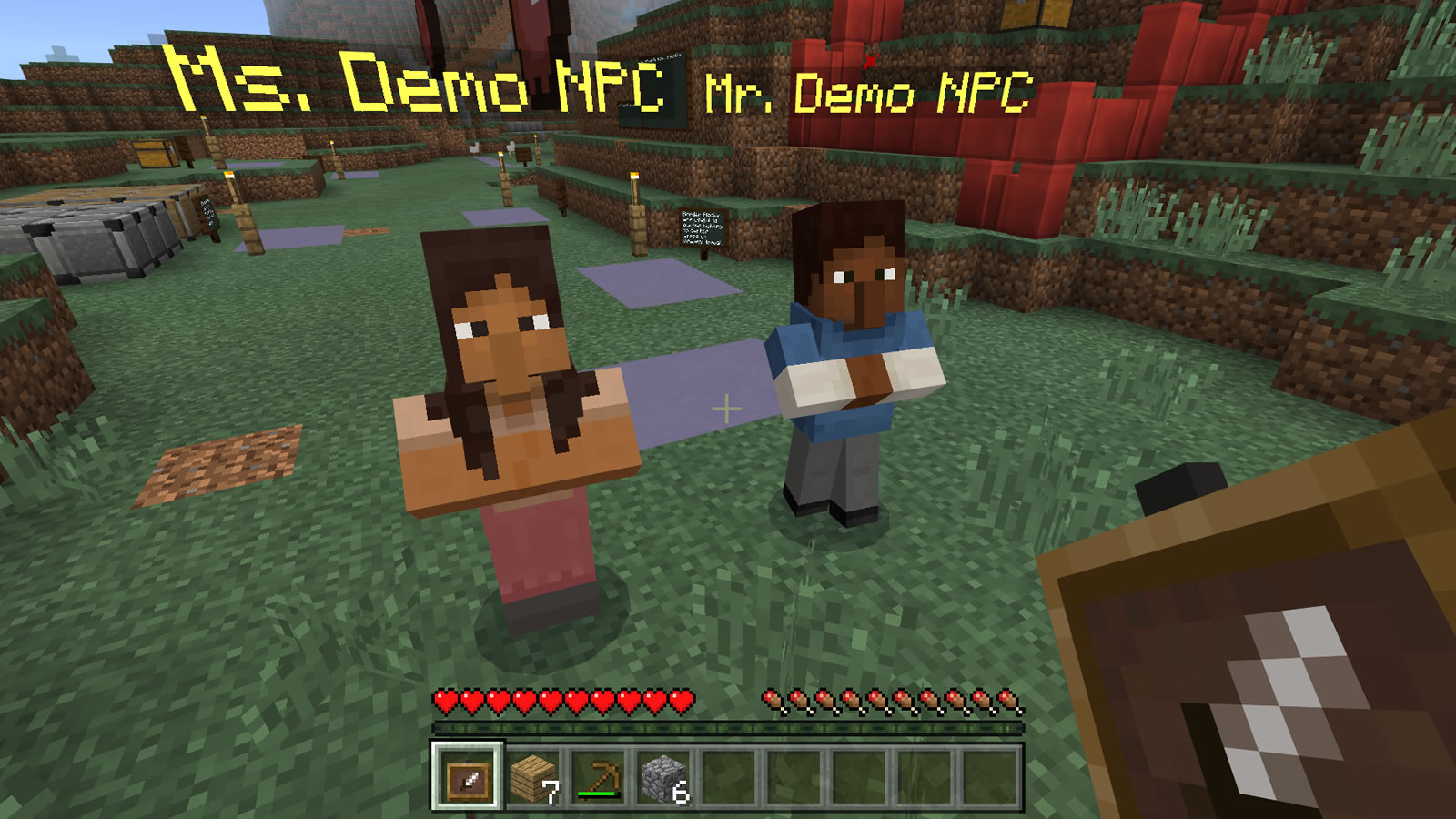
Of course, there are also network options to keep learners safe within a Minecraft world so that it’s not invaded by random people or those from other classes. It all makes for an easier teaching environment.
For veteran Minecraft players looking for a different kind of experience, you’re not going to find it here. Minecraft: Education Edition has been built with learning and cooperation in mind. It’s a title for learners and educators alike, and one I hope to see show up on more curriculums in the future.

