Unlock up to 10,000 USDT with the best MEXC referral code, mexc-NFTP. Learn how to claim bonuses, reduce trading fees, and earn rewards for deposits and trades.
Top 11 free must-have iPad apps for 2010

 As we all know by now, Apple’s iPad has launched to resounding success, with 4.19-million units sold in its fiscal 2010 fourth quarter. Steve Jobs has promised consumers the future in their hands today. Users can have everything from the New York Times to the complete works of Shakespeare all on one gadget.
As we all know by now, Apple’s iPad has launched to resounding success, with 4.19-million units sold in its fiscal 2010 fourth quarter. Steve Jobs has promised consumers the future in their hands today. Users can have everything from the New York Times to the complete works of Shakespeare all on one gadget.
There are already a few hundred thousand apps, for all sorts of uses in the App Store, but in our opinion, these are currently the best free apps of 2010. Browse, download and enjoy these apps – some popular, some not-so-popular – that we consider must-haves for the iPad.
1. iBooks
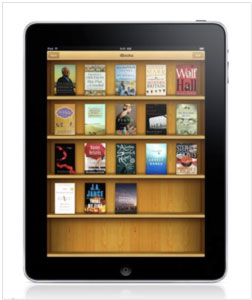 iBooks is a well-designed, stable and comprehensive eBook app. Its main drawcard is its ability to mimic the interaction of reading an actual paperback.
iBooks is a well-designed, stable and comprehensive eBook app. Its main drawcard is its ability to mimic the interaction of reading an actual paperback.
EBooks take on their most realistic form with the iPad: working with the e-pub format, users can bend pages, highlight sentences, and collect annotations into a separate index.
It has a built-in dictionary and search function that allows for both internal and external searching of particular terms, using Google and Wikipedia. It supports both ePub and PDF formats.
Considering the volumes of free ePubs to download, iBooks is one of the lead selling points of the iPad.
2. Flipboard
 An app used to amalgamate everything from Facebook and Twitter to your favourite blogs and news sites. and presents it in an attractive, easy-to-use fashion.
An app used to amalgamate everything from Facebook and Twitter to your favourite blogs and news sites. and presents it in an attractive, easy-to-use fashion.
Users can create their own sections or allow Flipboard to do so for them. Starting off with a self-generating front-cover, showing the latest postings by ‘contributors’ (people followed on Twitter or Facebook Friends), it then proceeds into the Contents page.
Here users find blocks under different headings: Facebook, Twitter, particular people on Twitter, various news sources, and so on. Going into each one reveals pages similar to ordinary magazines. As it is constantly updating, it is the best way to stay ahead on both the latest political debacles and friends’ recent activities.
3. VLC
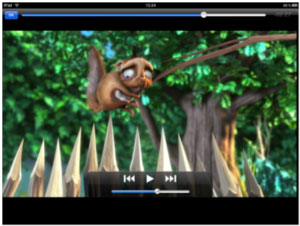 The iPad is not merely a reading device. The included video player easily manages your videos imported from iTunes, arranging it in chronological order. However, users will not be able to run other formats, like FLV. To do that, users require the VLC media player. It allows users to watch and store nearly all video formats.
The iPad is not merely a reading device. The included video player easily manages your videos imported from iTunes, arranging it in chronological order. However, users will not be able to run other formats, like FLV. To do that, users require the VLC media player. It allows users to watch and store nearly all video formats.
It incorporates a small preview window and can fine-scrub through the length of the video. This app is almost the only option for watching videos, aside from the pre-installed video application.
Dictionary.com’s app is both a dictionary and thesaurus. It works online and offline. Searches are fast and its index of words and synonyms is extensive.
Included is the pronunciation of terms, but for audio pronunciations users must be connected to the Internet. It also has a Word of the Day feature, attempting to increase users’ vocabulary by showcasing a rare word.
5. AccuWeather
AccuWeather is an easy-to-use weather app. It is able to easily find the user’s ‘current location’ or users can access the international database to find out local weather forecasts.
Providing everything from hourly forecasts for the whole day to satellite feeds of current weather patterns, it’s also aesthetically pleasing.
The iPad also serves as a portable storage medium for internet reading. Read-it Later allows users to save entire webpages for offline reading. Of course, some are still debating whether they prefer Read-It Later or Instapaper for this function (Instapaper is not a free app, unlike Read-It).
Read-It Later’s storage is comprehensive and easily manageable. Instructions are simple. Essential for those on the move.
7. Ideas Sketch
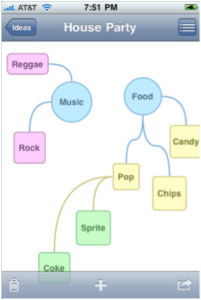 Ideas Sketch is a productivity app. It allows the multiple use of three different shaped ‘boxes’ and multiple colours, to create mind-maps. Users can watch ideas develop, by attaching specific ‘boxes’ to each other – drawing it under a single heading, for example.
Ideas Sketch is a productivity app. It allows the multiple use of three different shaped ‘boxes’ and multiple colours, to create mind-maps. Users can watch ideas develop, by attaching specific ‘boxes’ to each other – drawing it under a single heading, for example.
It also allows users to create a drop-down list. When a particular box is opened, many different strands ‘burst’ out. Useful for long pieces of writing, sketches, and planning projects. Once a plan is down, Ideas Sketch saves it into PDF format which can be emailed. This makes it ideal for group-projects, allowing for quick and simple input from others, who want to add or amend parts.
When this app first came out, it was problematic. Thanks to a recent update, it’s now on this list: the speed and stability have been dramatically improved. This is the easiest and by far the best app exclusively for Facebook, designed specifically for the iPad.
Everything is laid-out thoughtfully, allowing for everything from FB-Chat to Note writing.
9. News24
The simplicity, moveable panels and categories on the interface make the News24 app extremely praiseworthy. It’s easy to locate the news stories that are of personal interest (reminiscent of the Slate App). Categories range from local and international news, to Sci-Tech and Entertainment.
Stories can be shared on Facebook, Twitter and email. Stories are condensed, giving a concise outline of the story – which makes News24 particularly useful, if users are not looking for in-depth coverage, but outlines on the latest trends and stories.
10. iGizmo
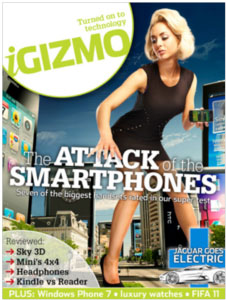 Hands down, the best free iPad-exclusive gadget and tech magazine. With this iPad magazine users will find videos embedded in pages, 360-degree rotation views, different angles and colours of various products under review, from phones to cars, even full-trailers of the latest movies and games, as well as in-depth previews of unreleased hardware.
Hands down, the best free iPad-exclusive gadget and tech magazine. With this iPad magazine users will find videos embedded in pages, 360-degree rotation views, different angles and colours of various products under review, from phones to cars, even full-trailers of the latest movies and games, as well as in-depth previews of unreleased hardware.
Presentation can be confusing – but this is getting better and better with every version released.
11. Google Mobile
 Everything you need to intergrate your Google life with your iPad. This app integrates Gmail accounts, standard Google, Google Images and Wikipedia Searches, YouTube, Google Docs, Buzz, Reader, News, and so on. All of which is presented on a large, clear, iPad-exclusive platform.
Everything you need to intergrate your Google life with your iPad. This app integrates Gmail accounts, standard Google, Google Images and Wikipedia Searches, YouTube, Google Docs, Buzz, Reader, News, and so on. All of which is presented on a large, clear, iPad-exclusive platform.
All the searches can be voice-guided, making it a time-saver too.

