South Africa’s new school year has begun with renewed attention on digital inclusion. MTN South Africa, through the MTN SA Foundation, has provided digital…
Asus Zenfone 4 review: the best $100 Android smartphone yet


ASUS, apart from making the low-cost Nexus 7 tablets for Google, has mostly focused on high-end devices. Its PadFone lineup, which boasts of smartphones that turn into tablets at a moment’s notice, and the Transformer series of tablets have all been premium devices carrying a formidable price tag. So when the Taiwanese manufacturer launched the new Zenfone lineup of 4, 5 and 6-inch phones at rock-bottom prices, it took quite a few folks by surprise.
Motorola might have stunned the world with the US$179 Moto G and the US$100 Moto E, but the three Zenfones are even better when it comes to offering mid-range hardware at a price that one would usually associate with low-end devices that are somewhere at the bottom of the pit in terms of the overall experience.
The Asus Zenfone 4 is the cheapest of the Zenfone series, carrying a price tag even lower than the Moto E despite a more complete hardware package — there’s an autofocus camera on the back, a front-facing camera for video calls and the ever-important selfies, and more internal storage compared to Motorola’s latest budget smartphone. But does it offer a solid user experience? Well, let’s find out.
Design and build
Budget smartphones have never been known to be visually attractive, but like the Moto E, the Zenfone 4 looks better than the average phone. It’s got a standard rectangular build – it’s a bit fat, but the small size makes it easy to handle. The back cover is plastic, but it’s not the cheap-feeling plastic that Samsung phones are infamous for. This gives the device high points for its construction, especially given its price tag.

The Zenfone 4 has back, home and recent apps buttons (unfortunately, without a backlight) and a VGA camera on the front, a headphone jack at the top left, and power and volume buttons on the right side. A microUSB port is the sole inhabitant of the left side, while the bottom is completely devoid of any ports or keys. Oh, and there’s also an ASUS logo on both the front and back.
The Zenfone 4 comes in white, black, blue and red colour variants, and all of them look rather sporty. Ours is the red version of the phone, and it offers a nice visual touch without being too in-your-face, something Nokia’s Lumia phones are guilty of (even though those Lumia phones do look attractive.)
Display
The display is usually the first aspect that gets compromised when it comes to budget smartphones, and it’s somewhat the case on the Zenfone 4. The phone has a 4-inch WVGA (800×480 pixels) display – that’s a lower resolution than the Moto E’s display, but since the screen is smaller, pixel density and screen sharpness isn’t something you’ll have a problem with. Viewing angles are good as well, though contrast does increase and make the screen a bit hazy when you look at it from the top or bottom. You also get a Gorilla Glass 3 screen, which means you won’t be scratching it very easily.
What people will have a problem with on the Zenfone 4 is the brightness. Indoors, the brightness isn’t an issue, but go outdoors and you will be struggling to decipher the screen under a bright sun, which is further complicated by the lack of automatic brightness. The colours aren’t vibrant either, though ASUS offers an app to tune the colour temperature and parameters like hue and saturation, along with a Vivid mode for deeper contrast.
Camera
Fortunately, the camera is something the Zenfone 4 makes little compromise on. For a US$100 device, the 5-megapixel camera on the back is nothing short of impressive. Under good lighting conditions, photos come out with sufficient detail, leaving some room to zoom in without seeing the quality of the photo deteriorating horribly. Macro shots are particularly good – just look at the image of a laptop keyboard down below.
Night shots aren’t very usable, but once again defy what you would expect at this price range, especially when you use Night or HDR mode. There’s no LED flash though, so taking photos in extremely dark conditions is out of the question. The Zenfone 4 records videos at Full HD with software-based video stabilisation. Video quality isn’t the best either, but under good lighting it should get the job done for most.
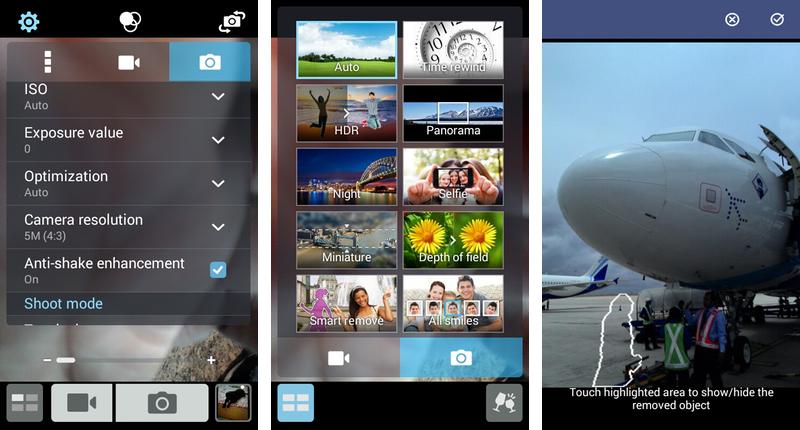
The camera software is also amazingly full-featured. You can tune settings like White Balance, ISO, photo resolution, exposure, or the image quality, and you can select from various modes like HDR, Beautification, Night, Selfies, Depth of Field, and Panorama, some of which are usually reserved for higher-end devices. For example, there’s a Smart Remove mode – this takes multiple photos and lets you remove moving objects from a scene, and it works surprisingly well. Then there’s Time Rewind – the camera starts taking multiple photos as soon as you turn on this mode, and then lets you select a final image from all the photos taken until you hit that shutter button.

Asus Zenfone 4 - Battery Life
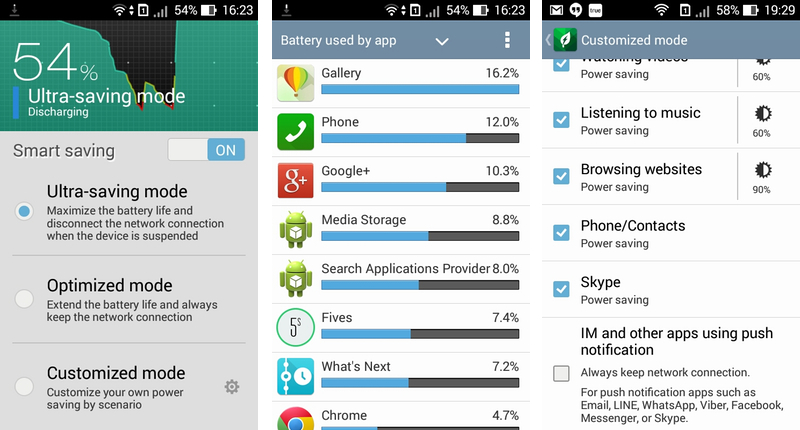
Zenfone 4 Photo

Zenfone 4 Photo
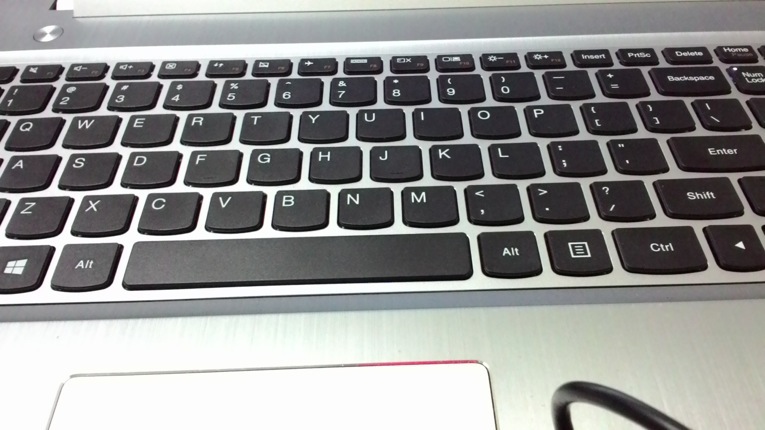
Zenfone 4 Photo

Asus Zenfone 4 - Colour Options

Asus Zenfone 4 Ui - Camera Ui
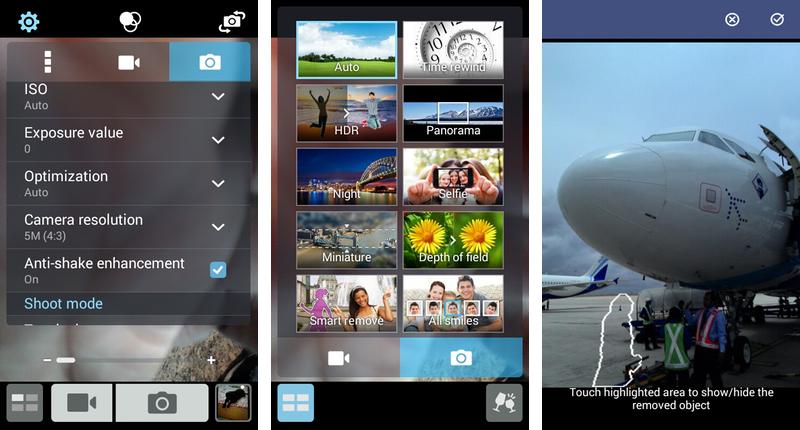
Asus Zenfone 4 Ui - Hardware Specifications & Benchmarks
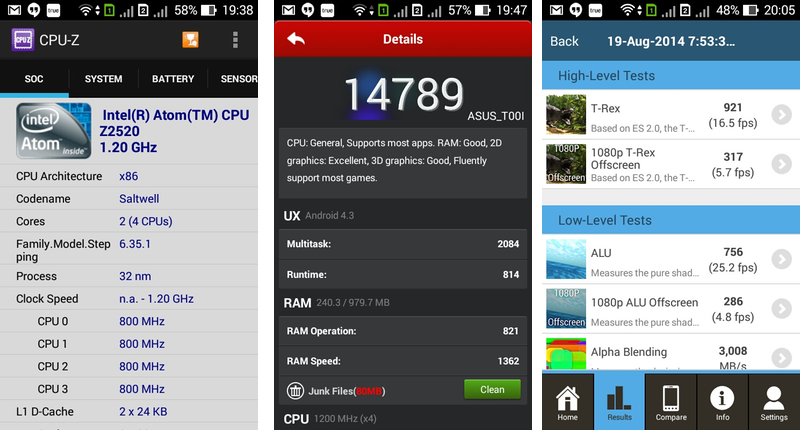
Asus Zenfone 4 Ui - Lock Screen, Notifications Bar & Settings Menu
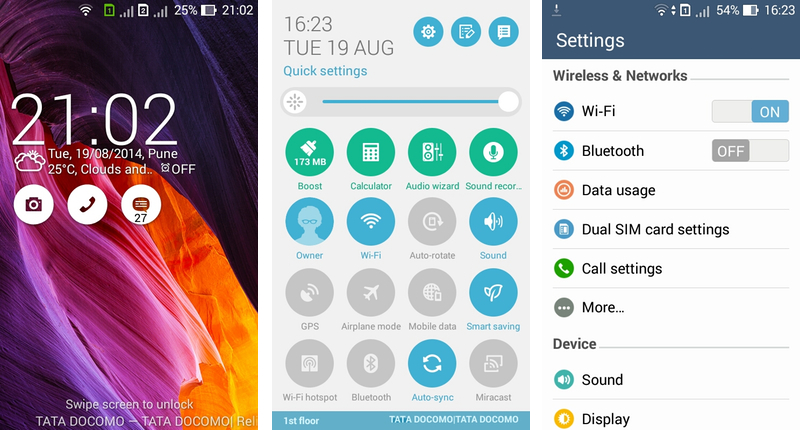
Asus Zenfone 4 Ui - Vellamo Benchmark
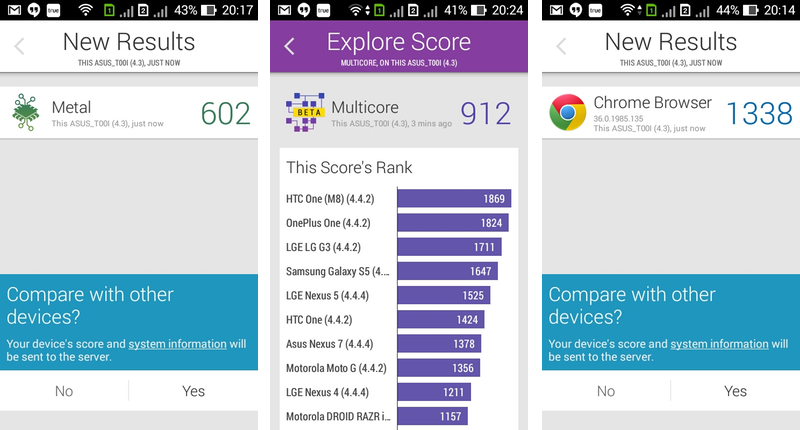
Asus Zenfone 4

Sony Dsc

Sony Dsc

Sony Dsc

The front camera is considerably less stellar than what you have on the back, and understandably so. It suffices for those times you really need to take a selfie or do a video call, but just don’t expect much clarity or anything worth using.
Performance
The Zenfone 4 has a dual-core Intel Atom Z2520 processor clocked at 1.2 GHz, 1GB RAM, and the PowerVR SGX544MP2 GPU. Like Intel’s desktop CPUs, the Atom processor supports HyperThreading, which means there are four virtual cores, and performance is generally impressive. Apps don’t take too long to open and for example, Chrome starts loading a website in under three seconds after you click on a link from another app, and offers fast, hiccup-free scrolling on most web pages. The animations are smooth and lag-free, though you would be better off turning them off if you want to increase app opening speeds by a second or two, and general operation is pretty good.
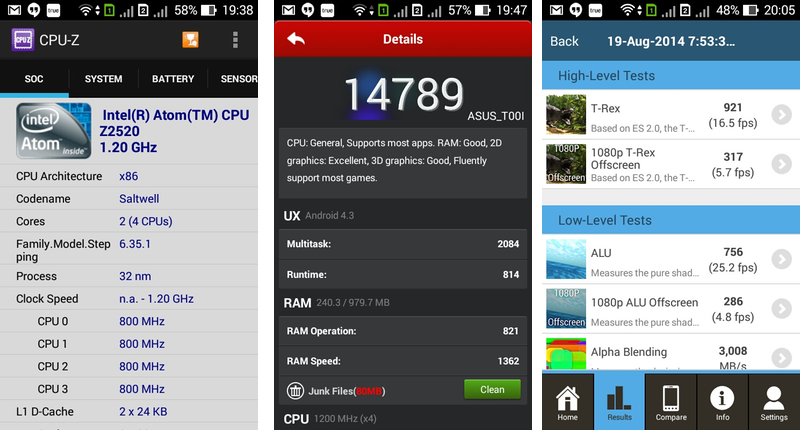
The 1GB RAM makes sure you can have a few apps open in the background, and I was surprised that the launcher didn’t reload that often, which can’t always be said for devices in the segment. Of course, having too many things running can bog down the performance sometimes, but things keep running smoothly for the most part and should improve whenever the phone gets updated to Android 4.4 KitKat.
Gaming performance is adequate. The Zenfone 4 can run games like Temple Run 2 with ease, and the graphically-intensive Dead Trigger 2 also runs surprisingly smooth at low graphics settings, even when there’s a giant monster tearing things apart in front of you. Loading times are quite high, which is likely because of the slower storage in addition to the lack of processing power on the chipset.
Speaking of storage, you get 8GB internal storage (4.61GB is available for the user), which is higher than the 4GB on Moto E and lets you install quite a few apps without running out of space. ASUS allows moving of apps to the microSD card (which supports up to 64GB cards), but thanks to Android’s limitations, that doesn’t work for all apps, which makes the 8GB of storage a blessing. Furthermore, the phone also supports USB OTG, so you can connect external devices like flash disks.
Audio
Audio is where the Zenfone 4 truly feels like a budget phone. The loudspeaker doesn’t get very loud and produces compressed sound. As the speaker is on the back, putting the phone on a bed or other non-hard surface with the display up considerably muffles sound. During voice calls, this can actually make it feel like the phone is muted, and you can be sure you will miss a few calls at night, but its vibration is strong enough for the times when the phone is in your pocket, or under your pillow. The earpiece isn’t very loud either, so if you’re going to be making a lot of calls, the Zenfone 4 might not be the right device for you, which is a shame considering many (including me) will buy the device as a secondary device just for calls, especially in markets like India.
Thankfully, audio quality through headphones salvages things a bit. The volume output is loud, but even with headphones everything feels a bit compressed, as if someone decided to trade in the treble in exchange for heavy bass. You can tune how your music sounds with the built-in equaliser so that does make up for the generally lacklustre audio performance.
Software
The Zenfone runs Android 4.3 (Jelly Bean) with ASUS Zen UI out of the box – that is disappointing compared to devices like the Moto E, though the company has promised an update to Android 4.4 somewhere down the line. Zen UI is specifically tailored to the Zenfone lineup, and ASUS has themed quite a few elements, like the status bar, lock screen, app icons, some basic apps like Calculator and Phone, and everything else is a mix of white, blue, and some green thrown in here and there.
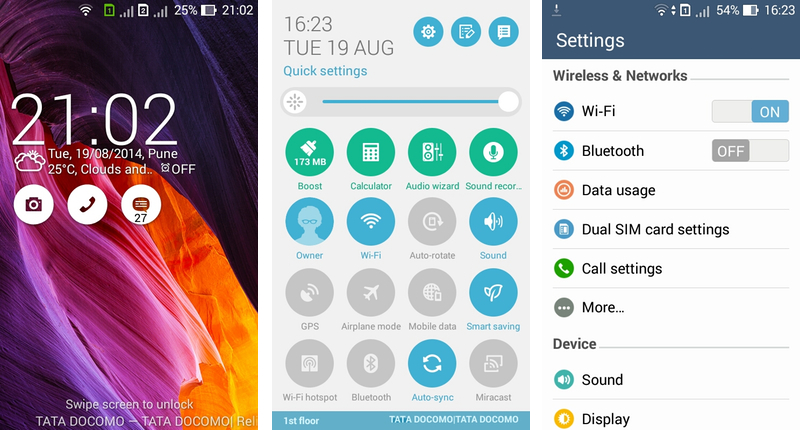
The lockscreen offers three standard shortcuts – camera, dialer, and messaging, which can you can hold and drag in any direction to open those apps directly. The lockscreen also shows general notifications, like the number of missed calls and texts. The status bar has also been heavily modified – the notifications menu is all blue, and you get the now standard expandable notifications. The Quick Settings menu has a lot of toggles right from the get-go, with round icons that will remind you of Samsung’s latest TouchWiz UI, though ASUS’ colours are less tacky and inconsistent than what you get on Samsung’s infamous skin. As with most manufacturer skins, there’s an option to disable or add more toggles.
Other parts of the UI haven’t been customised too much, though there are variations from stock Android everywhere. The settings menu has a more pleasing white background, the status bar icons for signal and battery indicators are also different, and overall, ASUS has made just enough touches to make the UI its own without bogging down the performance or the feel of how Android is supposed to work (from Google’s point of view). ASUS has also enabled the option to view the status bar in a full-screen app by swiping down from the top, so that’s one feature you won’t need to wait till KitKat to get.
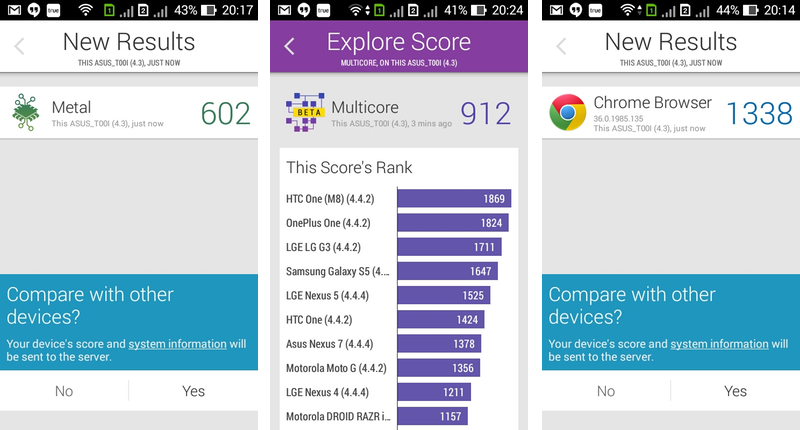
ASUS has also built in a few useful apps of its own. Do It Later is an app to keep track of your tasks (like Google Keep), but it goes a bit further than third-party apps by integrating into the system – for example, you can add a task to dial someone whose call you might have missed, right from the notification for the missed call in the status bar. There’s Audio Wizard for selecting the music mode (there are options like Music, Movie, Gaming, Speech, etc.), SuperNote for taking notes that support handwriting, and also a File Manager that supports viewing files from a cloud storage account like Google Drive, Dropbox, or ASUS’ own cloud service, which is dubbed WebStorage and offers 5GB free storage to all Zenfone owners.

There’s a separate menu in the device settings called ASUS customised settings, where you can change a few system parameters. For example, you can set the recent app key to act as a menu button or to capture a screenshot, set which storage apps are installed by default, and select the default saving format for screenshots (JPG or PNG). These are useful, and add a sense of customisation usually reserved for custom ROMs.
Being a dual SIM device, there are dedicated options for managing your SIM cards. You can enable or disable individual SIMs, set the default SIM for a data connection, and also rename it as you see fit. The first SIM supports 3G networks (HSPA+ 42.2 Mbps) while the second is 2G-only, though both are active at the same time so you won’t be missing calls from one network if you’re talking on the other.
Battery Life
The Zenfone 4 comes with a 1600mAh battery which to be frank, doesn’t last that long unless you’re using the phone for mostly voice calls and keeping it on standby at other times. With a Facebook account, two Google accounts, and WhatsApp on sync and both SIMs active, the Zenfone manages to last for around 14-15 hours, which goes down if you throw in some web browsing and gaming. Screen time varies from two to three hours under general usage in most cases for me, and it’s unfortunate that battery life was one of the (few) things that took such a major hit to achieve that low price point.
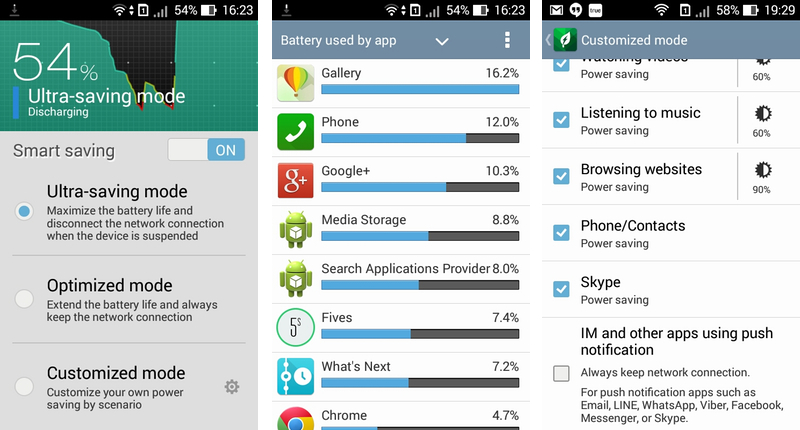
Like other manufacturers, ASUS provides a few power saving modes, including an Ultra-mode that disables all network connections when the phone is locked. There’s an Optimised mode as well, which extends battery life by reducing screen brightness depending on what it is you’re doing but keeps the internet on. For those who like to customise, there is the Customised mode, which lets you set how low the screen brightness will go based on the usage scenario and also lets you enable or disable whether a data connection is active for apps that rely on push notifications, like WhatsApp and Facebook.
Verdict: Make no mistake – the Zenfone 4 is one of the best budget Android smartphones to be released in recent times, giving the Moto E and Nokia’s low-cost Lumia devices a run for their money and showing ASUS’ dedication to a fast-growing market. There are a few issues: the screen brightness could be higher, the battery life longer, and the audio output louder and of better quality, but they all pale in comparison to the many advantages on offer for the US$100 price tag, like the general performance, above average camera, sufficient storage space, and the many software features.
The coming months will see a lot of manufacturers continue to try and grab the attention of those looking for a solid smartphone on a budget as the low-end market continues to heat up, but for now, the Zenfone 4 is your best bet if you’re looking for something in the sub-$100 range. The Zenfone 4 is a game-changer, and the only thing stopping it from world domination right now is its limited availability and lack of marketing.
Score: 8.5/10














