Inbox icons, subject line sorcerers, CTA kings – the results are in. The 2025 You Mailed It Awards by Everlytic have crowned their champs, with Old Mutual Rewards and Machine_ taking…
3 Twitter apps for Android that use less data
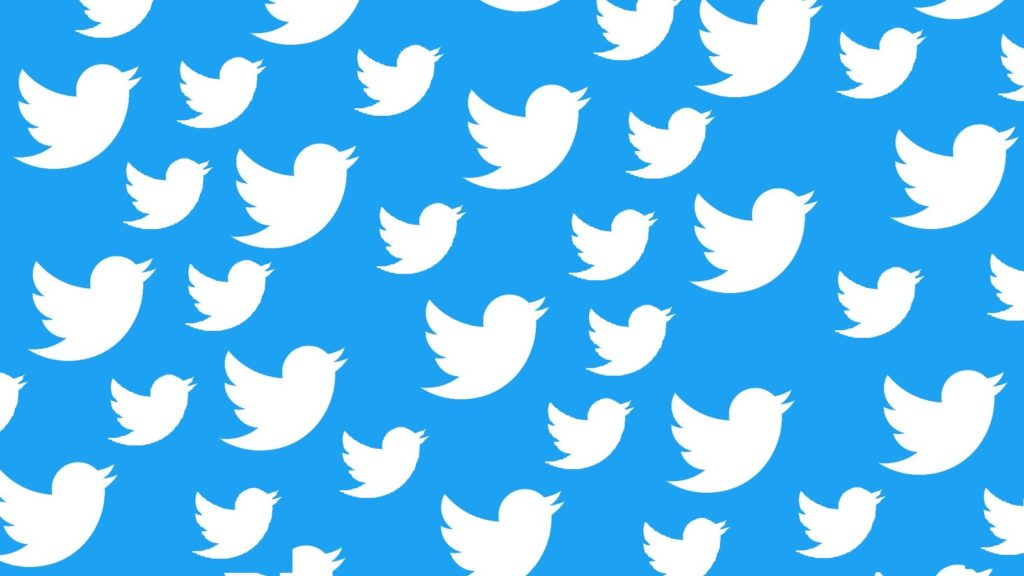
Now that the glorious days of MTN’s Free Twitter are over, and we’re done mourning, you’re probably intent on saving all the data you possibly can.
Even if you’re one of the fortunate few on an unlimited plan, saving data is still good practice.
But did you know that there are alternative Twitter apps that you can customise to use much less data? Here are three primed for use on cheaper phones and slower networks for data-deprived users.
Twidere
Twidere is an open-source and extremely lightweight Twitter app, with additional support for Mastodon.
Aesthetically, it’s quite fetching, as users can customise colours and themes.
It also adds usability features, allowing users to set custom search queries, lists and tweets from profiles as dedicated timelines. This is particularly useful for turning Twidere into a dedicated information channel for weather or traffic reports.
Users can also disable in-tweet and profile image loading, and disable streaming tweets, so that you can you can update your timeline on demand, saving data and battery in the process.
It’s also totally ad-free.
Twitter Lite
The obvious choice for low-data usage, Twitter Lite is the official Twitter experience in a lighter, data-friendly package.
The app itself is relatively small, so it should function well on cheaper smartphones.
Additionally, when you do have data to spare, you can also attach GIFs to your tweets, something that other Twitter apps on this list can’t attest to.
Users can also save images, use the app’s night mode for low-light browsing, and receive push notifications.
Hermit
Okay, Hermit isn’t a Twitter app per se.
It’s ostensibly a single-use browser, allowing users to create apps from web pages. We’ve covered Hermit in previous articles, but it really shines when used for social networks.
Although it’s not a dedicated Twitter app, Hermit has its advantages.
It comes with an adblocker, the ability to use a dark or light theme, a text zoom function, and a data saver mode which resists image loading on pages.
You can also request the desktop version of Twitter if required, and enable permissions like camera and microphone, and location from within the browser itself.
And just like a traditional app, it too can relay notifications.
Feature image:


