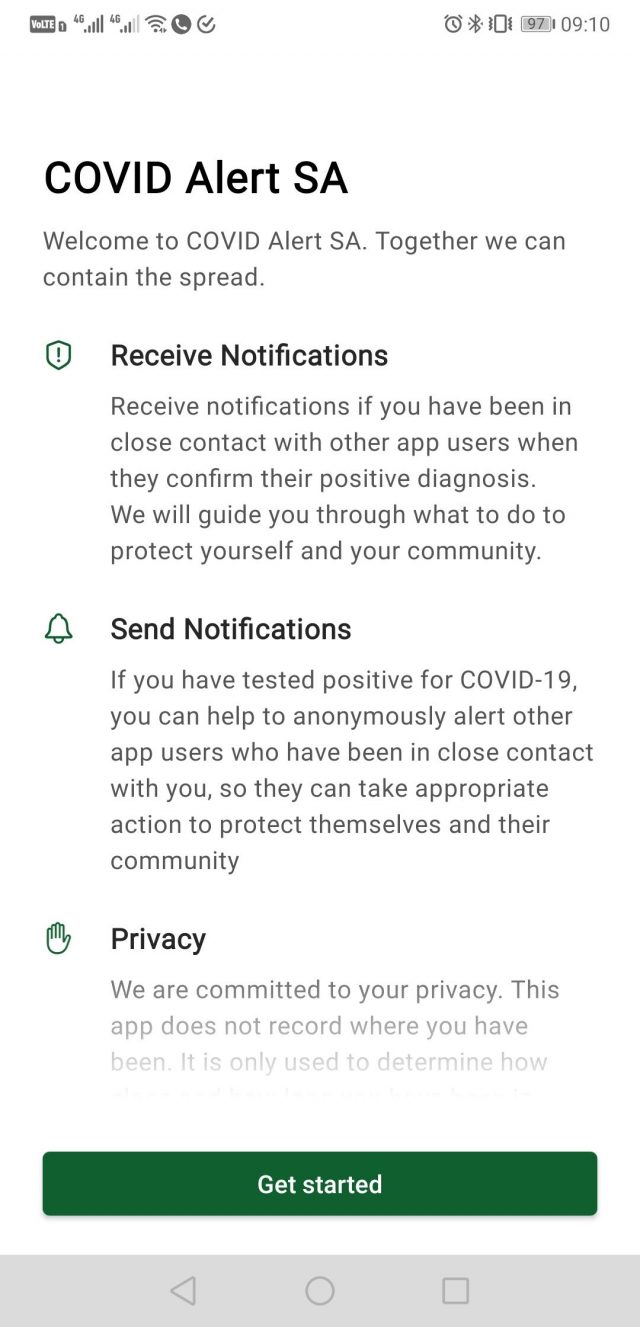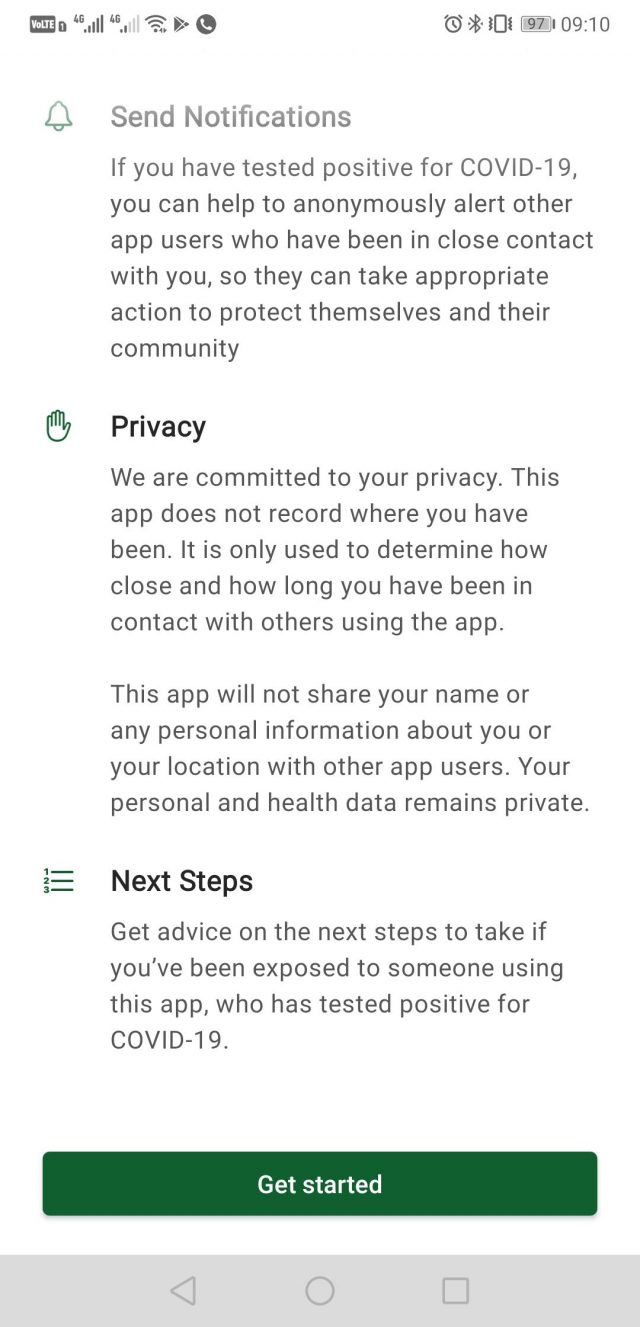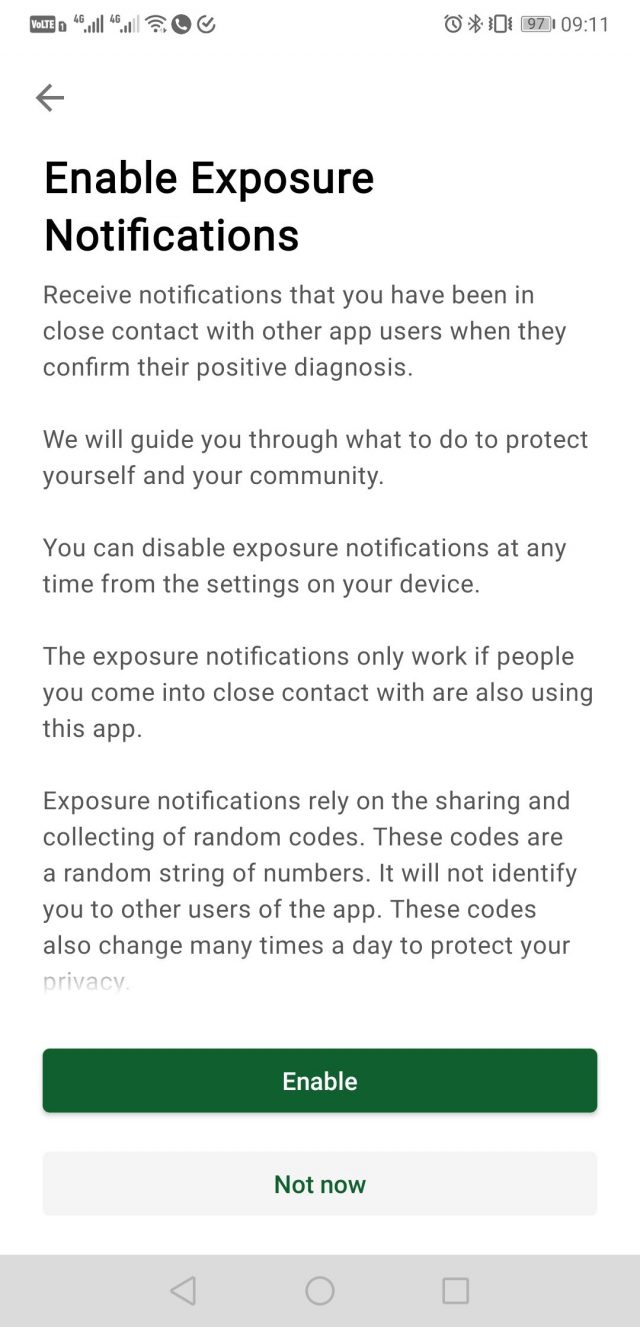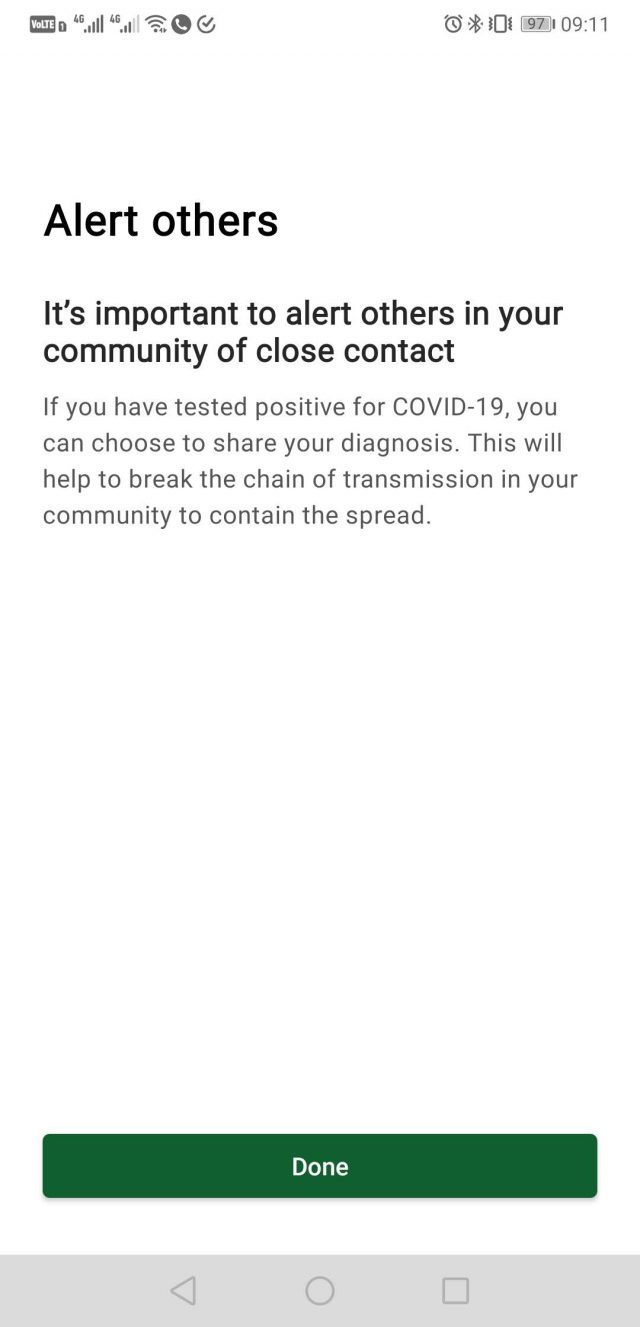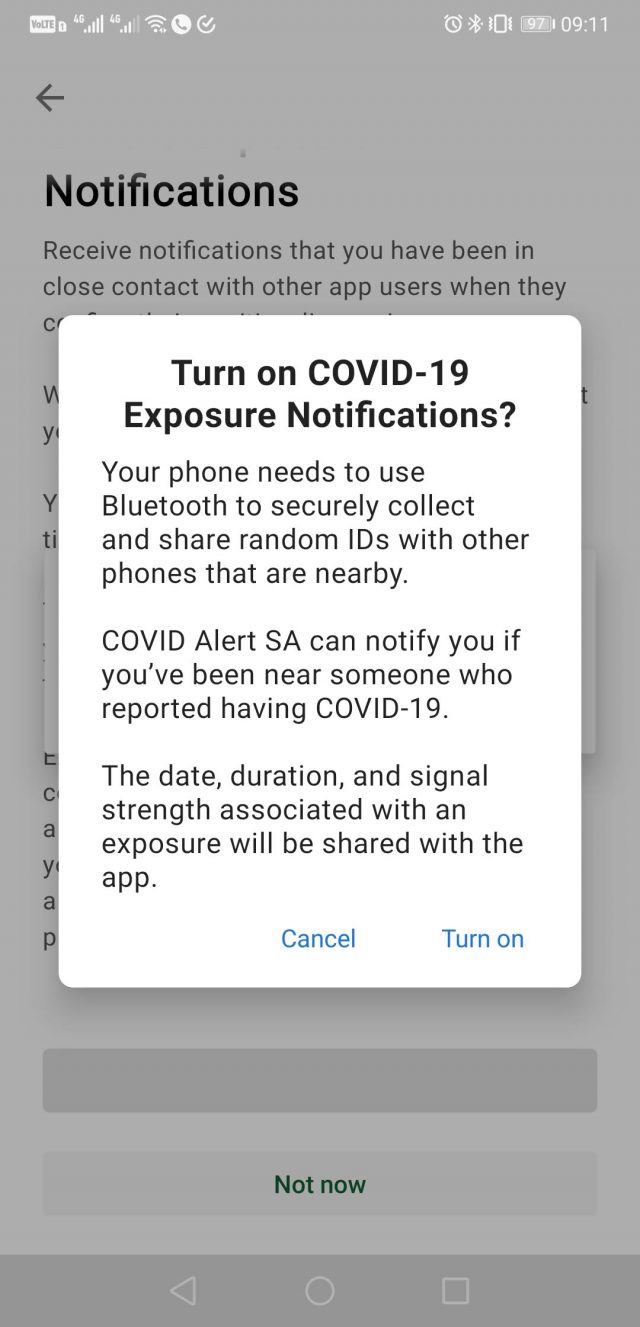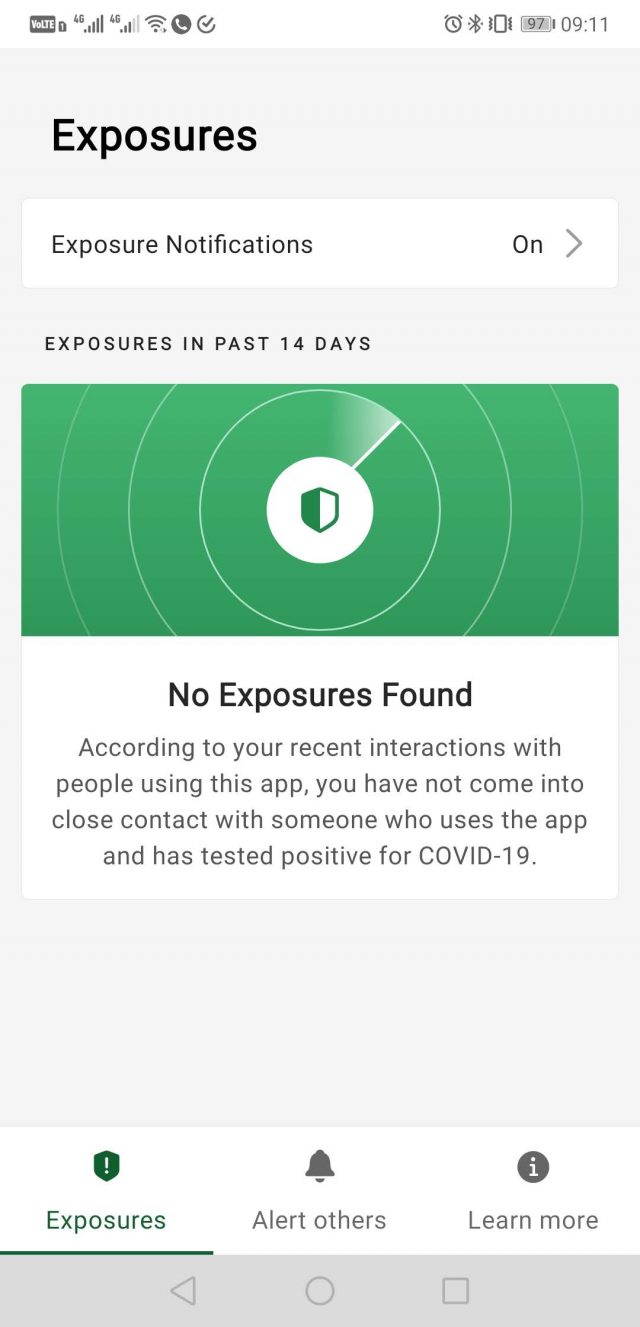Unlock up to 10,000 USDT with the best MEXC referral code, mexc-NFTP. Learn how to claim bonuses, reduce trading fees, and earn rewards for deposits and trades.
COVID Alert SA: Your questions about South Africa’s contact-tracing app answered

In September, the Department of Health announced the launch of COVID Alert SA — a contact-tracing app for South Africa that will alert users of potential COVID-19 exposure.
However, many people continue to have reservations about installing an app that aims to trace contacts.
So how does the app work? Is it safe to install? And what happens when you sign up?
We’ve answered some of the biggest questions about the app here…
Are COVID apps safe?
When it comes to COVID alert apps in general, you should err on the side of caution. Don’t install COVID apps from unknown or unverified sources.
Contact-tracing apps have a variety of privacy concerns. And cybercriminals have used the coronavirus pandemic as a way to lure users into scams.
If you see other COVID-19 apps out in the wild, rather avoid them.
So far, the COVID Alert SA app is the only one verified by the Department of Health.
Is the COVID Alert app safe?
While COVID Alert SA is approved by government, some people may still have concerns about security and privacy.
In terms of the app’s security infrastructure, it’s built on Apple and Google’s exposure notification framework. This means it’s built using the framework of some of the top technology companies in the world. You can see an explanation of the framework in the video above.
In terms of privacy, the app does not collect personal information or ask for access to your contacts.
In fact, it doesn’t even keep track of your location or ask for location permissions.
The permissions the app asks for include:
- View network connections
- Pair with Bluetooth devices
- Full network access
- Run at startup
- Prevent device from sleeping
How does the COVID Alert SA app work?
So if it doesn’t collect your personal information, contacts, or even your location data; how does the COVID Alert SA app work?
The app uses Bluetooth technology, which keeps the contact tracing process anonymous. When near other devices with the app installed, Bluetooth random IDs are exchanged.
It’s these random IDs that are used for exposure notifications. If someone reports a positive COVID-19 test result, the app will send an alert to devices that have shared Bluetooth IDs with the infected user.
What does it mean if I get an exposure alert?
According to the FAQ page for COVID Alert SA, exposure alerts are based on several factors.
The algorithm the app uses looks at:
- How long your device had Bluetooth contact with another device
- The Bluetooth signal strength between devices (i.e. how close you were to the other user)
- The date that the devices made contact
The app will send you a notification about a possible exposure.
When you open the app, the usual green screen is replaced with an orange radar screen and text that says “Possible Exposure”.
“Clicking on it will show you the date on which you came into contact with an app user who has anonymously reported they have COVID‑19,” the FAQ says.
What happens when I install COVID Alert SA?
When you install the app, it takes you through an explanation of the features and the permissions it uses.
It will also ask you to enable notifications so that you can receive an alert if an exposure is reported.
There’s no signup screen or user information that you need to add.
It then takes you to the Exposures screen.
You can see a gallery of screenshots from opening the app for the first time below:
In terms of COVID-19 positive test results, users are able to anonymously submit these. It is only through self-reported cases of COVID-19 results that alerts are sent out.
The app also does not identify you to other users.
Where to download COVID Alert SA
You can download the COVID Alert SA app on the Google Play Store and Apple App Store.
At the time of writing, no version is available yet for the Huawei AppGallery, but it is being worked on.
We recommend checking the COVID Alert SA website to see when a Huawei version is released — in order to get the official link. This reduces the risk of downloading an unverified version of the app.
Should I download the COVID contact tracing app?
Ultimately, it’s up to you whether you want to download the app.
It simplifies the process of contact tracing and doesn’t require personal information. This is particularly useful when it comes to interactions with strangers, whose information you may not be able to provide (e.g. think Uber drivers, store clerks, etc).
It also helps alert you when you’ve been exposed, to help you stay vigilant regarding any symptoms that may appear.
The app’s effectiveness, however, depends on how many people download it, as well as self-reporting of test results.
But downloading the app is completely voluntary for residents of South Africa.
Feature image: Department of Health