Five years ago, launching a decent streaming platform took millions. Now? A teenager with a laptop can build something that reaches millions. That shift…
Google Assistant voice commands roll out to more Android apps
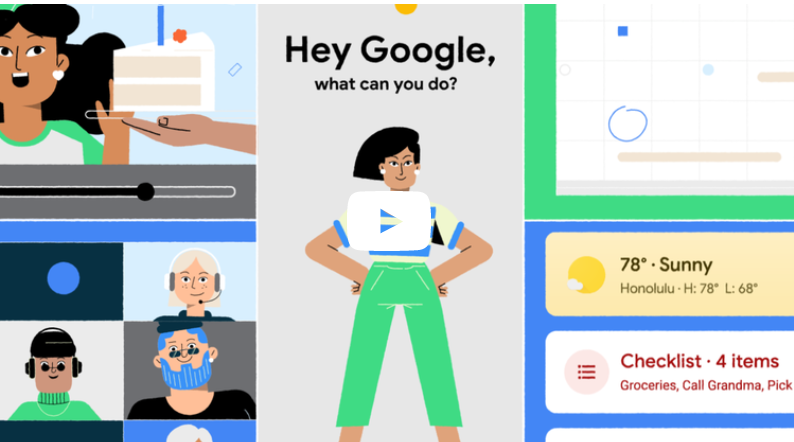
Google has launched an update that allows you to use Google Assistant voice commands with a variety of third-party Android apps.
Google outlined this recent update in its blog post . The company noted that users can now search and control third-party applications available in the Google Play Store through voice commands on Google Assistant.
Before, iOS users were able to make use of a similar feature with Siri. But now Android users can enjoy a wider range of functionality with simple voice commands for their favourite apps.
How to use the new Google Assistant commands
Using the “Hey Google” voice prompt to open and browse within apps is now available to all Android devices that support Assistant.
Whether it’s “Hey Google, search for smoothie recipes on Pinterest” or “Hey Google, check the latest news on Twitter”, users will be able to open and search through apps with just their voice.
Besides the usual opening and browsing, Google has also enabled voice commands for other frequent tasks. These include playing music, posting on Facebook, ordering food, sending money, and hailing a ride. There are plenty more tasks to discover across apps.
Users can also explore shortcuts (or even create shortcuts) to complete common and frequent daily tasks. They can also create custom commands.
To find out more shortcuts and commands, ask Google “What can you do?”. While you can use “Hey Google” to wake the voice assistant, you can also hold down your home button to launch the AI.
The hands-free functionality is especially useful for people users who don’t want to touch their device, users are visually impaired, or people with dexterity challenges.
Available now globally and in English, this feature supports more than 30 of the Google Play Store’s top apps.
Additional support will roll out for more apps in the near future, according to the company.
Feature image: Google
Read more: 50+ essential Google Assistant commands, tips and tricks


