Unlock up to 10,000 USDT with the best MEXC referral code, mexc-NFTP. Learn how to claim bonuses, reduce trading fees, and earn rewards for deposits and trades.
Spotify updates desktop app and web player

Spotify has refreshed its desktop app and web player to make it more user-friendly and easier to stream music.
Spotify announced the changes on 25 March. The changes make the desktop app and web player similar to the look and feel of the company’s mobile app.
What are the changes to the Spotify desktop app?
In its announcement, Spotify said it felt changes to the desktop app had not kept up with the development of its other apps.
The major changes include a revamp of the app’s home page. The “Search” button is now on the left-hand side of the navigation page. A user’s page includes their top artists and tracks, and they can start a radio session by clicking the “…” menu.
Users can also edit their playlists. This includes dragging and dropping tracks into playlists, writing descriptions, and uploading images. There is a new search bar for users to immediately drop tracks into new and existing playlists.
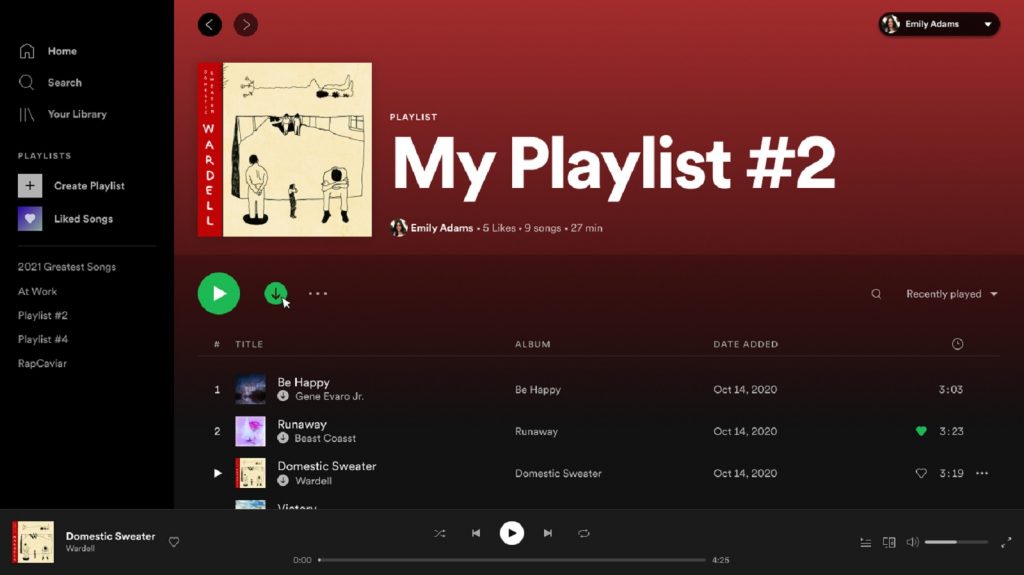
Also, new sorting options have been added to “Your Library”. These can be found on a drop-down menu in the top-right corner.
Spotify Premium users will have the ability to download music and podcasts, listening to them offline on the desktop app.
Spotify has also added a new collection of keyboard shortcuts. By pressing the “Ctrl + ?” keys, PC users can access the list of available commands. Mac users must press the “Cmd+ ?” keys to access the list.
The changes to Spotify’s desktop app and web player will be rolled out during the coming weeks. It will be available to both free and Premium subscribers.
Feature image: Unsplash/sgcdesignco
Read more: Spotify app now supports Afrikaans and Zulu: How to switch languages


