With powerful hardware working together with an industry-leading camera system and intuitive AI experiences, everyday tasks have never been easier and faster
Spotify rolls out accessibility features for mobile app

Spotify has introduced several new features to improve user accessibility, such as text resizing and podcast transcribing, on its mobile app.
The company announced the features on 18 May.
The features include options for improved readability features, options to resize text, and a beat feature for podcast transcription.
What changes has Spotify made?
Spotify has overhauled its app in terms of colours, text formatting, and size. The company said it aims to make the app easier for low-vision and visually-impaired users to better make out the app and navigate their way through it. The updated visuals also allow for better vision in low-light environments or bright reflections. The overhaul also creates more space for Spotify to localise the app into different languages.
In addition, users can now change the size of the app’s text.
To change the text size, you must open Spotify and select the Accessibility option in the app’s settings.
Click on the “Larger Text” to increase the size and drag the slider across to choose the size you want.
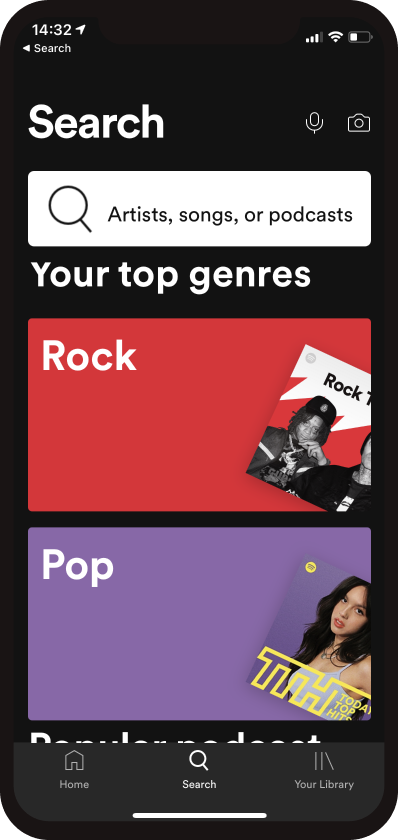
Meanwhile, Spotify is introducing auto-generated transcripts for podcasts. The feature will transcribe the episodes and users can then read them with or without sound. If you want the podcast to start playing at a specific time code, you can click on the written paragraph that corresponds to it.
The podcast transcription feature is currently in beta and only available with certain Spotify Original and Exclusive podcasts.
Spotify said it will roll out the other accessibility features for iOS and Android in the coming weeks.
Feature image: Spotify
Read more: Microsoft Teams gets personal so you can meet with friends, family


