Sony launches the WF-1000XM6 in South Africa with upgraded noise cancelling, better call clarity and premium sound. Pricing starts at R7,999.
How to make group video calls on Telegram

Telegram has introduced group video calls to its messaging app, making it available to use on mobile, tablet, and desktop devices.
The company announced the feature in an update on 25 June.
“This brings voice chats to a whole new level, ready for online classes, business meetings and family gatherings,” Telegram said in a blog post.
In addition to video calls, the update also includes screen sharing and noise suppression options.
Telegram also announced that users can create, post, and share animated backgrounds on message chats. In addition, the company introduced a new menu for interacting with bots and the ability to import stickers.
How to make video calls on Telegram
You can enable video calling on Telegram while you are making voice calls. To switch your camera on, click on the icon in the bottom left corner of the display.
While making video calls with multiple users, you can click on any video to make it full screen. You can also pin a video so that you can stay focused on it.

On tablet devices and desktops, users can view videos and a list of participants at the same time. The app is optimised for both portrait and landscape orientation.
While the number of voice call participants is unlimited, the option to video call is currently only available for the first 30 participants who join a call. Telegram said the limit will increase in future.
To activate Screen Sharing, click on the call options and select ‘Share Screen’. Users have the option of video calling and sharing their screen at the same time.
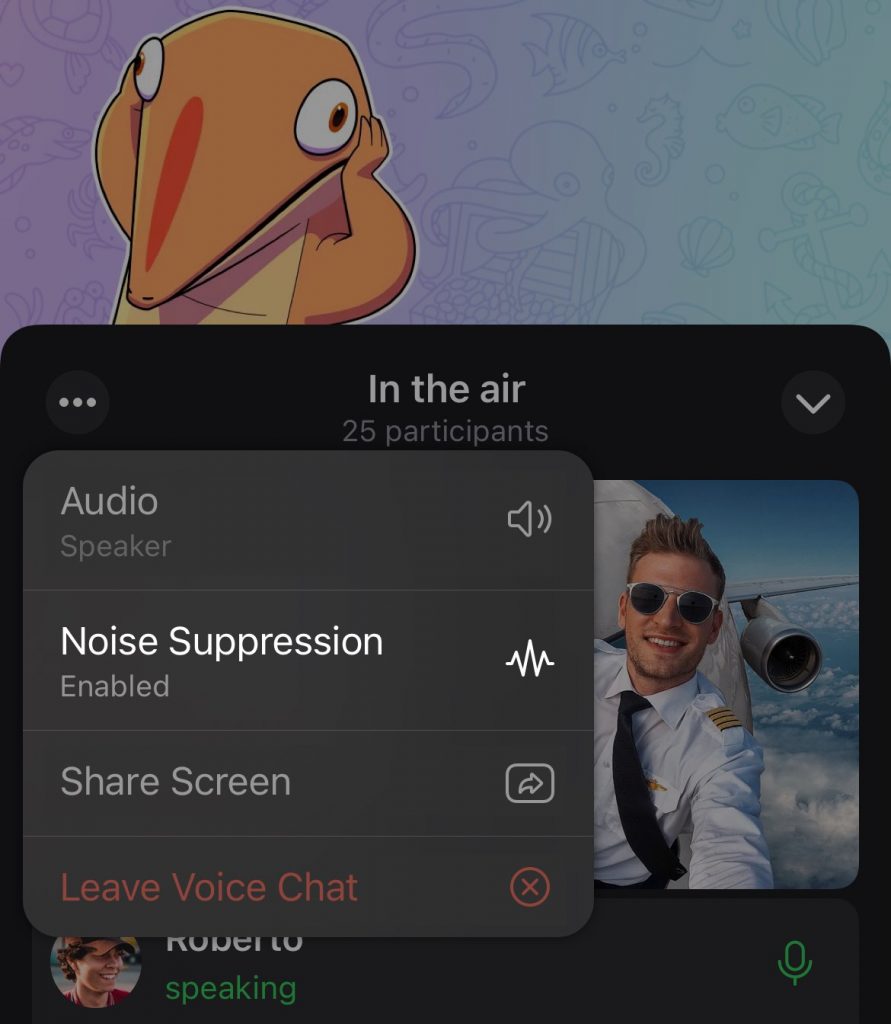
Users can also activate Noise Suppression in the call options menu.
Featured image: Telegram
Read more: How to change and display your pronouns in Zoom


