Sony launches the WF-1000XM6 in South Africa with upgraded noise cancelling, better call clarity and premium sound. Pricing starts at R7,999.
Uber launches Premium Hourly service in Cape Town: How to book your time slot

Uber has announced the launch of its Premium Hourly trip option in Cape Town, which lets users book a driver for an hourly rate that includes multiple stops.
The ride option means you don’t have to request a new driver at every stop you make. It applies only to the Uber Black service, which is Uber’s premium trip option.
The hourly rate includes a maximum distance to prevent riders from trying to head on a major road trip. However, it allows you to make multiple stops while the driver waits for you to return and head to your next destination.
The ride option is marketed towards travellers, tourists, business people, visitors to the city, or others who need to make multiple stops in the city and don’t have their own transport.
“Drop off your bags at the hotel, head to that business meeting and pick up something to eat – with unlimited stops, your driver will be waiting for you when you’re done,” Uber said in a blog post.
How to use Uber Premium Hourly rides
So how do you access the new ride option?
Simply open Uber and you’ll see the option in a tab called “Hourly”.
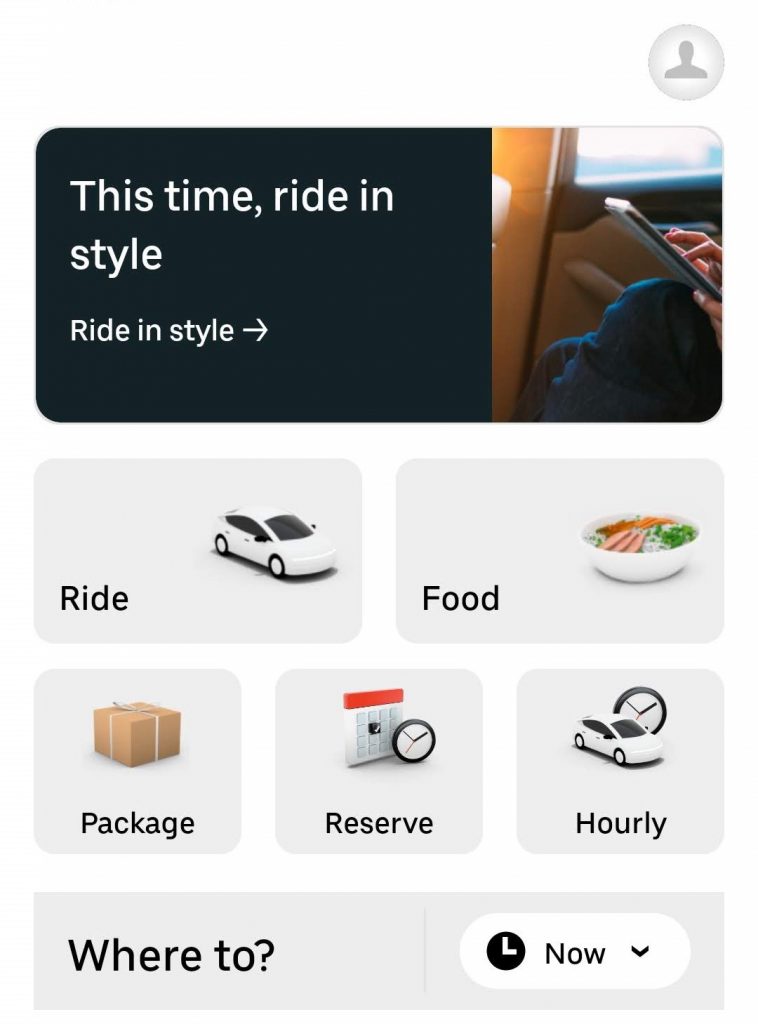
Once you select this option, you’ll see the pricing and terms.
You need to book a minimum of two hours, with a maximum booking of 10 hours.
Each hour includes 17km of travel. In its announcement, Uber noted that the hourly rate is R320 per hour. However, this may differ according to time of day or hours booked.
When trying out the option, our selected two hours were estimated at R312 per hour.
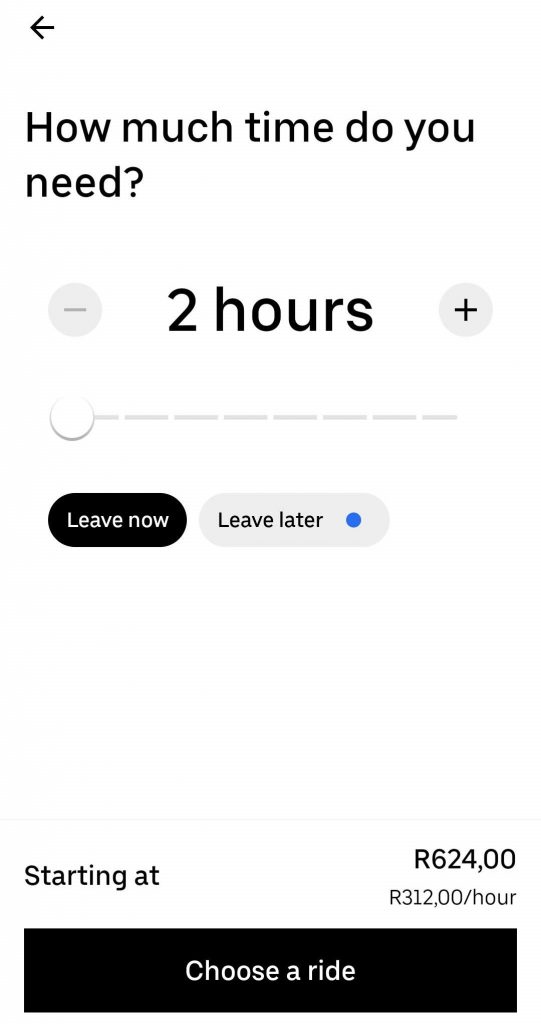
You can also choose whether you want to leave immediately or select a later time or date.
You can adjust the length of the booking using the +/- buttons.
Once you have the time and booking length set, you can select “Choose a ride”.
Currently, the only option available is Uber Black. Even if you swipe up, Uber Black is the only option.
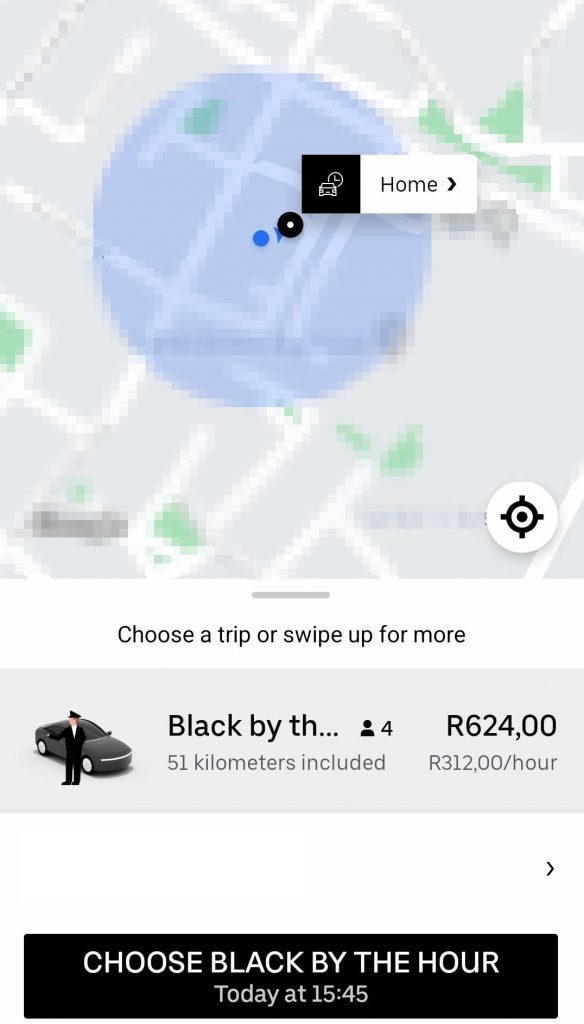
Make sure your payment option is correct. When you’re ready, select “Choose Black by the hour”.
This will book your ride.
Read more: Hatch: South African social app connects people through experiences
Feature image: Uber


