Inbox icons, subject line sorcerers, CTA kings – the results are in. The 2025 You Mailed It Awards by Everlytic have crowned their champs, with Old Mutual Rewards and Machine_ taking…
Is syncing your data enough? Ensure data protection by backing up your data

Syncing your data is an essential step that many users and businesses implement on a regular basis. However, note that syncing your data does not equate to backing up your data. Syncing your data also does not guarantee that your data can be recovered in the event of a disaster.
In this article, let’s find out the differences between syncing and backing up your data:
What is data synchronization and how does it work?
When managing your data, a lot of users assume that data synchronization is equivalent to data backup. That couldn’t be farther away from the truth. It’s important to recognize that there is a big difference between the two.
With synchronization, your data is synced up (not backed up) between two devices. If any changes have been made to the data, it will be reflected on both devices. Any previous versions of your data will be removed. In the face of a disaster, this means that synchronization does not guarantee that previous versions of your data can be recovered.
Even though syncing up your data is a convenient way to ensure that a copy of your data is consistently up to date on two or more devices, it is important to understand the fundamental differences between synchronization and backups, in regards to data protection.
What’s the difference between syncing and backing up your data?
A synchronization service is usually used to sync data between a cloud service and a physical device. The service also ensures that your data is constantly updated and can be accessed with convenience. With a synchronization service, data is synced across cloud services and devices, with both destinations containing two identical sets of data at all times.
The advantage of syncing your data is that it is up-to-date and readily available at all times. However, it is important to note that any deletions made on one data set will be reflected on the second data set. This means that data restoration of previous versions of data stored in the cloud is impossible.
It is possible that certain services, such as OneDrive, may allow users to restore files from the recycle bin, though this is not an ideal way to restore previous versions of your data, in case a disaster strikes.
In comparison, backup services can create duplicate copies of your data and store copies on a secondary backup destination (such as a hard drive, a Synology server, or in the cloud). As backup services maintain multiple versions of your data, this makes it possible to restore your data to a previous point in time so that you can retain a previous version of your data, if needed.
Some backup services also offer flexible retention policies as well as scheduled or event-based backups. This allows you to customize your backup configurations.
Learn more | Discover how Create IT Conquered Petabyte Data Challenges and Ensured Business Continuity with Synology’s Solution
Why syncing is not enough
Services such as Google Drive, Dropbox, and OneDrive, provide individuals and businesses with the option to continuously keep their data in sync between two or more devices. Synchronized data is then stored in an authorized data repository which allows users to access their data remotely via devices such as PCs, Macs, smartphones, and tablets.
Even though data synchronization allows team members to be on the same page and collaborate, even when working remotely, this also makes it all the easier for anyone to edit or delete important company documents. With synchronization in place, this may result in permanent data loss if the original file version was not backed up. This is not to say the backups and syncing cannot be used together to complement one another.
Time to back up your data
There are several advantages of backing up your data. It allows for immediate access to your data, without the need to worry about losing your data permanently. Users can easily back up device configurations, file systems, single files, and folders, monitor backup status, or restore their data at any time.
In addition, backup services use versioning capabilities to maintain multiple versions of your data which can be accessed and restored whenever needed. Users can also set custom retention policies that optimize storage capacity and backup schedules that allow data to be backed up automatically.
Facilitating rapid implementation for enterprises, a single expenditure covers backup software and storage devices.
Therefore, when operating within a limited budget or aiming to truly maximize the value of building a backup system, businesses should opt for a backup appliance and an integrated solution of software and hardware provided by the same vendor. This not only proves to be cost-effective but also eliminates the need for IT personnel to spend time searching for suitable hardware as a backup machine. Subsequent maintenance can also be handled through a single point of contact.

The advantages of an integrated appliance become even more significant when considering the cost. For instance, the licensing fees for client backup software on the market amount to approximately USD $63 per computer annually. Taking a company with a scale of 100 people as an example, it would need to pay USD 6,300 in licensing fees each year. If the company is in a growth phase, this cost will continue to rise, potentially squeezing out funds for other crucial projects.
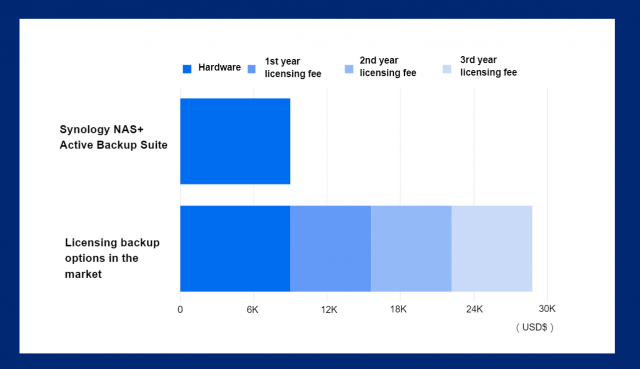
In contrast, let’s take Synology’s integrated solution as an example. Choosing Synology storage devices allows you to use the Active Backup Suite package without the need for additional licensing fees. This package supports enterprise backups from various platforms, including computers (PC/Mac), virtual machines (VMware/Hyper-V), Windows servers, and more. Additionally, the Active Backup Suite package supports backups for cloud SaaS services such as Microsoft 365 and Google Workspace. This means that you can achieve comprehensive and cost-effective protection from on-premises to the cloud, ensuring thorough data protection.
Learn more | Empower your business with the ultimate in comprehensive data protection solutions
Therefore, an all-in-one backup solution not only enhances the efficiency of IT personnel but also eliminates the need for trade-offs between enterprise data security and annual budgets. Instead, it offers a complete measure to ensure that the indispensable data for business operations receives the best possible protection.
Join Synology Solution Day to explore how our diverse solutions to data management benefit your business Register Now | https://sy.to/i2xxh
Contact Synology for free deployment advises Ask Now | https://sy.to/xacng
Read More: Why you should own a private cloud today

