Unlock up to 10,000 USDT with the best MEXC referral code, mexc-NFTP. Learn how to claim bonuses, reduce trading fees, and earn rewards for deposits and trades.
Meta confirms global WhatsApp Channels launch, follow celebrities
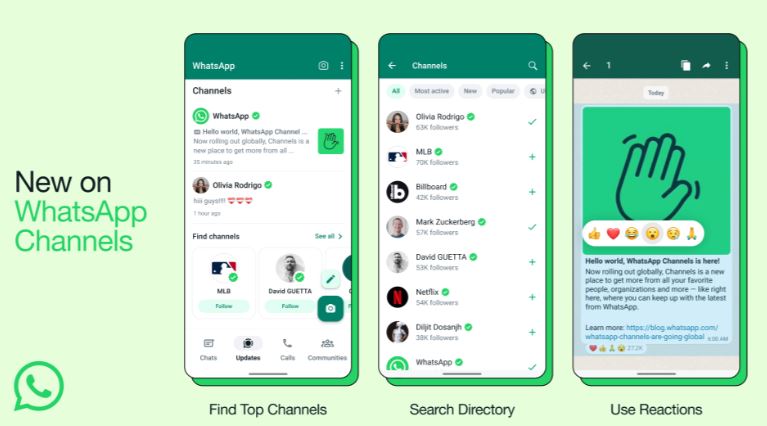
Meta head Mark Zuckerberg has confirmed the global launch of WhatsApp Channels aimed toward broadcast messages.
The new feature is expected to allow users to broadcast messages globally while allowing users access to selected channels that they can follow.
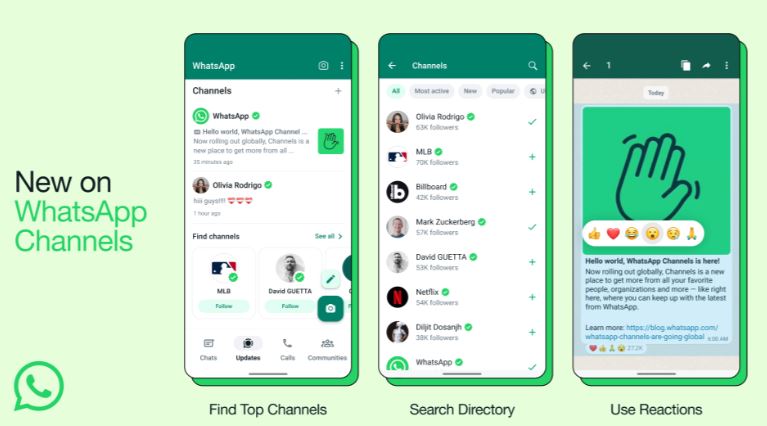
The feature will have its own separate tab and other users will not be able to see the channels followed by another user.
Security
Personal details such as phone numbers or real names will not be visible to admins or followers.
Tweaks to accommodate the feature are already underway with Meta expected to add emoji’s in order for users to react to broadcast messages.
Follow celebrities directly
The new way to follow celebrities is here as WhatsApp now introduces another tier to communicating with people.
The latest feature allows updates from people and organizations that matter to you. It is a new way for celebrities and organizations to deliver updates in a new tab specifically designated for updates.
This tab will be separated from the community, friends, and family chats.
Global rollout
The rollout will see over 150 countries receiving the update and users can start looking for channels to follow after WhatsApp starts filtering possible content, specially curated to each region.
There will be new channels, active and popular channels based on the number of followers, which opens room for thought leaders and organizations including celebrities to have direct access to their target audience.
Privacy remains a priority for the feature and users will retain their privacy on whatever content they follow.
How do I get channels on WhatsApp?/Create a channel
Users can create a channel using their existing WhatsApp account or a new account.
Users can also delete and edit updates to the channel for up to 30 days.
Make sure you download the latest version of WhatsApp and toggle to the updates tab at the bottom of the screen.
There should be a list of channels that you can follow.
Click the plus sign to follow a channel or view its profile by clicking into the channel info description.
Users can react by pressing and holding on a broadcasted message.
Note: The Channel feature may be delayed in the country.
Also read: SPONSORED | The magic and fast charging power behind OPPO’s Reno10 Pro+ 5G
Marcus Gopolang Moloko
An award winning creative with a passion for words. A wordsmith and mountain biker, Web Content and Digital Editor by day, secret chef and entrepreneur by night. When he's not riding down a mountain at high speeds, he's creating. As to what he's creating, lets just hope that smoke behind that pen doesn't start a fire.
Read More
