South Africa’s online dating scene is shifting in 2026 as users move away from endless swiping toward niche apps focused on values, safety, and real connection.
App of the week: Photovine

 This week I take a look at Photovine, a photo sharing social network that is fast becoming a favourite app amongst iPhonography enthusiasts and casual snappers all around the world.
This week I take a look at Photovine, a photo sharing social network that is fast becoming a favourite app amongst iPhonography enthusiasts and casual snappers all around the world.
I’m sure most of you reading this will remember the Internet before the digital camera became as readily available as it is today. Back to the days when hardly anyone used a photo of themselves as a profile picture or avatar, not for fear of being recognized or anything like that, but simply because of the cost of technology and the sheer complexity of getting a decent photo of yourself onto your PC, properly cropped and uploaded to your MSN Messenger or whatever you were 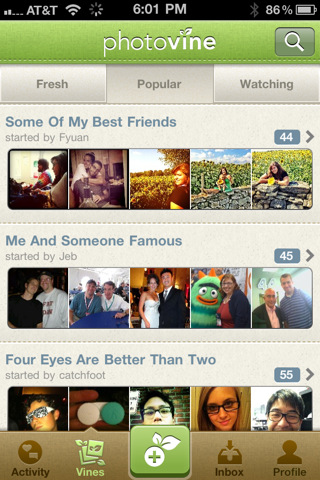 using to stay in touch in those pic-challenged days of yore. I remember it well, low quality images, memory cards that only held around 50 images at most, and my favourite: the era of saving your digital photos straight onto a stiffy disk. Now that was unpractical.
using to stay in touch in those pic-challenged days of yore. I remember it well, low quality images, memory cards that only held around 50 images at most, and my favourite: the era of saving your digital photos straight onto a stiffy disk. Now that was unpractical.
Pictures for everyone!
If we look at where we are today, we’ve come a really long way. Any phone that is worth anything these days has to have some sort of camera built into it, and the quality of most of these is not half bad at all. It’s old news that the iPhone 4 is the most popular camera used on the famous image sharing site Flickr, and this is thanks to not only a great piece of hardware, but also the large multitude of photography apps and burgeoning iPhonography movement that is quickly gaining momentum all over the world.
One of the newest of these photography apps is the cleverly designed and aptly named Photovine. In essence, take Instagram, minus the retro filters and arty vibes, add a large portion of Twitter, and chuck in a bit of Facebook to taste. That’s Photovine.
You start off with registering a free account, taking a profile picture and linking the app with your Facebook and Twitter accounts. The app then searches for friends on both of these networks, as well as your address book, and you can then follow the contacts that you select. Quick and painless.
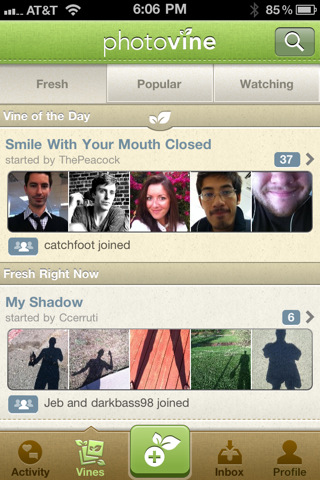
Pics spread like a rash
The real fun begins when you start browsing the Vines, which are basically photography topics (or hashtags for pictures) that people create and add related photos too. These vines can be as simple and fun as ‘My Best Friends’ or as boring and lifeless as ‘My Laptop’. It’s a fun and interesting way to learn more about people’s perceptions of different ideas and the way that they see the world, literally and figuratively. You can also start your own vine with your own topic and see what the world adds to your idea, which great for social experiments. The camera integration is well done and the same can be said for the sharing options.
Performance wise, the app is pretty decent in every way; fast, responsive and extremely user friendly. The time from start-up to using it is minimal and I can see myself using and enjoying this app for quite some time. Design-wise it’s beautiful. I love the colour scheme used, the way the user interface is structured and the incredibly sexy icon that just begs you to tap it (download it and you’ll see what I mean).
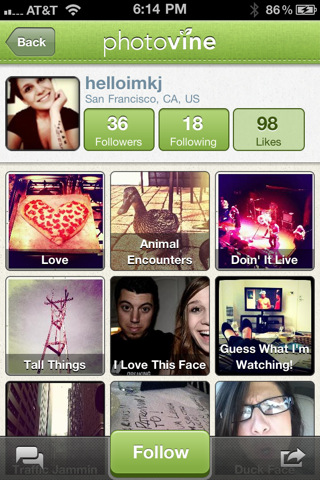 Whether you’re seriously into iPhonography or just like taking pictures of your family, friends and pets, there’s a vine for you. I like the fact that they’ve launched it with the absence of any filters and effects built into the app (probably because of the fact that there are dozens of editing apps you can use before adding to your vine) but I would like to see some basic photography controls (cropping, brightness, contrast etc.) included in a future update. The community is growing at an exponential rate and there are some seriously clever, interesting and beautiful photos being shared already.
Whether you’re seriously into iPhonography or just like taking pictures of your family, friends and pets, there’s a vine for you. I like the fact that they’ve launched it with the absence of any filters and effects built into the app (probably because of the fact that there are dozens of editing apps you can use before adding to your vine) but I would like to see some basic photography controls (cropping, brightness, contrast etc.) included in a future update. The community is growing at an exponential rate and there are some seriously clever, interesting and beautiful photos being shared already.
Name: Photovine
Publisher: Slide Inc.
Category: Social Networking
Price: Free
Size: 13.5 MB
Available for iPhone

