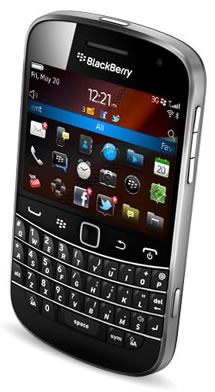South Africa’s retail forex industry is entering a decisive phase as regulation tightens and consolidation accelerates. What does it mean for brokers and traders?
Review: BlackBerry Bold 9900 — Tragically beautiful
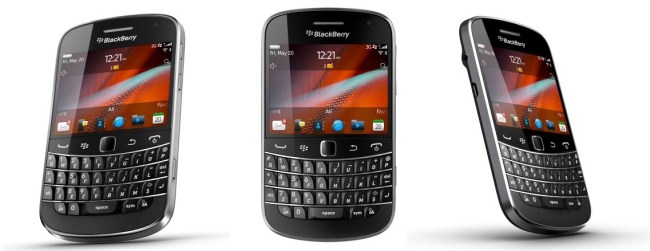
 Pictures with their limited one thousand word vocabularies belie the BlackBerry Bold 9900’s breathtaking design aesthetic. The 9900’s design is Research In Motion’s crowning achievement to date, a bright burning flame in these trying times for the legendary smartphone manufacturer from Ontario. In contrast, the 9900’s operating system, BlackBerry OS 7 is more of a greatest hits album, than a “Sgt. Pepper’s Lonely Hearts Club Band”, but it has some significant updates that will no doubt delight the BlackBerry faithful.
Pictures with their limited one thousand word vocabularies belie the BlackBerry Bold 9900’s breathtaking design aesthetic. The 9900’s design is Research In Motion’s crowning achievement to date, a bright burning flame in these trying times for the legendary smartphone manufacturer from Ontario. In contrast, the 9900’s operating system, BlackBerry OS 7 is more of a greatest hits album, than a “Sgt. Pepper’s Lonely Hearts Club Band”, but it has some significant updates that will no doubt delight the BlackBerry faithful.
The design philosophy for the 9900 drew heavily from luxury brands such as BMW, Panerai and Prada leather boots. It shows.
The display is made from extra hardened glass, the carbon fibre looking back is actually constructed from a glass composite and the iPhone’esque brushed metal band that circles the phone, contributes to an extremely solid feel overall.
The 9900 is RIM’s thinnest BlackBerry to date at 10.5mm. Weighing in at a mere 130g and flanked by soft-touch rubber, the 9900 feels great in hand, and despite being quite sizable at 66mm wide and 116mm high, still fits comfortably in your pocket thanks to its thin profile.
The 9900’s colour scheme, including the backlighting is almost entirely monochrome with only the notification LED delivering some colour to the palette. The trackpad is now lit up, which is a nice addition but it feels awkwardly placed. I found myself accidentally touching the screen at times when swiping up on the trackpad. It’s a small gripe however, as I intuitively used using the touchscreen mostly, and I wondered if RIM considered doing away with the trackpad all together.
The 9900 has one convenience key on the right-hand side of the phone — programmed to open the camera by default –, as well as volume up and down keys. The mute button is now situated between the volume rockers. A lone lock/unlock button is situated at the top, while on the left you’ll find a 3.5mm headphone jack and microUSB port. On the bottom of the phone, there are two contact points for the BlackBerry Charging Pod, a speaker, and hidden behind a piece of faux metal you’ll find the antenna — RIM’s clearly heeding lessons learned from antennagate.
The SIM and microSD slots are inside the battery compartment, and it’s worth noting that you can’t extract or insert a microSD card without first removing the battery.
Performance
The 9900’s heart is a Qualcomm Scorpion MSM 8655 processor which runs at 1.2GHz (twice as fast as the fastest last generation BlackBerries) on the Snapdragon S2 chipset. The chipset brings an Adreno 205 GPU to the table which means for the first time on a GSM BlackBerry, you get hardware accelerated graphics or “Liquid Graphics” as RIM likes to call it. Developers can tap into the GPU through the OpenGL ES 2.0 API for their 2D and 3D application needs, which mean you could potentially run Angry Birds on your 9900 — if it ever received Rovio’s blessing.
If I were writing this review one year ago, these specs would have been super competitive. Even today for example, the Adreno 205 is faster than the iPhone 4’s PowerVR SGX535 GPU, and the MSM 8655 beats the iPhone 4’s ARM Cortex-A8 processor, but dual-core CPUs became the norm for high-end smartphones this year, and quad-core CPUs are already confirmed for 2012.
The 9900’s internals feels like last year’s hotness.
On the flip side, on a BlackBerry running the BlackBerry OS 7, the difference that the new chipset makes is nothing short of astounding. Apps open and close instantly, HD video recording and playback is smooth, the web browser runs 40 percent faster than on OS 6, and although the watch icon — BlackBerry OS’s version of the hourglass — appears from time to time, one wonders why, as the 9900 remains responsive even in situations where performance historically took a hit, like when installing apps.
Arguing in favour of the 9900’s antediluvian internals, the existing BlackBerry app catalogue isn’t really processor hungry anyway, and yet the small number of OS 7 apps that do take advantage of the new chipset, run phenomenally well.
If the 9900 were released a year ago, we might have had some compelling titles by now, but I’m not overly hopeful developers will be inspired to develop for OS 7. QNX handsets and a new SDK are already rumoured for Q1 2012, and so OS 7, soon to be usurped, running on last year’s internals, means that the app catalogue will probably remain modest for the time being.
The 9900 has a 2.8-inch 24-bit VGA (640 x 480 pixel) display with a pixel density of 287ppi which means images look crisp, clear and vivid. Your eyes are treated to deep blacks, and rich colours even at the default 70 percent brightness setting. The touchscreen is extremely responsive, and I’ve hardly ever run into unwanted or missed touches while swiping, pinching and tapping.
My sole gripe here is that I can’t help but wish for the display to be larger, especially now that the web browser is such a joy to use.
Keyboard
It’s the best keyboard on a BlackBerry, ever. In fact, you’d be hard pressed to find a better portrait QWERTY keyboard on any other mobile device. It is also the largest BlackBerry keyboard ever made, with a 5 percent increase over the Bold 9000’s keyboard. Pressing down on the keys is effortless, which means you can type large emails without straining your thumbs.
Memory
The 9900 has 768MB of internal memory and 8GB of internal storage, with the microSD slot capable of providing an additional 32GB.
As with all BlackBerrys, the 768MB internal memory is reserved for both system and third party apps, as well as system tasks. When you first boot the phone up, you might be disappointed to find only about 230MB available for third party application storage. After all, the 9900 can run big 3D games, and those usually take a good few megabytes.
Luckily, on OS 7 devices, large application installs are spread out over application memory and additional on-device or media card memory. The Rollercoaster Rush Jurassic 2 game for example, installs a minority portion of its application files in the application memory. When you first run the game, it downloads the rest of its files to the 8GB of internal storage.
Memory management on the 9900 is excellent and no reboots were required for slowdowns during my two week stint.
Camera
I’m really disappointed by RIM’s decision to forgo an auto-focus camera in favour of the 9900’s slimmer profile. Instead, you’ll find a 5MP EDoF camera on board. Extended Depth of Field of course means that you can forget about taking macro images or adjusting focus for more artistic looking shots. With that said, it’s still a pretty decent camera, and can take some great pictures, with almost zero shutter lag, if you don’t get to close to your subject. The camera has an LED flash and can do geo-tagging, face detection, and scene modes for different lighting conditions.
When it comes to video, the camera records smooth HD video at 720p (1280 x 720), thanks to image stabilisation technology that you can toggle on and off.
Sadly, there’s also no front-facing camera, so don’t expect video calling.
Data and Phone
The 9900 is an HSPA+ 14.4Mbps capable device. That’s four times faster than OS 6 devices. I found it easy to stream in-browser HTML 5 or YouTube videos with minimal buffering delay.
As you would expect from a high-end BlackBerry, call quality is great, and so is the speakerphone.
Bluetooth, GPS and the whole 802.11 alphabet — including “n” — are on board, but Wi-Fi hotspot capability is sorely lacking. The 9900 is certainly capable of providing the functionality — if it can get the green light from carriers and there’s already some leaked info which suggests that future builds of OS 7 might include it.
Finally, the 9900 is the first BlackBerry to include NFC or Near Field Communication technology. There’s not a lot you can do with it right now, but RIM recently announced a partnership with HiD that would allow you to, for example, hold your 9900 up to an HiD iCLASS card reader to gain access to a building. Other applications could include touching the 9900 close to a poster to launch an action such as downloading an app, device pairing, or making wireless payments.
Battery
RIM had to perform liposuction on the battery to make the 9900 as thin as it is. Older Bolds packed a 1500mAh battery whereas the 9900’s battery has been downsized to a 1230mAh.
With the 9900’s boosted internals and display you need every milliampere the battery can muster, but luckily the decrease doesn’t appear to have had that much of a dramatic effect in my experience. I managed a work day (about 8.5 hours) on average.
Something that really irks me is when battery indicators are inaccurate. Another is when a battery is fully depleted, and the device does not immediately switch on when you plug it into the mains. Unfortunately, the 9900 commit both egregious sins, at one point switching off when the battery was at 8%, and then remaining comatose for a good few minutes before even showing the charging icon.
Other internals
The 9900 includes an accelerometer for device orientation, a magnetometer that acts as a digital compass, and a proximity sensor that turns off the touchscreen display when you’re on the phone. These sensors combine to allow for some great augmented reality apps such as Wikitude and Layar, be sure to check them out if you decide to purchase.
Originally OS 7 was to be named OS 6.1, signaling an incremental upgrade from OS 6. On the surface OS 7 appears almost identical to OS 6, and it’s not until you start interacting with the UI that you realise why RIM decided to bump the OS number.
It’s fast, blazingly fast.
The entire BlackBerry OS 7 is hardware accelerated thanks to the GPU of the Snapdragon S2 chipset. RIM calls it “Liquid Graphics”. If you were wondering why older OS 6 devices won’t be able to upgrade to OS 7, now you know why. The simply don’t have the required hardware.
Minor changes in OS 7 include the ability to manage home screen panels, central BlackBerry ID management and universal voice search — which works really well.
OS 7 comes with a full copy of Documents To Go preloaded and I highly recommend checking out augmented reality apps Wikitude and Layar as well as the Need For Speed demo, and Rollercoaster Rush Jurassic 2 to showcase some of the 9900’s new muscle.
The best thing by far in OS 7 is the performance of the web browser. It’s 40 percent faster than the browser on OS 6, and 100 percent faster than the dismal excuse of a browser on OS 5. The experience remains smooth while scrolling and flicking through sites, with hardly any checkerboarding. Pinch to zoom works smoothly as do double tapping for zooming in and out on content. It’s a solid, modern browser and it can now compete with the best iOS and Android has to offer. Streaming HTML 5 over an HSPA+ connection, with multiple tabs open, my oh my, how times have changed.
In the end, OS 7 remains the quintessential BlackBerry OS experience you either love or hate. Not the most intuitive OS if you’re used to iOS or Android, still no support for IMAP GMail, reboots required after app installs/uninstalls, a small app catalogue, and at times, seemingly recursive submenus that can drive you up the wall.
If you’re a member of the BlackBerry faithful however, you know that the fast, no frills BlackBerry OS gets the job done, and sometimes faster than anything else, especially once you master the keyboard shortcuts.
It’s the end of an era, a greatest hits album and a curtain call for the BlackBerry OS as we know it. A new OS will be revealed at BlackBerry DevCon next month.
Wrap-up
The BlackBerry Bold 9900 is tragically beautiful. It’s possibly the most aesthetically compelling phone ever created, and will most likely be your dream phone if you believe in the brand. Yet in some critical ways, it is lacking the magnetic qualities that would atrract the masses. It is this lack of mass appeal that means RIM absolutely has to hit a home run with its QNX SuperPhones.
If you’re a BlackBerry die-hard, be assured that the 9900 is quite simply the best BlackBerry ever, and the most exciting thing RIM has done since the original Bold 9000. Despite the EDoF camera, lack of apps and problems I had with the battery, the new hardware platform delivers powerful performance in a brilliantly designed form factor, that is sure to delight you.
Should you buy it? You’ll have to consider the fact that RIM’s new QNX based BlackBerries are scheduled for Q1 2012. We’ll get an idea of what these devices will look like as early as next month at BlackBerry Devcon, but if a keyboard is a deal breaker for you, the 9900 might be the way to go as the first QNX SuperPhone – codenamed the “Colt” — is rumoured to be a touchscreen only device.
If you have an OS 6 device and you’re halfway through your contract however, OS 7 doesn’t offer anything fundamentally different, apart from super charged performance and a really good web browser to warrant early termination fees.
What if you’ve never owned a BlackBerry before? Frankly there’s nothing that a BlackBerry does that an Android, iOS, or Windows Phone handset can’t do. When you consider the small app selection in BlackBerry App World, and the more attractive modern OSes of competitors, it’s hard to recommend the 9900 to BlackBerry virgins. Then again, there is that keyboard if you’re serious about your messaging and unlimited data plan which still earns RIM a lot of clout in the EMEA territories.
The BlackBerry Bold 9900 is the last of its breed, and a dream come true for BlackBerry die-hards. For everyone else, the lack of developer interest and dated BlackBerry OS might be difficult pills to swallow.
Gear it or burn it? Gear it, without hesitation.
Who it’s for
BlackBerry die-hards, socialites and serious communicators who value a tactile keyboard. Security conscious business executives. Gamers look elsewhere.
What we like
- Beautiful, responsive touchscreen.
- One of the best portrait QWERTY keyboards on the planet.
- Universal voice search.
- Vastly improved web browser.
- Liquid Graphics.
- Much needed performance boost.
- Drop dead gorgeous design and slim 10.5mm profile.
- HSPA+
What we don’t like
- Small BlackBerry App World catalogue and lack of BlackBerry OS 7 apps.
- Awkward storage management for third party apps.
- EDoF camera.
- Reduced battery capacity.
- Small display.
- Single core CPU.
- No front-facing camera.
- No WiFi hotspot capability.