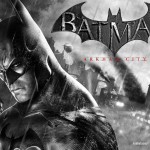Inbox icons, subject line sorcerers, CTA kings – the results are in. The 2025 You Mailed It Awards by Everlytic have crowned their champs, with Old Mutual Rewards and Machine_ taking…
Review: Epson PX720WD for designers and photographers
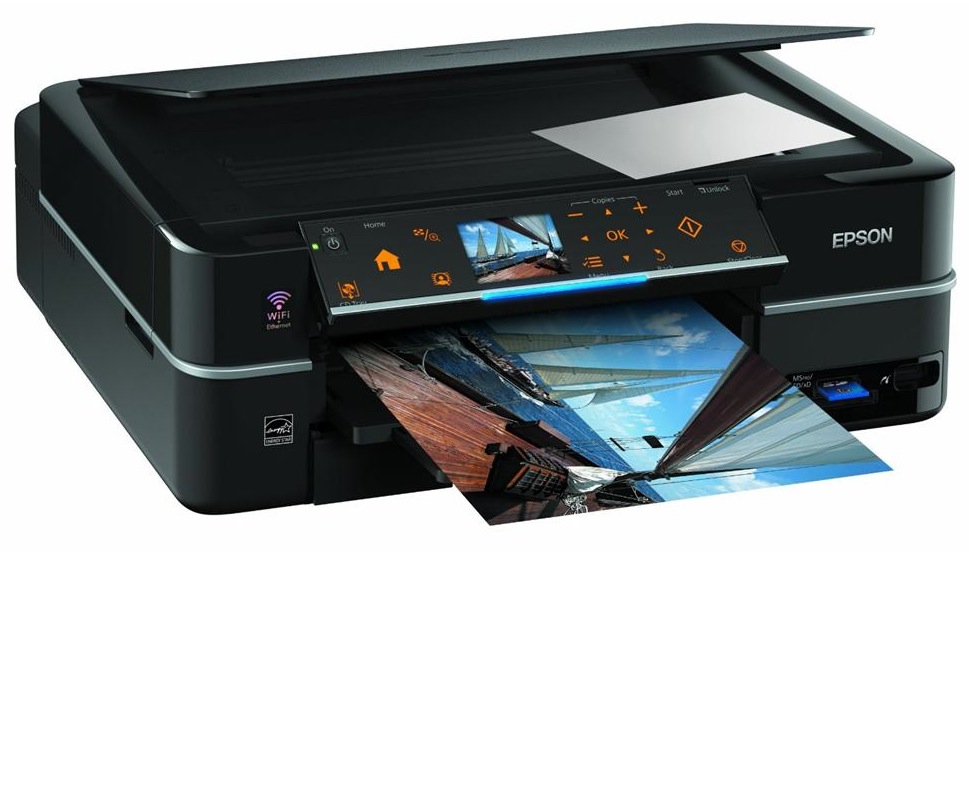
 Big, black and glossy. Stylish too, in a big, black, glossy, oblong way, with sci-fi illuminated controls. The Wi-Fi enabled Epson Stylus Photo PX720WD is aimed at the creative professional or photographer – it’s not too great at churning out the office documents, but it has a superb scanner and superlative six-colour inkjet printer for better-than-lab printouts onto glossy paper.
Big, black and glossy. Stylish too, in a big, black, glossy, oblong way, with sci-fi illuminated controls. The Wi-Fi enabled Epson Stylus Photo PX720WD is aimed at the creative professional or photographer – it’s not too great at churning out the office documents, but it has a superb scanner and superlative six-colour inkjet printer for better-than-lab printouts onto glossy paper.
Somewhat oddly for a non-office printer it has a duplexer for double-sided print. Epson position this device as the all-in-one “to complement your home” – although it’s strengths are definitely for the creatives. While it may do double-sided prints, blacks are distinctly wan and colour prints onto standard bond paper are slightly muddy and over-inked (even with the ‘plain paper’ setting). It’s also pretty big – almost half a metre by half a metre by 150mm tall, with the big bulbous duplexer unit sticking out the back. Paper handling is also not its strong suite – with a very flimsy paper tray that struggles a little with different paper types and sizes. Part of the main tray is a sub-tray for standard photo stock (5×7”, 4×6”, 3.5×5”). The tiny ink tanks (especially the black one) also mean that anything other than occasional work is going to make it expensive to run.
So ignore Epson’s “awesome for baking AND karate” do-everything copy, this is an excellent photo printer, or for final design proofs, maybe with a little light office work.
The scanner is a 2400x4800dpi unit, and is fast and accurate, with good colour fidelity. The print unit will do a rated 40ppm in mono (which with some test runs is believable), and rated at ten seconds for a full colour glossy print (that’s a bit enthusiastic, more like 15-20s). But when it’s printed that glossy print, oh my. What a performer.
Printing a 480dpi full bleed A4 from a TIFF file onto Epson’s Premium Glossy Photo Paper confirmed the manufacturer’s claims of “better than lab quality”, with rich colours and excellent detail (I hadn’t even noticed the slight cellulite on the model’s thigh until now).
Setup is either via a USB cable or the aforementioned sci-fi console on the front of the unit. It’s relatively straightforward to get Wi-Fi hooked up, although don’t even think of trying to install the printer by doing the standard-practice “ignore the CD and download the drivers from the Internet because they’ll be the latest ones”, especially if you’re on a Mac. One Windows 7 machine picked it up automagically (you just have to be patient for it to pop up in the printers list). The other needed the
 installer downloaded. The Mac resolutely refused to get it going until the installer was run off the physical CD. Why it needs 350MB of driver and scanner utility is anyone’s guess – and why a ‘creatives-oriented’ printer is so Mac unfriendly. This slightly niggley experience with software extended to printing – for the life of me I could not get it to print full bleed A4 (which it’s supposed to), the best I could get was 5mm or so around the edges. [UPDATE: It was an app fail, not an Epson fail, borderless printing works fine as long as you’re not trying to print using GIMP with all it’s awfulness]
installer downloaded. The Mac resolutely refused to get it going until the installer was run off the physical CD. Why it needs 350MB of driver and scanner utility is anyone’s guess – and why a ‘creatives-oriented’ printer is so Mac unfriendly. This slightly niggley experience with software extended to printing – for the life of me I could not get it to print full bleed A4 (which it’s supposed to), the best I could get was 5mm or so around the edges. [UPDATE: It was an app fail, not an Epson fail, borderless printing works fine as long as you’re not trying to print using GIMP with all it’s awfulness]
If you’re a photographer or designer and want something that will flatter your work, the Epson makes an excellent choice. It’ll take most any kind of removable media, from USB to Memory Stick to SD cards to Compact Flash through a set of sockets on the front (with Pict Bridge support), and while the touch interface is not as sexy as that on the newer Canon models, it’s intuitive and flexible.
Who it’s for:
Fairly all-in-one, but the feature set is best suited to graphic designers and pro-sumer photographers
What we liked:
- Photo image quality on glossy paper
- Looks. Darth Vader, but in a good way
- Flexible media options
What we didn’t like:
- Paper tray and paper handling flimsy and pernickety
- Software setup laborious (although once done it’s A-OK
Gear it or burn it:
An excellent photo printer, but there’s plenty of those. Burn for the niggles.