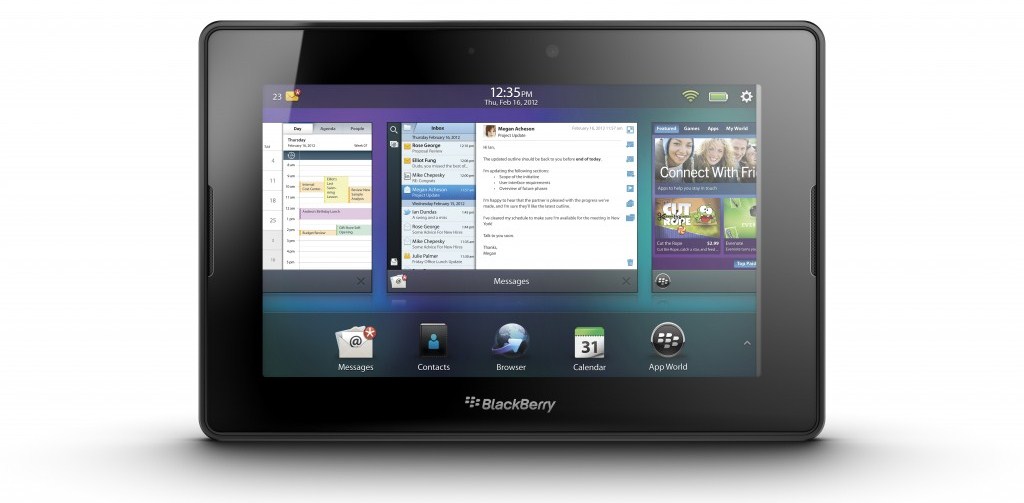South Africa’s retail forex industry is entering a decisive phase as regulation tightens and consolidation accelerates. What does it mean for brokers and traders?
RIM changes PlayBook app sideloading story
Sideloading apps? Not on our PlayBook, said RIM. The “chaotic cesspool” of the Android Market and piracy concerns caused Alec Saunders, Developer Relations VP to send out this tweet:
@Spy520e we’re removing sideloading for consumers.Pretty sure we’ve got a solution for devs.
— Alec Saunders (@asaunders) April 4, 2012
RIM would have none of it. The struggling company sent a message which counteracts Saunders’ message:
We are looking at different options including removal or evolution of our current side loading functionality. In the event that we do decide to go down that path, we will definitely work with developers to ensure we have a fully functioning way for them to test applications on hardware. However, we haven’t finalised or officially announced any plans yet.
What is sideloading? A non-geek translation would read something like “putting cool apps on an unsupported device.” Most, if not all, Android devices support sideloading in one form or another and when the PlayBook upgraded to OS 2.0 all those months ago, its new ability to run Android apps opened up the floodgates for sideloading fans.
It’s not as easy as loading up any random APK (Android application package file) and loading it in the PlayBook. No sir, the app must be turned into a BAR file and sideloaded with various third-party installation apps. Not the easiest task, but doable.
So, should RIM choose safety over an open user environment? The choice will always be ours to make, and despite any over-enthusiastic lockdown methods RIM may add to the next PlayBook update, users will always find a way to sideload apps.