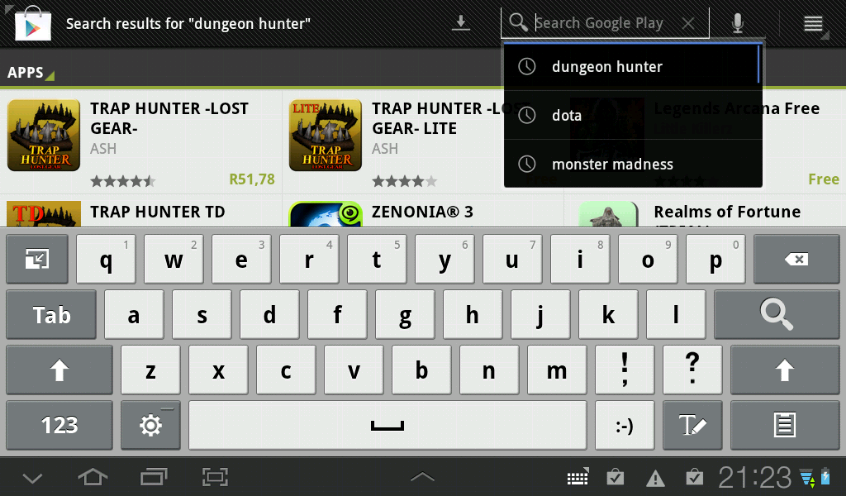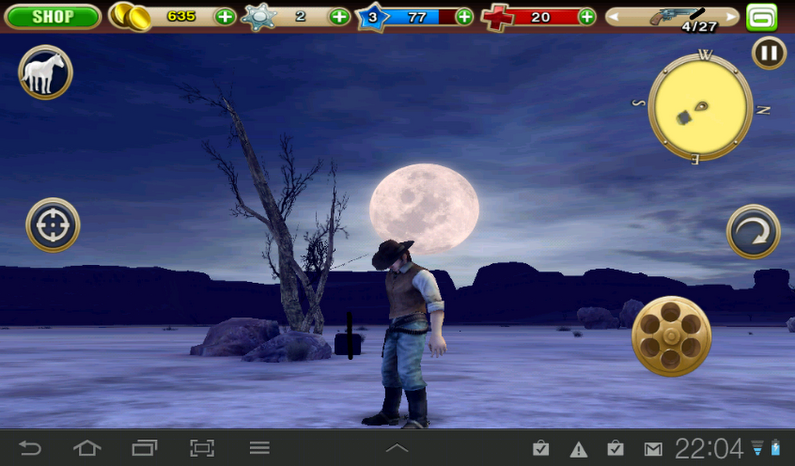With stablecoins gaining traction and regulation improving, African merchants may be nearing a crypto tipping point. Here’s why 2026 could mark a shift from hesitation to adoption.
Samsung Galaxy Tab 7.0 Plus — inches of irritation [Review]

The Galaxy Tab 7.0 Plus is the kind of device that you try to like. Dual Core Processor, a Gig of RAM and a very convenient size for reading books, watching video and surfing the web. It just about fits in your coat pocket too.
Unfortunately, it falls way, way short on expectations. The setup requires a computer scientist with Linux skills and just using it requires training, tutorials, handholding and the kind of time that busy dads and business folk like me simply don’t have on hand.
In short, do not buy this for any of your family members unless you want them to disown you.
Typing is atrociously complicated and difficult with the most bizarre autocorrecting I’ve seen to date. And, unlike Swype, where tapping a word brings up a display of other possible words, with the Tab’s default keyboard you have to delete the entire word first and start again. This means you constantly have to look up to ensure that a random word hasn’t been inserted.
This device certainly isn’t for the faint of heart. But what if you’re an Android junkie and you know how to setup your own device? You have this Android thing figured out already? You can RTFM? You know how to install a decent third-party keyboard and can root the device to run Ice Cream Sandwich? (It comes with Honeycomb). You don’t scream WTF!? every time press-holding the full stop results in a smiley face instead of the question mark that’s indicated above it?
Well, in that case, I’d almost say go for it. The Galaxy Tab 7.0 Plus has a solid build, a surprisingly pleasant form factor and plenty of storage space for apps, media and photos.
The poor screen could be forgiven if this tablet were to come in at say, a US$200 price point to compete with the Kindle Fire. But at US$680, you’d have to be smoking something to buy this tablet.
And hell, you’ll still be disappointed, as the screen is complete and utter rubbish. The screen packs in the same number of pixels as my iPod Touch. Unfortunately, the Tab is four times bigger than the iPod Touch. The poor resolution is made worse by the fact that websites will render their desktop editions rather than mobile formats. So text shows up really, really tiny and grainy.

I did have some measured success with the Kindle app with text set large enough, but the viewing angle is so crappy that I couldn’t read comfortably while in bed.
Out of the box, the screen continuously increases and decreases brightness and does so inappropriately, leaving you to squint at a faded screen in a bright room or burning your eyes out in the dark. So you have to set it to manual, but then some apps, such as the browser, will simply override the brightness setting in any case and you have to set it at application level.
If it’s an Android tablet you need, I’d rather suggest getting the Galaxy Note, also by Samsung. The 5.3″ form factor doesn’t sacrifice too much screen space compared to the Tab and the screen is vastly superior in all respects, making everyday use more bearable. With the Note now running Ice Cream Sandwich, the latest version of Android, it also delivers a much improved UI over the Tab 7.0 Plus’ Honeycomb software.
The Note is a bit large for a phone, but it does still fit in your jeans pocket, the only drawback being that you’ll have to walk a bit funny.
Oh, and one more thing: I (painfully) typed the review above on the Tab 7.0 Plus itself, using the Samsung Memo application. Unfortunately, press-holding on the text would not allow me to select and copy the text, so that I could paste it into an email. Luckily, there was a share button, so I could send the entire note via email as an attachment. The attachment was delivered as a .VNT file. Windows couldn’t find an application using its Web Service to open .VNT files. Luckily, a hobbyist online has written a Python script to convert .VNT to .TXT. No worries then… All you have to do is install Python on your computer and run the script using the Command Line. Easy Peasy. Anyway, it’s an utter nonsense tablet. Avoid at all costs.