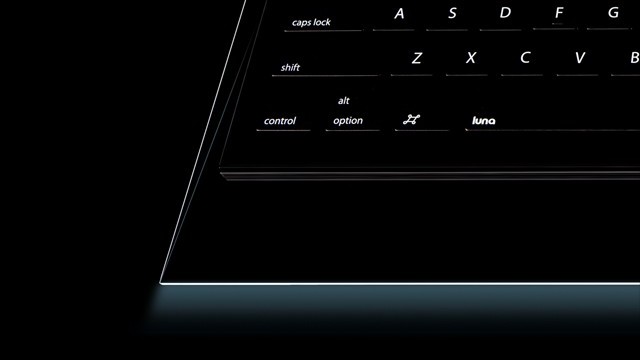South Africa’s online dating scene is shifting in 2026 as users move away from endless swiping toward niche apps focused on values, safety, and real connection.
Meet Luna — light at your fingertips

Ever walked into a bar and lamented the fact that you couldn’t go to the nearest girl and say, ‘hey baby, wanna come back to my place and check out my backlit keyboard?’
Well now you can — with the Luna from Moshi (SPOILER ALERT: don’t use your keyboard as a pickup line, even if you do own the Luna from Moshi).
Specialising in high-end Apple accessories, Moshi’s range focuses on style — it’s not just a gadget, it’s a lifestyle. Fortunately this electronic accessory just so happens to function pretty darn well too. Word processing, designing, gaming, number crunching — whatever your breadwinner — is much less work and a lot more luxury when using this great keyboard.
Designing Substance
Opening the iPad-esque box, it doesn’t quite glow like the briefcase in Pulp Fiction, you have to plug it in first. But this full-sized keyboard is light, sturdy and packed full of classy design, and, unlike many of its competitors: functionality.
The laser-etched keys will grab your attention, whether lit up or not, and once the keyboard is placed upon a surface you’ll notice that it sits at a nine degree angle. Now I have no doubt that Moshi have a team of scientists, lab coats and all, who have conducted years of experiments with lab rats, mazes and laser-etched keys to determine the most comfortable angle for typing. Turns out it’s nine degrees, because this keyboard is unbelievably comfortable.
There’s no Windows key, but a bold Apple keys that glares at you. It’s a bit odd, but it does. However it’s no big deal because plug the Luna into a PC operating Windows 7 or XP and this Apple key magically performs like its Windows counterpart.
There is a full number pad and particularly stylish NUM, CAPS and FUNCTION locks that all disappear when switched off. The keys are really well-sized, especially the commonly used SHIFT, ALT, ENTER, APPLE/WINDOWS, CONTROL and BACKSPACE.
The frame is acrylic, and transparent. This is in attempt to give the illusion that the Luna is ‘floating’ above your desk. It’s a nice idea but in reality it just gets dust and fingerprints on it — however mid-air dust and fingerprints are a lot cooler than regular dust and fingerprints… right?
Featherweight Features
The function keys are great, and while they dominantly support Mac OS X, a lot of the keys are doubled up with Windows 7/XP. For Mac you can control your display bness, eject media and quickly access exposé or the dashboard. On Mac and Windows you can control the backlit level of the Luna (four levels) and have full media support with rewind, play/pause, fast forward, mute, volume and so on.
If it was a competition of features the big daddy, the backlighting, would win every time. It’s interesting that most keyboards that have attempted backlit keys have avoided the classic white, opting for tacky blues and greens instead. Personally I don’t find typing with a blue chin particularly appealing, but maybe that’s just me.
It’s amazing what a simple white backlight can do. Firstly it looks incredibly stylish, and secondly, actually has some use to it. Not a touch-typist and living with low-illuminating light bulbs? Well the Luna’s for you, glance at the keys, and find that blasted Windows, I mean Apple key.
The backlighting carries all the way through to the acrylic, which, while looking great at most angles, also lights up the dust and fingerprints. My suggestion, get a dinosaur claw mould made, so it looks like T-Rex has been using your computer.
The four levels of backlighting range from the quite bright to very dim. My Luna lives on two, or as I like to call it, brim. This brim setting doesn’t distract your eyes from the screen but still gives you all the benefits of backlighting.
‘Gripey’
One gripe people have had is a lack of adjustable tilt. However as we have mentioned lab rats, mazes and years of sweat and blood have determined that the nine degree angle is the most ergonomic degree of all degrees. How many lab rats must die before you are satisfied people?
In all seriousness, this keyboard is so comfortable I’ve never felt a need to change the angle, not once. People do like options though, so perhaps the option would have been nice and could have saved countless rats’ lives.
Out of the Darkness
And so with the Luna you get the whole package: looks, functionality, the jealousy of your friends and the girl. Buy it now and your fingertips can enjoy a well-designed full-sized keyboard, with useful function keys as well as the luxury of backlighting — finally, you don’t have to sacrifice practicality for looks.
With the extreme comfort of the ergonomic design and its only real downside being some dust and fingerprints (this is a keyboard after all), it’s difficult to see what’s actually competing with the Luna in the high-end keyboard range. It’s got a hefty price tag, but it just might be the last keyboard you ever buy.
Price: US$99.95
Available through iStore (US) or
Shop and Ship (South Africa)
Review model provided by Emia Distribution
*no lab rats were harmed in the writing of this review