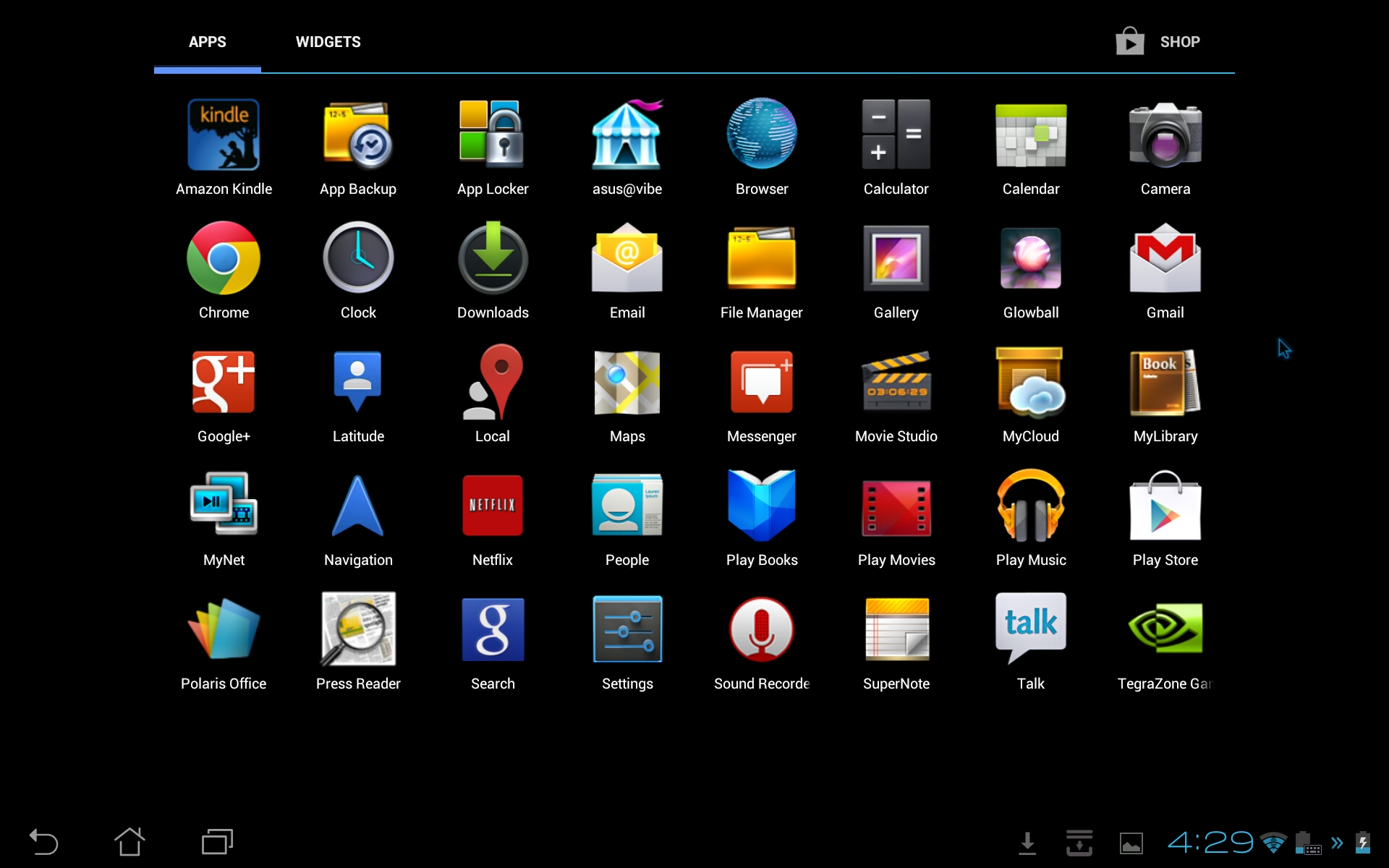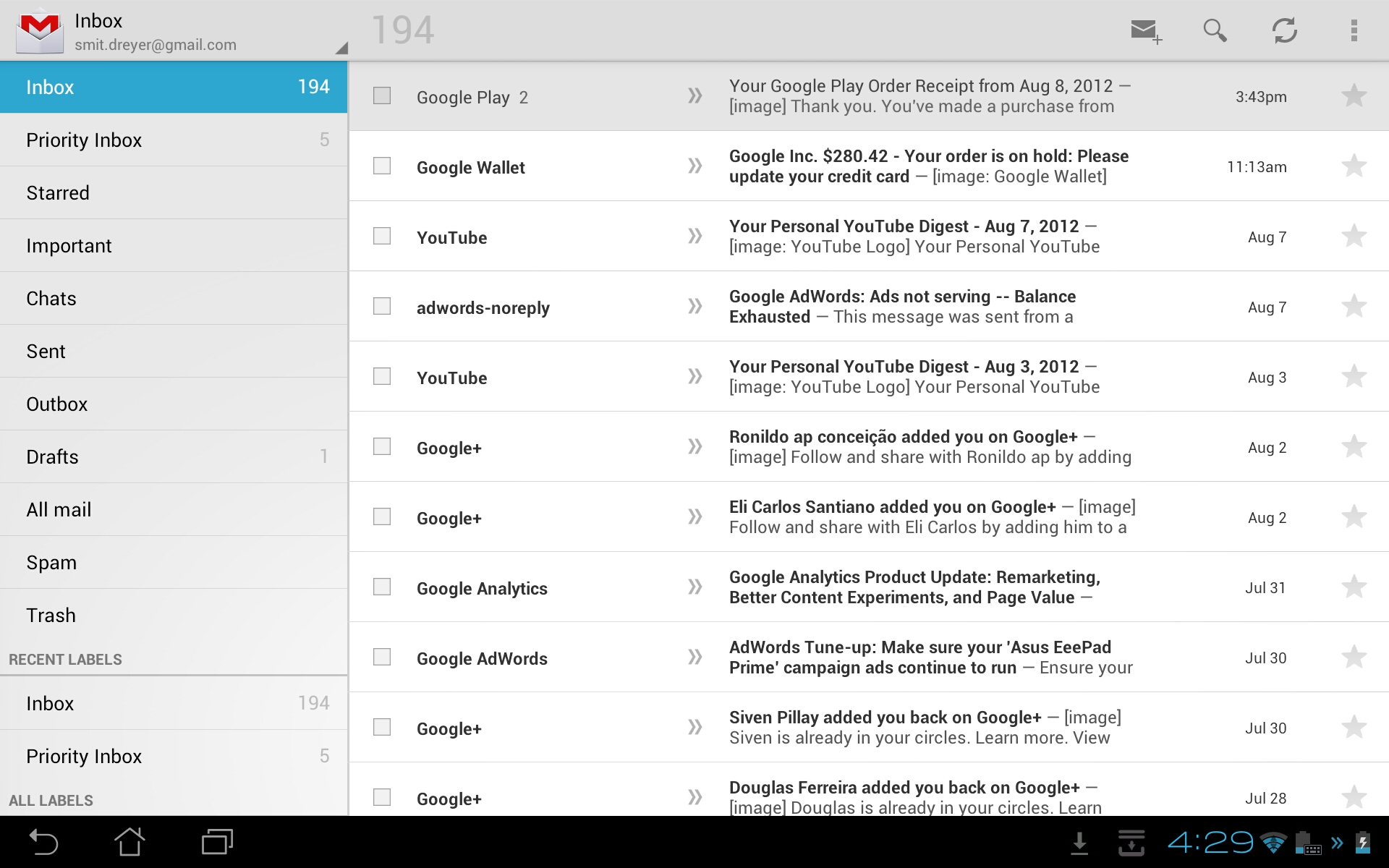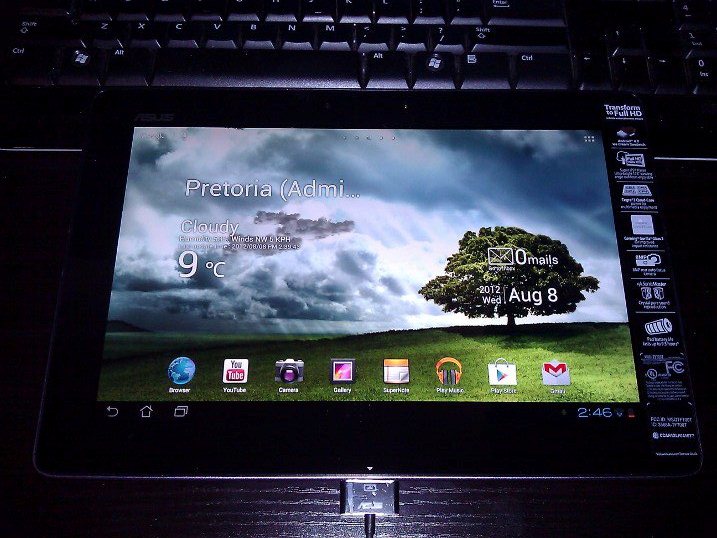AI is disrupting education. But despite what the headlines (and some ChatGPT horror stories) might suggest, South African teachers aren’t being replaced — they’re…
Asus Transformer Pad Infinity — a better benchmark


The Asus Transformer range has been the benchmark ‘tablet to beat’ in the Android space since the first Transformer launched about two years ago. When the Prime launched, it put the iPad to shame in sheer speed and design. So when the new iPad launched with its famed Retina Display (fancy name for High resolution display), Asus had to jump through hoops to launch a tablet that could compete.
Well meet the new Asus Infinity. Featuring a modest 1200p HD Display, design that makes the new iPad seem like that sweating obese lady squeezing in next to you on the Gautrain, it ships with one of my least favorite operating systems, Ice Cream Sandwich Android 4.0.3
Upon opening the box I was greeted with a tablet that looked exactly like the Prime, straight down to the fine details. Even the TF201 Prime dock will work perfectly fine with this device. Setting up the device was straight forward enough, asking you for your Google ID and connecting to Wi-Fi was pretty fast. But just as it finished downloading updates the tablet OS failed to ‘Encrypt’ and I had to reset the tablet. Pretty annoying to say the least. Firmware updates seem to be a common thing with these tablets, I’ve had similar issues with the Asus Prime way back when I tried using one. The only update so far seems to be a camera firmware update.
The display is bright and the IPS panel displays text and icons clearly, however it’s not the same as what you’ve come to love on the iPad. The back panel is made from the same aluminum as the Prime. My only gripe with this back panel is that it flexes sometimes if you grab the tablet firmly, but I guess that is one of the reasons it is so thin and light. And it is extremely light. My new iPad was considerably heavier than this tablet, and even with the docking station connected it feels lighter than the iPad.
Performance is decent on this Quad core number. However Android did stutter a bit, which I’m not surprised by since it is Android. I would expect this tablet to perform exceptionally well when Asus updates it with Android 4.1 Jelly Bean later this year. The orientation switching feature struggled a few times to switch and I occasionally found myself shaking the tablet furiously trying to get it into landscape mode.
It comes with the stock ports that you would expect from an ultra-portable tablet like Mini USB port, stock docking port and the Audio jack. There aren’t many buttons, just the power button and the volume rocker. There is a MicroSD port on here as well for additional storage upgrades. The Docking keyboard, in addition to being a giant battery gives you a full-sized USB port, and a SD Card reader.
It comes in two colours, namely Amethyst Gray, and Champagne Gold. There are two options in storage and the optional 4G connectivity. Apparently Asus will only make available the 64 GB Docking Station bundle available in Wi-Fi in South Africa at present, so if you want the 32 GB or 4G versions you’ll be forced to look elsewhere than your local Incredible Connection.
Android is lock and stock the same, with very little differentiating features. I’ve never been a fan of Honeycomb or Ice Cream Sandwich due to their performance issues and the lack of quality apps for tablets in particular. However, if you’re locked into the Google ecosystem then this is a no brainer. It is currently the best tablet you can get if you need something to bring your Google world together.
The camera, an 8 megapixel shooter is decent enough to take the random shot, however it’s still to be debated how useful cameras are on tablets. The front facing camera is like any other, it’s relatively good for your average video call.
With the optional docking station plugged in you can get an additional 10 hours of juice from this bad boy giving you battery life not even the iPad can dream of. They keyboard is ultra-comfortable to type with and the track pad, gives you a few multi-touch gestures that makes scrolling through that mailing list a blessing.
What I didn’t like about the original Transformer, is that with the docking station the tablet transformed into a monster. The Infinity, with its super slim body gives the Clamshell an ultra-book look and will put any Netbook to shame.
With pricing locally starting at just R5999 for the 32 GB Wi-Fi version (Docking station an additional R799) you’ll be a fool to go for anything else if you’re in the Android camp. For the rest of us (me excluded) there is always the iPad.
Unfortunately I haven’t been a fan of any tablet to date because they lack everything I need. The Transformer would have been amazing with Windows 8 installed and I look forward to see the Asus Transformer 600 with Windows RT. If you’re a die-hard Google enthusiast this is definitely a go getter, if you’re looking for a tablet with an extremely great battery life and performance to boot, get this. If you’re the kind of person who just wants to surf the web and play great games, I would suggest anything but this.