With youth unemployment above 60 percent, South Africa is betting on digital skills to drive inclusive growth. Here is how MICT SETA is positioning the next generation for the Fourth Industrial Revolution.
Civilization V, now optimised for Windows 8


Fans of Sid Meier’s addictive Real Time Strategy title from Firaxis will now be able to lead their fledgling prehistoric villages into sprawling metropolitans with new Windows 8 gesture support.
The Windows 8 and Ultrabook functionality is made available through a downloadable patch released on 1 November. Along with a few bug fixes and AI refinements, the touch-centric ability is the most important aspect of this latest patch.
These enhancements are specifically targeted to Ultrabook users running Intel Core processors. This does not mean that Civilization V players are relegated to solely using touch controls. There is an in-game menu that users can select and then opt to utilise the new gesture features.
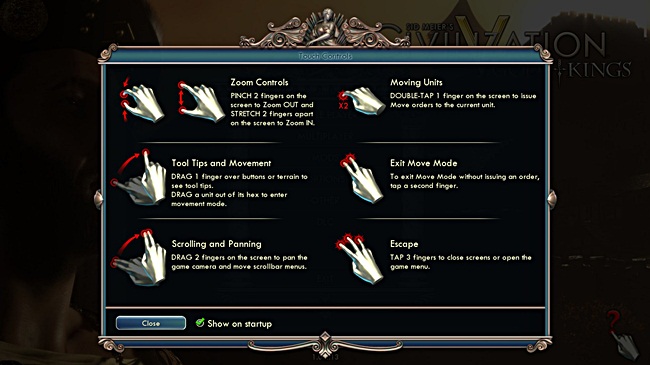
The commands are far-ranging and enable users to select units, drag to specific locations and assign tasks when in movement mode. Users will also be able to use sliders to control momentum, two-finger drag to move maps together and pinch functionality to zoom in and out of maps.
This should serve as a stern test of Windows 8’s gesture capability, as touch-centric gaming has rarely worked well for a game of this scale and popularity. No news however on touch features spreading to iOS just yet.
