MTN South Africa has once again emerged as the country’s top-performing mobile network, securing the highest score in the Q2 2025 MyBroadband Network Quality…
Why Internet Explorer 10 is the best browser there is

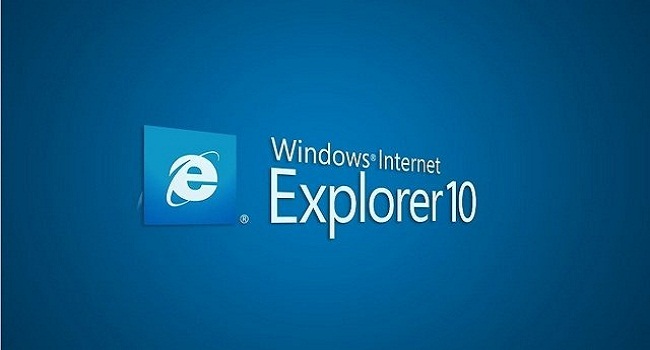
Yes it is. No, it isn’t! Is! Isn’t! Well, I suppose we could argue about this if we really wanted to. And without a look at the facts we would probably come to the conclusion that it’s all subjective really. It’s subjective like leather pants or ass-less chaps are subjective – there will always be somebody who’s into that. Now I’m not knocking anyone in particular – I think it’s safe to say we all enjoy comfort and ease. We generally don’t want something heavy or that slows us down. We don’t want something that exposes us all time. Good jeans or cotton pants — they’re comfortable, light and easy to use on most any occasion. Just like the new Internet Explorer 10. So here is how IE 10 covers your ass better than other internet browsers.
A fox, a shiny metal and an explorer walk into a bar
It sounds like to start of a bad joke but Mozilla Firefox, Google Chrome and Internet Explorer — these seem to be the best choices around for internet browsers. Besides the fact that only one is named after what it actually does it seems like a fairly arbitrary decision as to which one you use in your everyday browsing.
So how do we make a decision between them without understanding the really heavy programming stuff?
Well, Firefox is an “award winning web browser [and] is absolutely free and easy to use” according to well, itself… And, that is definitely what you would want in a web browser — something that’s free and easy to use. Until of course, you scream obscenities at your screen when it just randomly closes or stops working.
Firefox is not all bad however as it is incredibly customizable and has good pop-up-blockers to stop anything from interrupting your browsing experience. There are also various privacy settings and an integrated search bar.

Then there’s Google Chrome. It’s a “fast, free web browser” and “Google Chrome runs websites and applications with lightning speed” according, of course, to Google. The internet giant has been successful at what it does and its browser is fairly reliable.
Chrome also has a Google Search box and that is always convenient to have on your screen. It makes browsing and searching for stuff easier. So much easier than say going straight to the Google site or downloading the task bar separately. Then again, having a search bar is not that much of an accolade as they can be downloaded and used in conjunction with nearly every internet browser.
In fact it seems that all the browsers have very similar features — fast, free, easy to use. Internet Explorer certainly has many if not all of the above mentioned features. That’s the point really. There isn’t much to distinguish them on the outside. So why IE 10?
The aptly named “Internet Explorer”
The basic features, according to Microsoft, are these.
We are told that it’s fast. There seems to be a pattern emerging here. However it really is fast. Maybe it won’t load like lightning but that’s not what Microsoft is claiming. Provided you have a fast and stable internet connection IE10 won’t be slowed down unnecessarily and it has been optimized for use on “Windows 8 and Windows RT”. However any internet browser can be sped up significantly if the ‘add-ons’ are just disabled.

Navigation between sites and the other various aspects of browsing have been revolutionised specifically for the tablet with IE10. Which we are told is a “truly full-screen browsing” experience. On a tablet you can flick back and forth between sites and the size of tabs and the like have been increased. Finally, people like me, who do not have dainty fingers, can browse with ease.
IE10 has seen the addition of a feature called “Flip Ahead” which allows users to flip through bigger websites or large searches by the use of a ‘next page button’. This has to be enabled and according to Microsoft some sites will have to be updated before the “Flip Ahead” feature will work as it was intended to.
Microsoft has also included resume-able downloads — something that it should have done so very long ago. It seemed ridiculous to have to download a separate program like GetRight in order to protect downloads, and my limited internet cap, from dropped connections and other failures in downloading.
Another feature advertised on the Microsoft site is that you can pin your favourites or regularly used sites onto the search bar. That’s arguably a new idea. But it isn’t that revolutionary. Mozilla has a screen of regularly visited sites and so does all the previous versions of Internet Explorer.
Personally a regularly visited sites page which opened with tabs was sufficient. Saving me six seconds of typing in the site or scrolling through my favourites tab to the site I want to visit isn’t so much a feature as something I would say “Oh, that’s nice” about and forget soon afterwards.
So how does IE10 really distinguish itself as an internet browser:
Two things: security and integration.
IE10 is extremely secure — it’s safe to say it’s the most secure browser around. It has something called “SmartScreen technology that helps protect against socially engineered malware”. Then there is something called ForceASLR which essentially stops malicious code from accessing parts of your computer. As well as the addition of an Enhanced Protect Mode which limits the access of the browser to when it is deemed absolutely necessary.
The scariest thing about using the internet is the thought of having evil hackers use malevolent software to steal all of your important information. And, touch wood; from the sounds of it IE10 has made it just a little bit harder for them.
If an in-depth dissection of exactly what is going on behind the scenes of IE10 is what you fancied and things like “Cross-Origin Resource Sharing (CORS) for XMLHttpRequest, CSS3 font-feature-settings property to access advanced OpenType features” are the criteria by which you choose your browser, then you can see a step-by-step list of when such features were added to IE10 in its development.
Perhaps most importantly IE10 has an integrated flash player system which removes the need for Adobe Player and Java, and whatever other little programs seem necessary at the moment for the internet to ‘just work’ on most sites at any time. And, provided it works how it’s intended to, Microsoft can actually claim they have an easy-to-use internet browser.
Thanks Microsoft
The mark of a good internet browser is that anyone can use it and anyone can use it safely. The integrative aspect is important to fulfilling this. As foreign as it may seem to the computer literate not everyone knows how to download a flash player. Not everyone realises that they should take security precautions when browsing or even how to.
IE10 is ignorant-proof. Hopefully it doesn’t remove ‘every’ tech related problem with the internet or some of the in-house IT guys will be out of their jobs but at least it will make browsing just a little bit easier and more convenient — kind of like what every other browser says they already do.

