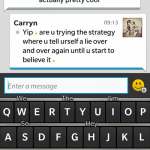With youth unemployment above 60 percent, South Africa is betting on digital skills to drive inclusive growth. Here is how MICT SETA is positioning the next generation for the Fourth Industrial Revolution.
Goodbye iPhone, hello BlackBerry: my week with the Z10


The day my iPhone left me, it rained. I appreciated the dramatic emphasis provided by the storm outside as I stood clutching the phone’s chamfered edges and postponing the moment I had to hand it over. I tried not to be an incarnation of the first world problems meme as I swapped out the SIM card, clicked its tiny plastic edges into an adapter and slotted it into its new home. I squeezed the Z10’s power button and it came to life in a swirl of blue. I was officially a BlackBerry user. Again.
The phone I held in my hands that day is part of BlackBerry’s fabled new era. It is a device which had the tech-inclined fishing for sneaky leaked shots months before it was officially launched and which (then) CEO Thorstein Heins proudly held aloft at the official launch of BlackBerry 10. It is what BlackBerry fans hoped would be a major part of BlackBerry’s comeback — the full-touch flagship for the future. A reason for current users to think twice before continuing their smartphone journey with an Android, iDevice or Windows Phone.
So, if I spent some time with the Z10, would I have second thoughts about my decision to leave the fold for a phone etched with the name of a different fruit? I didn’t know. I’ve always been quite ambivalent about cellphones — yes, okay, it’s the device you spend the majority of your day with, but I’m not a fangirl of any particular ecosystem. I’m quite fond of Android (especially the kind trotted out by HTC), but I also thoroughly debated getting a Lumia and eventually settled on Apple after about six months of indecision. You’ve probably read the reviews and seen all the specs. But what is it like to use the BlackBerry Z10 on a day-by-day basis? I kept a diary of the experience.
Day 1: Peeking and blinking
I knew the first day would be difficult, but the transition to the Z10 is not going too smoothly. In between trying to figure out which contacts have synced with my Gmail account (darn you Apple, why is this not default?) and what unknown little icons in BlackBerry World could be decent substitutes for my favourite apps, I have spent most of the day wondering if that red light was always so darn insistent. I keep on catching it out of the corner of my eye and staring at the phone to see if it really needs my attention or not.
It doesn’t help that there seems to be some sort of issue syncing with accounts I’m using on other devices — for example, I’ll read a message on Facebook on my computer, but it won’t clear the notification from the BlackBerry. If I’m going to have to go through every email I’ve opened on my desktop and mark it as read on this phone, I may have to kick something.
On the plus side, I’m back on “real” BlackBerry Messenger (oh, how I love that facepalm emoji). My request for BBM pins was met with varying degrees of confusion and pity from my friends who have BlackBerrys, instead of the “welcome back” messages I was expecting. Some even offered their condolences, as though I’d lost a loved one and not a piece of mass produced aluminum, or questioned my mental state.
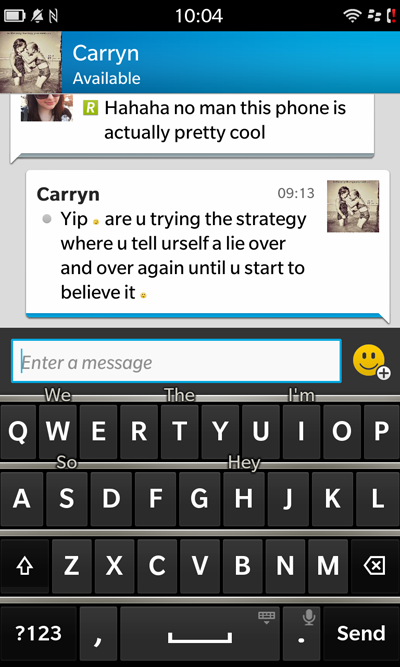
I am quite impressed at this stage though, especially by BlackBerry’s decision to ditch buttons and go for gestures. It takes a while to get used to, but I especially appreciate the peek feature, which lets you swipe up and to the right to quickly check your notifications from whichever app you’re in. Brilliant. No constantly pulling on a notification bar or tracking down a forgotten app icon to locate the source of a ping. The decision to consolidate everything into a central hub is way more efficient than my usual tactic of wandering over onto the second menu screen.
Day 2: What is up with the apps?
The withdrawal symptoms are starting to set in. I knew BlackBerry’s app store was less than overflowing when I went into this, but it’s getting difficult to find substitutes for the apps I use on a daily basis. Yes, the big ones like Facebook, Twitter, WhatsApp, Linkedin, Kindle, Foursquare and now Evernote are there (and beautifully integrated into the hub) but I miss apps like Instagram and Pocket. Attempts at side-loading the Android versions have had mixed results and even one of the (paid) Instagram viewers I’ve downloaded occasionally spits out warnings about how I’m doing something naughty with the API.
That isn’t to say the BlackBerry developers haven’t been busy: there are options if you look hard enough. BlackBerry just doesn’t seem to do a very good job of surfacing them — navigating through its app store is a chore and it’s taking a while to find all the type of apps I’m used to. Snapseed? No. Google Now? No. MyFitnessPal? No, not for the Z10. The top rated fitness app seems to be one called BodyBuddy, which doesn’t have the same advanced functionality as its competitors on other platforms, but otherwise it seems to work. I may survive.
Day 3: I see what you did there, Thorsten.
The BlackBerry is redeeming itself. There are little tweaks to the software that are making a major difference for me. For example, today my temperamental router decided to switch itself off. The phone realised, and presented me with a little pop up to inform me that there was a problem with my connection. My iPhone 5 never does that — it carries on like nothing is wrong and waits until I try to actually use an app or tap on a notification before whirring hopefully and then realising that hey, there’s no internet access, yo.
I also really am loving the hub, the easy access notification tray and the way the alarm gently comes to life rather than violently announcing that it is time for me to wake up. Today, I met up with some friends who kept asking about it. Apparently they know people who own one, and they really like it — and I mean, it is beautiful, really. Have you seen it in white?
Day 4: Snap snap
The Z10 and I had a good day today. We went for a drive and I managed to capture some stunning landscape shots… out of the window of car going 100km/hr. Because BlackBerry also tolerates apps talking to other apps, I can share the photos directly to WhatsApp from within the camera app… something you can only do with Twitter, Facebook and Apple’s own apps on iOS. Another point for the Z10.
The camera really is a seriously good one and features like Timeshift are fun to play with — I don’t feel like I’ve lost anything by switching. Yes, I miss some of the apps, but the display is beautiful (356 ppi vs the iPhone’s 326), the phone looks great and is fast and super intuitive (gestures, Apple, gestures). I spent two years with a phone pre-BlackBerry 10, and I can’t even compare the operating systems on the different devices. There are some familiar features (mainly icons and system apps) and it still looks BlackBerry-ish, but it’s such a dramatic upgrade that I don’t feel as though I’ve stepped back into the dark ages. As I keep pointing out to everyone, this is the new BlackBerry.

Bbm Screenshot
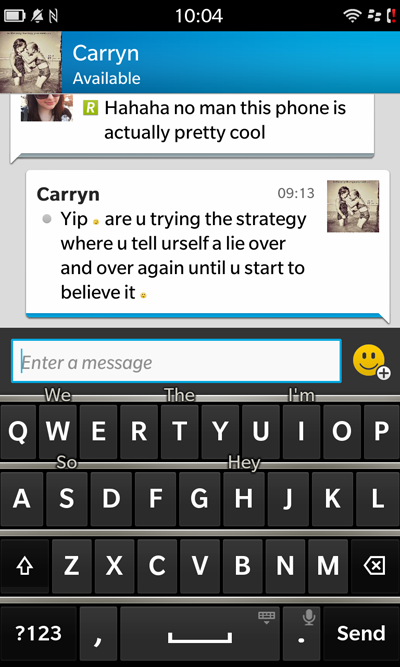
Close Up Ghosts

You can actually see the fabric in the canvas if you zoom into this image
Close Up Colour

The camera's touch-to-focus functionality works really well
Landscape, Please

This was shot from a moving car, yo.
Sand And Shells

Fading light, but the camera can cope
Sunset

The Z10 proves itself at dusk
Z10 Iphone

Day 5: Just give me my photos, please
Today I tried to get some of the photos I took off the Z10 on to my laptop… yeah, it didn’t go so well. Instead of the usual mass storage mode you get on some Androids and Windows Phones, BlackBerry for some reason insists that you install something called “BlackBerry link” to get your Z10 and your computer to play nice. By the time you’ve gone through the process of “install this, now install this” and downloaded the 157MB file, six years have passed.
The software itself is very user-friendly and won’t scar your eyes, but why do I need it? Why can’t I just use the phone like a normal flash disk and copy my photos out of a folder? C’mon, even Apple (also known as the all-controlling-ecosystem-fiend) lets me access photos on my iPhone from my Windows PC. Yes, the Z10 does have a mass storage mode you can enable, but it only works if you have a memory card inserted. So instead, I have to clog up my laptop with a piece of software I can only use for one device. Delightful.
Day 6: Glitches
I’m used to apps occasionally crashing on my iPhone (it once even randomly reset itself) but I am noticing way more bugs on the Z10. I don’t know if I should blame BlackBerry or Twitter for this, but this phone seems to be plagued by the same inability to tweet photos as my ancient Curve was. I tried to post a snapshot this afternoon and it took ten minutes to send the tweet, on WiFi. This was, however, after I updated the phone to the latest software version and it signed me out of all my email accounts and lost all my linked contacts.
Also, remember that ability to share photos to WhatsApp from within the camera app that I mentioned? Ya, I tried that today and the phone froze on some in-between transition between apps and then had to be restarted. I know this is a relatively new OS and both the BlackBerry team and third party app developers will obviously be sorting out bugs for a while yet, but it’s still annoying.
Day 7: Goodbye, but not good riddance
So the day has arrived… time to go back. But I’m not as eager as I thought I would be to return to the world of flat icons and iTunes. The iThing has spent most of the day on my desk, and when I’m asked why I haven’t switched back yet, I don’t know how to respond. I just don’t feel the need to — everything is working fine in BlackBerry’s nice little ecosystem, and there hasn’t been enough of a negative impact on my daily phone habits for me to actually push forward the return to iPhone. But it has to be done, I suppose. Instagram, MyFitnessPal, Pocket — I’m coming for you.
The return of the iPhone
The switch back to iWorld has left me with lots of questions. One of them is “Why are there buttons?”. But seriously, why do we not all just use gestures? It’s so much more intuitive and I keep trying to swipe to unlock and peek to see a notification without thinking (the iPhone is having none of that). Also, why does the phone and its user interface suddenly look so… old? Why is the phone so small? Surely a bigger screen wouldn’t kill it? Any why, why why why, can’t I just swipe instead of having to locate a “back” button or tap a physical key?
I know I’ll get used to Apple’s way of doing things again soon, but I honestly can’t say there aren’t things about the Z10 I’ll miss. Yes there are a few bugs and the company’s uncertain future is troubling, but they have made something beautiful, even if people won’t buy it in droves. Device for device, the two phones are quite evenly matched — the Z10 is just pummelled by Apple’s giant app ecosystem and high level polish. If you’re not the kind of person who is used to having an app for everything, this wouldn’t be a make-or-break issue for you. Unfortunately, I am and it is.