With youth unemployment above 60 percent, South Africa is betting on digital skills to drive inclusive growth. Here is how MICT SETA is positioning the next generation for the Fourth Industrial Revolution.
BlackBerry Z30 review: flagship down


For a while now, I’ve been struggling to enjoy BlackBerry’s latest smartphone, the 5-inch Z30, its “phablet” version of the Z10 (a phone I loved). Where the Z10 excelled, the Z30 fails. With a lackluster display that ruins gesture control and an endless list of bugs, the Z30 trails behind similar Android and iOS offerings. Worst of all is the price: aimed squarely at the high-end market, the Z30 would be a poor choice to make over the comparatively priced iPhone 5c or our phone of the year, the LG G2. It’s not all doom and gloom. There are a few positive features of the Z30 but in most aspects, the bad outweighs the good.
All touch (the good)
The Z30 looks great. It’s thick, but heavy and trendy enough to make the grade. BlackBerry’s created a rather solid phone (170 grams heavy), with no physical keys save for a power button on the top and media controls on the right edge. On the left-hand side there’s the HDMI out which works fantastically and a micro-USB port for charging or syncing data. An issue here is that the silver bar that runs around the Z30 doesn’t quite line up near the input ports and this smacks of shoddy design. But you can also look at it like this: that the haphazard build quality lends a sense of messy fun to the design.
The Z30 is a hell of a sturdy phone and you can feel it the moment you pick it up. The rubberised back not only sports an optical illusion BlackBerry logo, but is also good and grippy. As with the best feature phones, the Z30 always feels secure in hand.
I also loved the new in-notification reply option. With BB OS 10.2 , BlackBerry gives us new pop-up notifications that can be replied to in-line, just by tapping on the new “reply” icon attached to some messages. I hope this feature migrates to other mobile OS’. This is enhanced by the eye-bursting notification light, which fiercely blinks, buzzes and bleeps into life when a new message appears. You take notice, instantly. My advice is to turn down the notification sound, as the default setting literally screams a notification noise at you.

Yet the Z30’s saving grace and perhaps its best feature is the battery life. BlackBerry says that battery life can hit the 25 hour mark, a decent estimation. This makes the Z30 an excellent browsing device. Quick story: I took the Z30 with me on holiday and during the lulls between drinking wine and flopping around in the pool, I’d sit there endlessly scrolling sites on the Z30. The large screen made sites like Imgur and 9GAG an absolute pleasure to use. With the 2880mAh battery, I spent hours on end laughing at cat memes without fear of battery drain. YouTube is also a blast on the Z30, with some of the best sound I’ve ever heard blasting from the stereo speakers. It’s not as good as the HTC One’s best-in-breed speakers, but it’s very close.
Before I complain about the lack of apps on BlackBerry World (it’s a joke), I’m happy with the ones that are present. Especially BlackBerry Maps which may not be as visually interesting as Apple or Google’s mapping apps, but is as powerful and useful. Other cool apps include Facebook, Twitter, WhatsApp, FlipBoard, Weather, YouTube and the native calendar app. Just try not to visit the app store too often — you’ll be left wanting more, and rightly so.
What also surprises me is that despite the phone having such a solid battery and big, bright display, it rarely overheated. With some iPhones and Androids, I’d literally feel them, all toasty and snug as they burned a hole in my pocket. Especially the iPhone 5s — it radiates heat like a small oven. BlackBerry has done what no other mobile phone maker could, and has made a well ventilated phone.
Before I get to the bad, I just want to say that BlackBerry has tried its best with the Z30 and at first glance it is an exceptional phone. But after spending the better part of my vacation with it, and many more weeks after that, cracks started to show.
The end of an era (the bad)
There are two issues with the Z30 that destroy it. The screen, and BB OS 10.2 (ver. 10.2.0.429 on my Z30). Let’s deal with the messy OS first.
The Z30 is not an intuitive device. Despite BlackBerry correcting many issues its users faced with OS 10, 10.2 does little to rectify the myriad bugs and crashes that are now present. Major bugs like a reliable internet connection were the worst. At home, with my brand new router and speedy DSL internet, the Z30 would constantly switch from WiFi to 3G. Often, notifications would come in one big push after the phone woke up and realized that WiFi is preferable to me wasting 3G data. I’d turn the WiFi on and off, but it wouldn’t detect my router. The answer? I had to reset the phone, which takes a full minute or more to do. That’s even longer than the Z10, despite the Z30 having slightly beefier internals.

Once the WiFi is in control, everything goes back to hunky-dory, until BlackBerry’s message Hub decides to hang. It kills me when this happens: I swipe up from the Blackberry logo and to the left and the Hub just becomes a black screen. Let’s reset the phone shall we. Later on, I’ll tap a WhatsApp notification in the Hub and watch in dismay as the screen just freezes there, forcing me to go to the actual WhatsApp app. Why bother having the Hub if it can’t even handle simple messaging? I never had this issue with my Z10, which leads me to believe that OS 10.2 is far from ready.
The browser is also prone to crashing and this is an enormous pity, as it’s a very solid browser and one of the few mobile ones that can play embedded flash. It was such a relief to read an article on the giant screen and simply tap the embedded video (if there was one) to play it. But embedded Flash, weirdly, would stutter and pause about a minute or less into the video. Oddly enough, the same video would play fine through the YouTube app, which is really just a link to the YouTube mobile site — which plays through the browser. Huh? BlackBerry, if you’re going to offer a cool feature, then bloody well follow through on it.
This user-unfriendliness extends to perhaps one of the most infuriating email experiences of all time. When you reply to an email, you have to then tap again (very carefully) to start writing said email. When I hit reply, I expect to start typing right away. It may sound petty, but when you’re in the thick of it, sending emails to and fro, having to tap again to start writing is a major annoyance. BlackBerry’s screen is just not precise enough to register these taps, and often you’ll have to tap two or three times to get the email reply started. What the actual hell? For a phone that lives and dies thanks to its stellar messaging, the Z30 disappoints. If only there was an app to replace the native email. If only there was an app…

In turn, this leads to a much bigger issue with old BlackBerry. Namely that there are few decent apps. One respite – everything you need comes with the phone: Facebook, Twitter, BBM, Maps and WhatsApp is only a download away if it’s not already preloaded. Sadly, BlackBerry World looks as devoid of quality apps as it did the last time I was forced to use it six months ago. There are five, maybe ten, average games to install and again, I doubt that anything new or exciting will be made for the BB OS 10 platform. There’s no reason for developers to create quirky, cool and outright fun games because hey, that’s what iOS and Android are for. And it’s a damn shame because the Z30 is a very solid, heavy phone and gaming on it is quite fun, thanks to the extensive battery life. But the app store is a sad joke, devoid of apps that make other phones so useful and exciting. The app store’s also slow as hell to load. The answer to that of course, is to sideload converted Android apps onto the Z30 but these apps are buggy, and not made for the Z30’s button-less screen.
So if the software is mostly a disappointment, how’s the hardware? In a word, a let-down. The 5″ Super AMOLED screen is too big and because of this, gestures don’t work that well, and for a screen of this calibre, you’d think that HD content would pop. It doesn’t — it looks washed out. This is because of low PPI (only 295). Other 5″ screens are 441 and more (like the Samsung Galaxy S4, which almost costs the same price). The screen works well for general browsing, reading content and navigating the menus, but the litmus test is HD video and after coming off the iPhone 5s and Galaxy S4, I can’t see anyone being happy with how the Z30 presents itself. Again, for the price, I want a screen crisper than a freshly washed head of lettuce. What I get instead is a kind of fuzzy display that will have you going, “why?” in the weeks to come with the phone. Also, no Netflix app. The Z30, when it plays nice with my WiFi streams YouTube like a dream, but without a native TV and film app, I’m left wanting more. For a 5″ display, I’m not impressed. Points to BlackBerry for creating a “soft touch” screen though. This is one of the nicest screens I’ve ever felt.
Gestures are the heart and soul of the BB OS 10.2 experience. This is a button free phone and to access any part of the Z30, finger-swiping is needed. But where the Z10 excelled, the Z30 flounders. To access BlackBerry Hub, it’s a swipe up and to the left. Most of the time it works, yet only if you take it slow. Don’t get me wrong, gestures work well 95% of the time, but no-one buys a flagship phone for a 95% success rate. It’ll happen at the worst times as well, when you’re under pressure and praying that the Z30 does what you want it to do.
Multitasking, especially, is a sad joke. There’s the multitask screen, but apps in use sometimes sink to the bottom and vanish. What’s the point of having the screen if it doesn’t reflect the apps in use? The browser is especially happy to just disappear into the void. It’s insanely frustrating to swipe out of an app (a gesture that is prone to misfiring in landscape mode), and when said app vanishes from the multitask screen, it’s a pain. I eventually got so used to my browser closing itself down that when it remained open after I swiped it away, I was genuinely pleased. It’s as if the Z30 wants to win me over with mediocrity.
These gesture pains extend to phone calls. When the Z30 rings, you need to pull down to answer, or up to reject a call. But the screen is so large that very often I don’t pull the slider all the way down. So to me it looks like the call is answered, but I still need to pull the “answer call” slider down to activate it. After using the phone for hundreds of calls, this still happens to me. This works well on the 4″ Z10, but is a nightmare on the 5″ Z30. In short, BB OS 10.2 was never meant for screens this large. BlackBerry needs to patch this, somehow, with its next firmware update.
BlackBerry’s keyboard, with its unique take on predictive texting (suggested words hover over letters as you type and can be swiped into sentences) is an unholy mess on the Z30. Typing in particular is a major frustration in landscape or portrait mode. I just can’t type at the speed of light like I used to. BlackBerry inserts weird spelling if you type too quickly and even if you slow down to correct yourself, it’s a nightmare to move the cursor into the correct position. I tap furiously to get the cursor to where I want it to be by using that horrible magnifying glass but it takes a good few seconds to get this right. On Android and iOS, hopping into a sentence is breezy. On the Z30, it was easier to just delete up to the incorrect word and type again. Yeah, it’s that bad. What happened to the ultra-fast, responsive keyboard BlackBerry claims to have? It’s not here, that’s for sure. This issue began the moment I turned the phone on, and continues to this day. It ruins the entire experience for me.
As for the camera, not having a physical picture button is a major downside, chiefly because there is noticeable camera lag between touching the screen and taking a picture. Also the Z30 is too large and heavy (for a camera phone), which is not a bad aspect for some phones to have, but it makes taking pictures (especially selfies) a pain in the wrist. Also, there’s too few shooting options for such an expensive phone, plus there are no good (if any) camera apps. I searched for “Camera” on BlackBerry World, I got this:
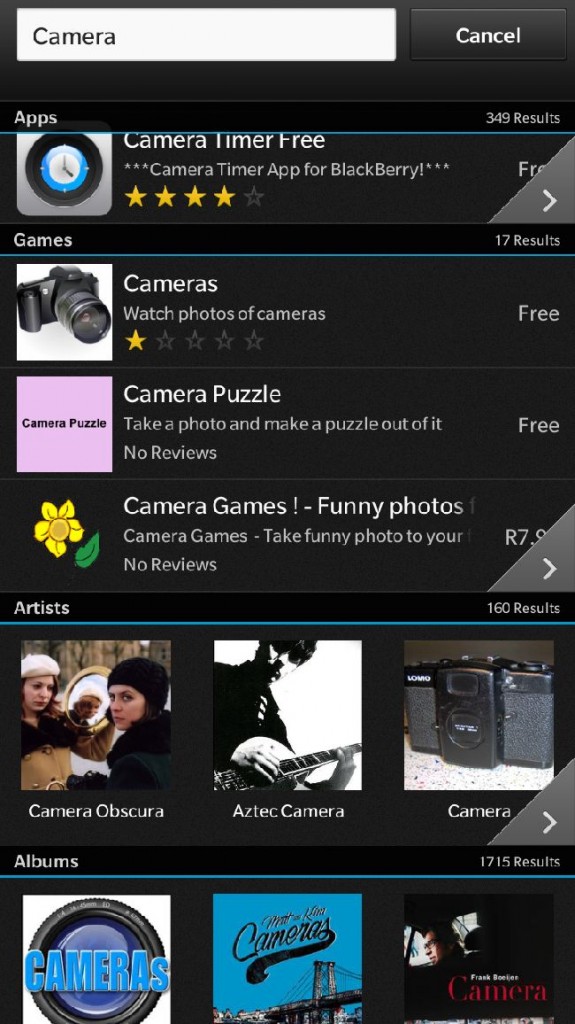
The final nail in the coffin is the boot up time. Despite having a slightly faster CPU than the Z10 (1.7 compared to 1.5), the Z30 is slower to boot than the Z10. Over a minute or more to load is unacceptable, especially in comparison to Apple’s flagship the iPhone 5s. During my review of (the iPhone 5s), booting up was so quick it was almost unnoticeable.
One more thing
People talk of the iPhone being a walled environment, but BB OS 10 is more so. Never before have I felt so isolated from innovative apps. When my friends get a cool app, such as Haze for iPhone or Tiny Thief for Android, I’m out of luck. Outside of a few mediocre apps, the Z30 feels like a phone without much life to it. If this is the very best BlackBerry has to offer, then it’s no reason that the Lumia, iPhone and Android posse are the current market leaders. It’s just too late. BB’s time is over. Not to be mean, but there is no reason to buy this phone. If you placed an iPhone and Android next to the BB, they may share the same features, but iPhone and android are both better, more stable and in most instances, smack down the Z30 in every conceivable area.
Verdict: BlackBerry’s Z30 is an excellent feature phone for anyone stuck in the past. Two years, even a year ago, and the Z30 would have been a contender. But it’s 2014 now (the Z30 launched September 2013), and overpriced, buggy phones like this are unacceptable. While BlackBerry is capable of making some truly decent BB OS 10 phones like the Z10 and Q10, it isn’t going to resurrect its fortunes with this solidly-made, yet messy device.
Score: 4/10


