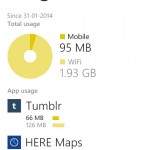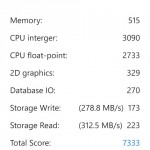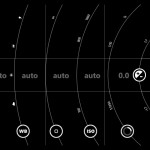Forget chatbots and robo-advisors, Absa just introduced an AI-powered digital clone of award-winning journalist Fifi Peters, and it’s rewriting the rules of what’s possible…
Nokia Lumia 525 review: a thoughtful upgrade


The Nokia Lumia 525 is a thoughtful upgrade to the cheapest Windows Phone 8 device, the Lumia 520. The Lumia 520 was the best-selling Windows Phone device ever, mostly due to the great value for money it offered. The Lumia 525 is already raking up sales, at least in India and some other developing countries. After just a couple of weeks of official availability, the Lumia 525 is among the best-selling smartphones in the country. Nokia has upped the RAM from 512MB to 1GB which was the biggest quirk of Lumia 520. But how does it fare?
Design & Build Quality
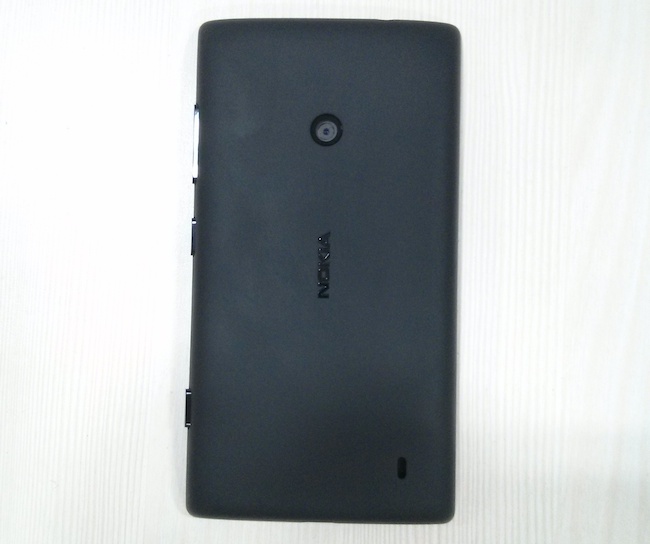
The Lumia 525 comes in a variety of colour choices; white, black, yellow and red. The yellow one is quite a looker but I received a black unit for the review. Similar to almost all the Lumia line-up of smartphones from Nokia, the Lumia 525 features a polycarbonate build with rubbery finish to its back (except the white version which has a glossy finish). The back is removable so you can remove and replace battery, micro SIM card and microSD memory card easily. All the buttons have a nice clicky feel to them. The device is 9.9mm thin and weighs 124 grams. Due to its 4-inch screen and rubbery finish, it is comfortable to hold.
Display & Audio Quality
This smartphone features a 4-inch IPS LCD display with QVGA resolution. Viewing angles are quite nice and there is less colour shifting, but the contrast is a bit on the lower side. The black levels are not as deep as some of its siblings such as Lumia 620 and Lumia 720 due to the exclusion of CBD (Clear Black Display) layering on the screen. Brightness levels could have been better, especially outdoors. The screen is highly reflective and there could be problems in recognising the content on the screen in outdoor or sunny conditions. The screen features the famous “Gloves Mode” which can track fingers even when they are covered with gloves.
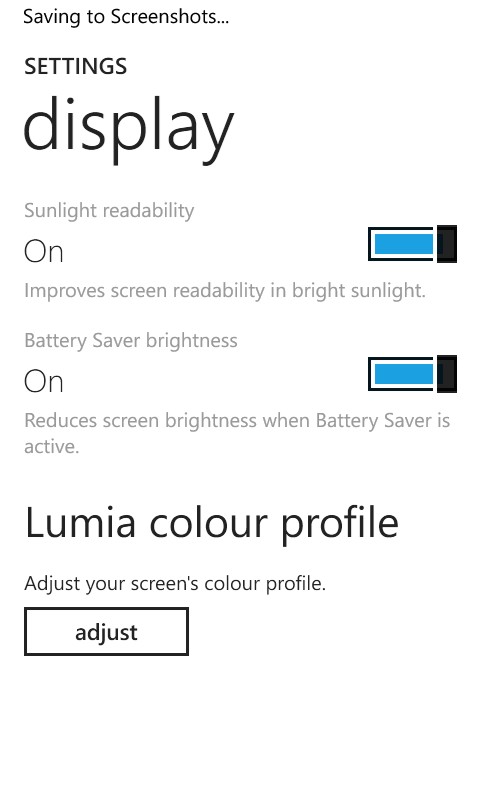
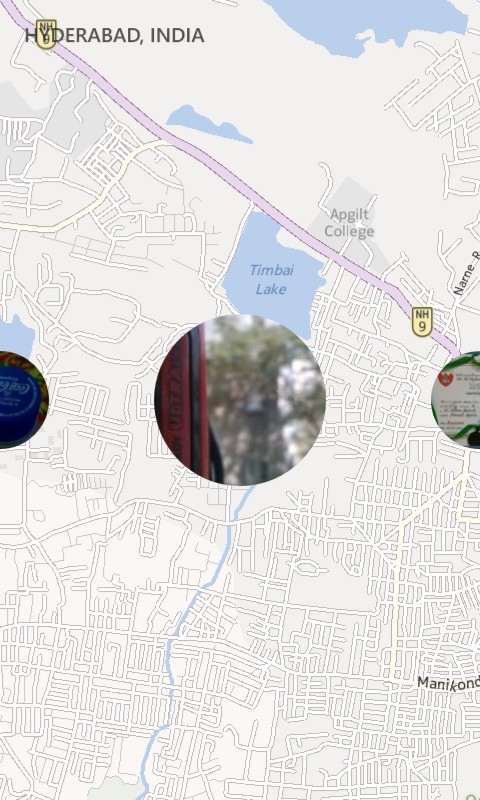
This feature is especially useful in countries with cold climate. The multi-touch screen’s accuracy in tracking fingers is generally good but it sometimes jitters when the device becomes too hot or while charging. Due to a non-HD screen resolution, the 525’s pixel density isn’t as high as some of its rivals but is still passable given its price tag. Following the Lumia Black update, there is now an option to set the colour temperature and colour saturation according to the user’s preference. The audio quality through headphones was good but lacked the Dolby Enhancements which is present in some higher-priced Lumias. The earpiece is loud and clear so the call quality was great. The loudspeaker is decently loud but it can get easily muffled due to its placement on the back side of the device.
Camera Performance
The 5MP camera sensor on the Lumia 525 has an autofocus lens and is capable of recording 720p HD videos at 30 frames per second. Sadly, there’s no LED flash. Thanks to cost-cutting efforts from Nokia, the Lumia 525 misses out on the front-facing camera as well so you can’t make Skype video calls through the device. The details in the images taken with the Lumia 525 are excellent. Colour balance, contrast and dynamic range is one of the best in its price range as well as compared to other 5MP cameras thanks to its 1/4 inch CMOS sensor.
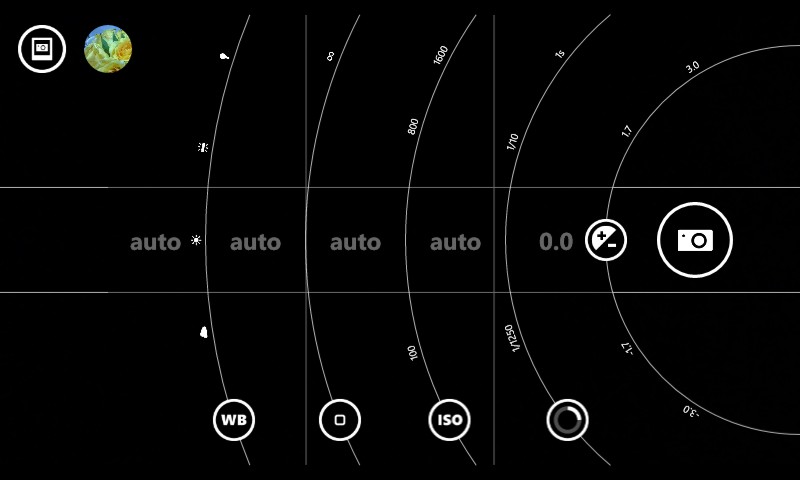
Nokia Camera is the best camera app that I’ve ever used on a smartphone. It lets you set all the settings such as ISO, exposure, white balance, focus and shutter speed with an intuitive interface. It even shows a live preview of what the actual image might end up looking like. That said, the shot-to-shot times aren’t the best around because Windows Phone lacks “zero shutter lag” feature. There are some great camera apps and “lenses” from Nokia such as Cinemagraph, Panorama, BLINK, Glam Me and Nokia Smart Camera. The videos captured through Lumia 525 are quite smooth but the level of detail isn’t the best around. Also, only mono audio is captured in the videos shot through Lumia 525.

Battery
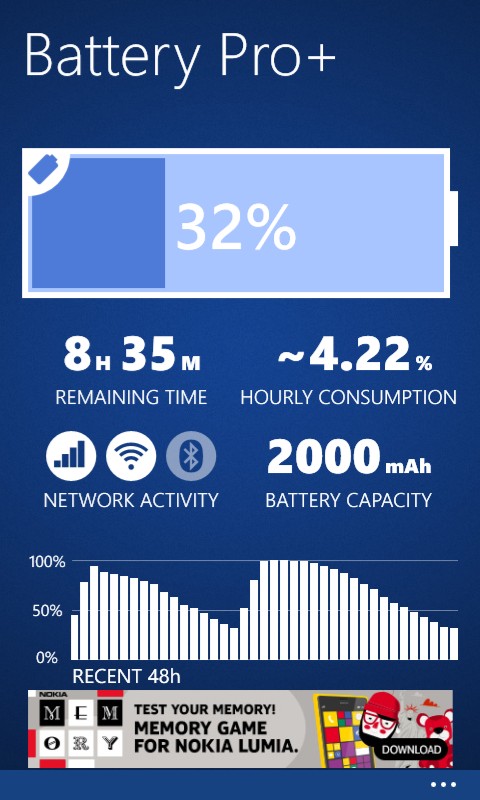
Mem Use
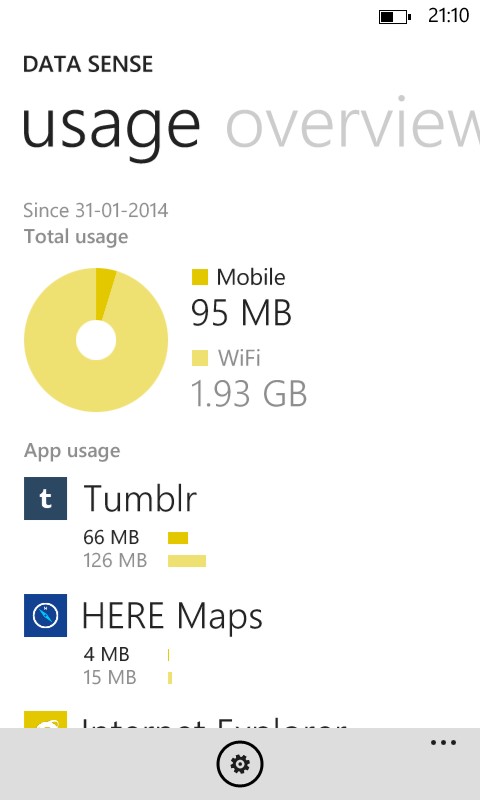
Websites
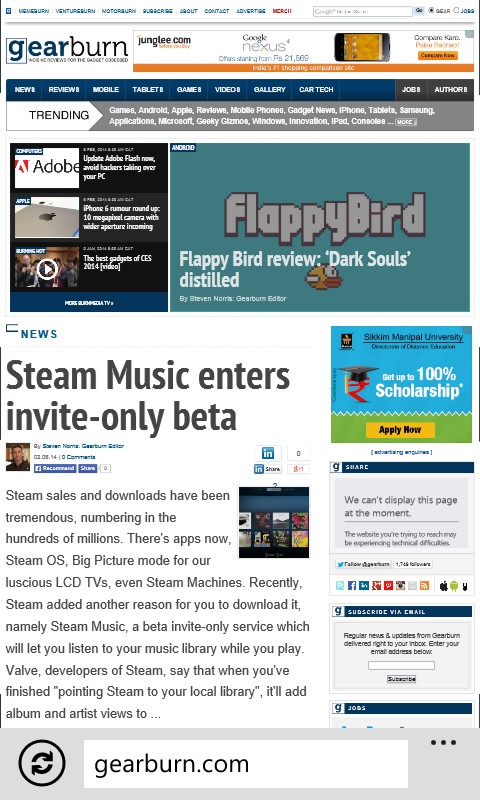
Music
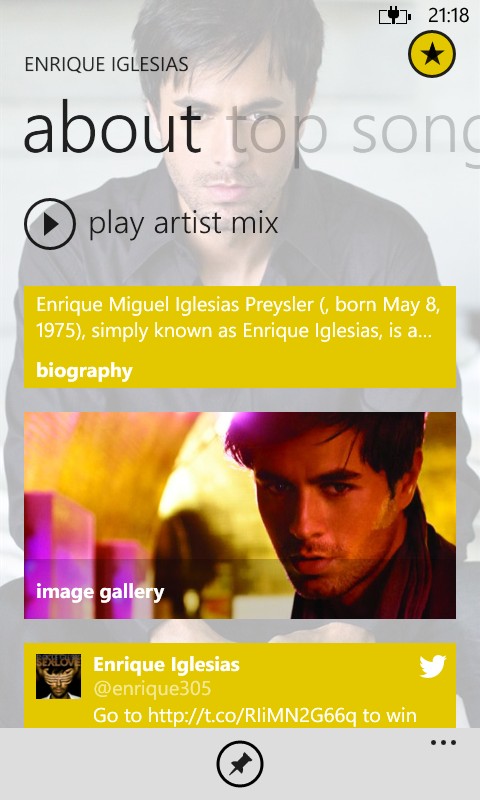
Memory
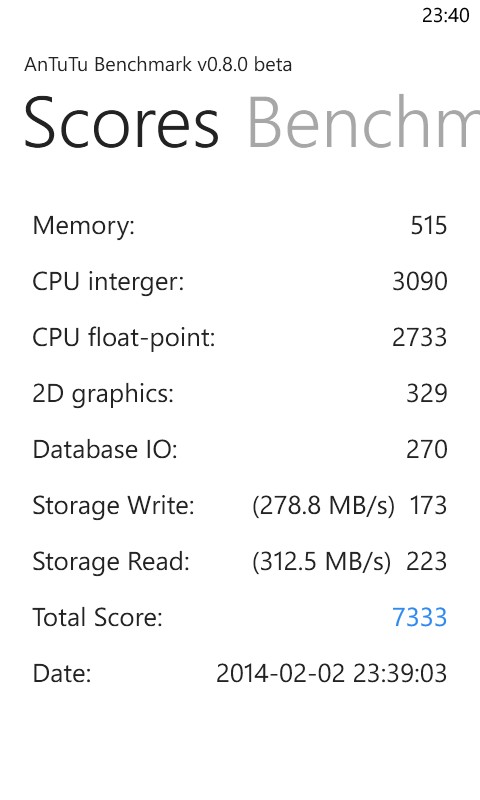
App Folder
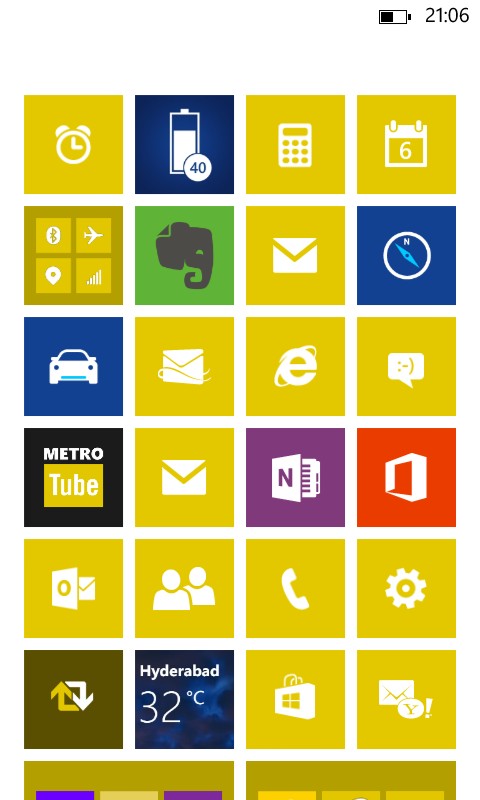
Picture Controls
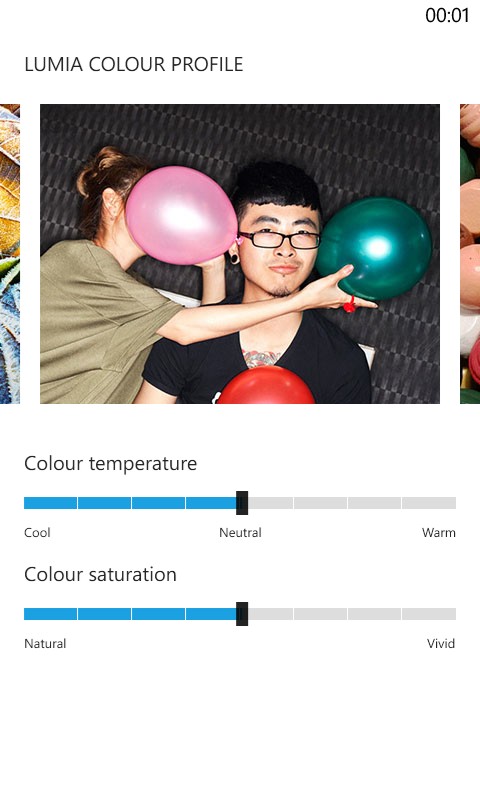
Benchmark
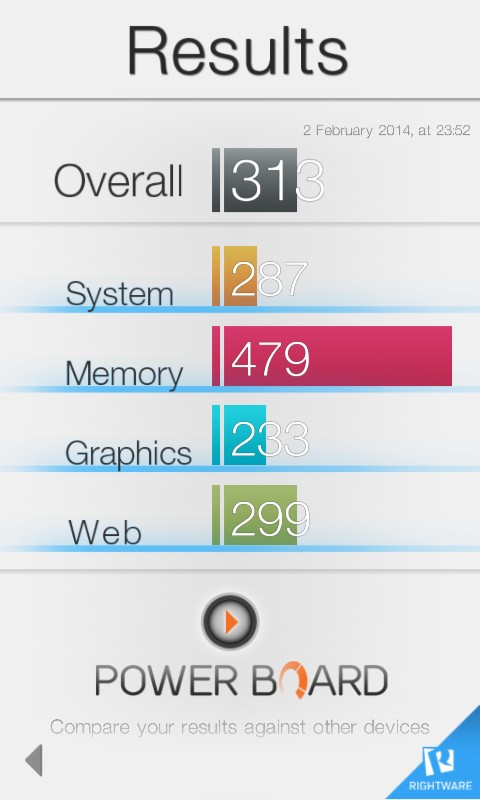
Colour Profile
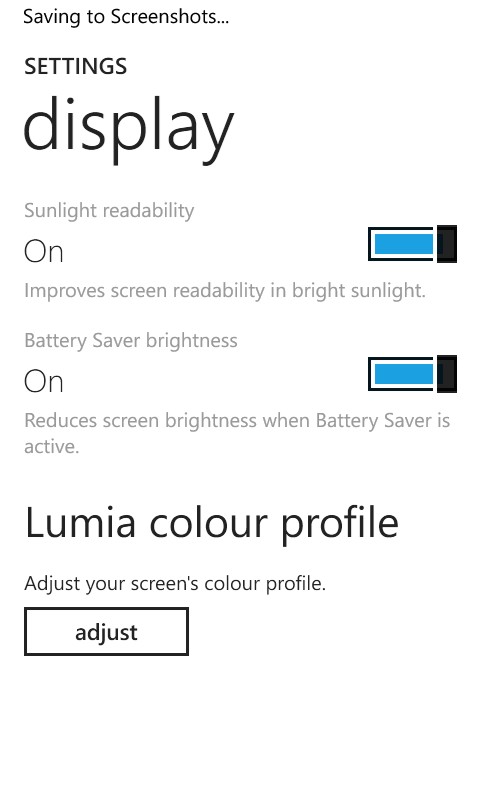
Map
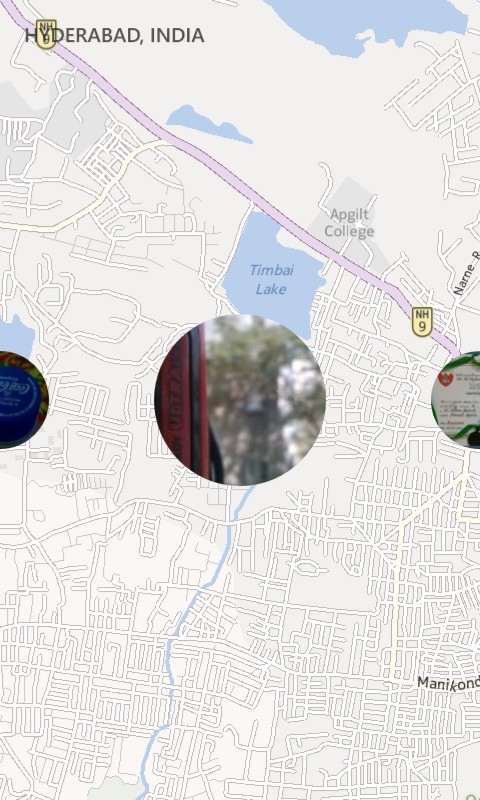
Camera
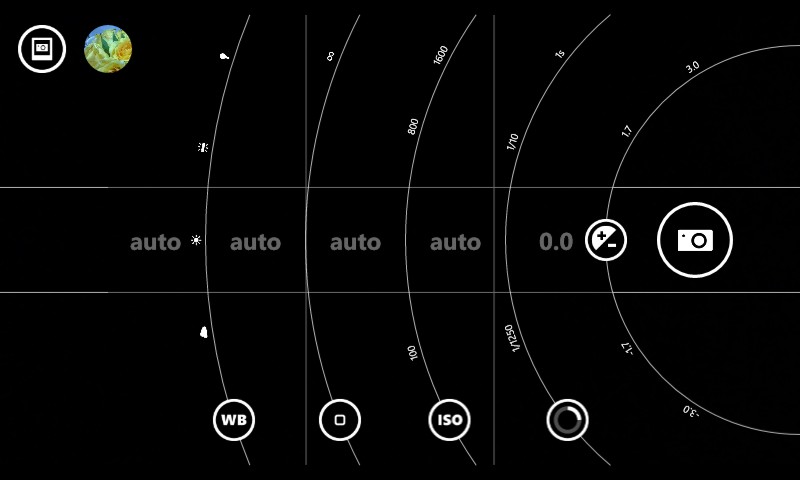
525 Back
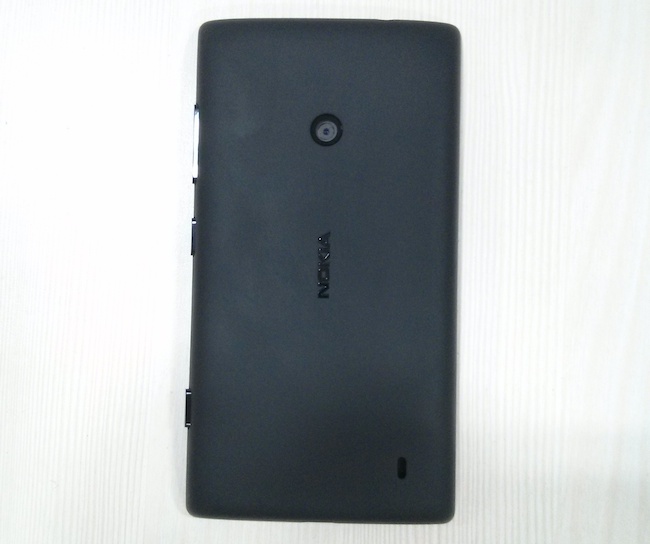
525 Diag

525 Side

Macro Shot

Macros works rather well.
Building - Exterior

Looking good.
Nature

The camera's attention to detail is commendable.
Dusk

It's going to be a hot one.
Night Scenes

...are handled well.
Wp_20140206_15_50_57_pro

Internal Hardware & Processing Performance
Powering the guts of the Lumia 525 is a 1GHz dual-core Qualcomm Snapdragon S4 MSM8227 processor in combination with 1GB RAM. This SoC consists of 2 Krait CPU cores and a decently powerful Adreno 305 GPU. This device comes with 8GB ROM and a microSD card slot for storage expansion. 1GB RAM makes this device compatible with all the apps and games from Windows Phone Store. Nokia Beamer and Nokia Camera are two such important apps that are compatible with Lumia 525 but not with higher priced devices like Lumia 620, Lumia 625 and Lumia 720.
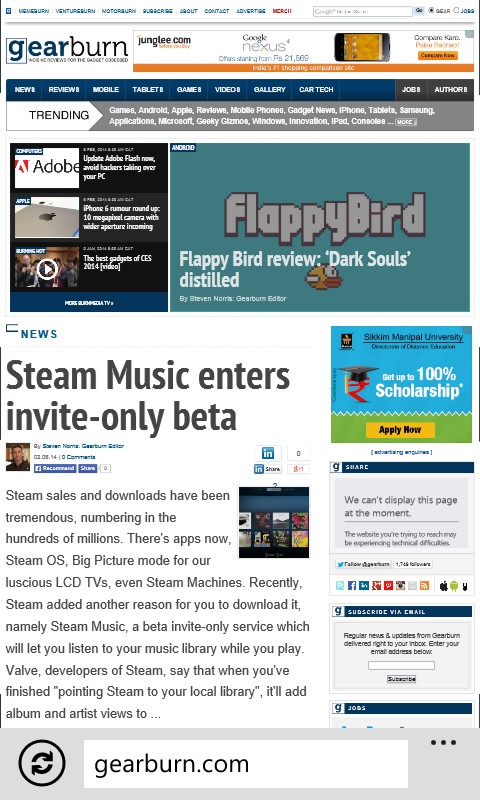
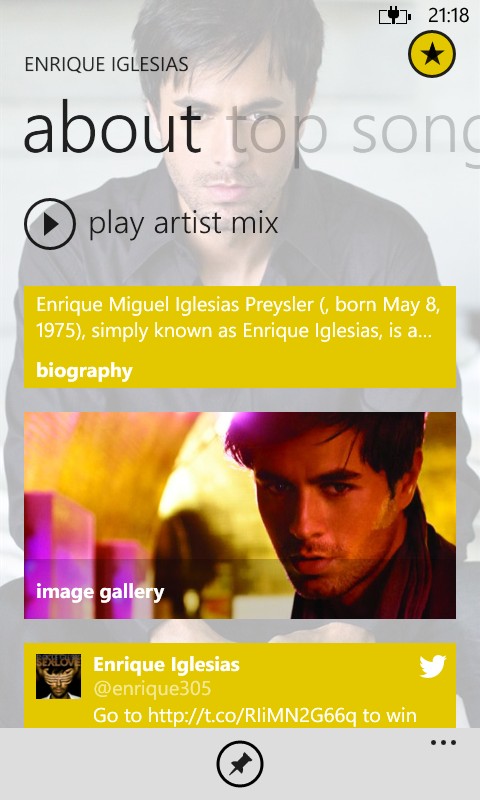
All the animations and transitions were buttery smooth throughout the UI. Even the heavy games such as Asphalt and Halo:Spartan Assault were playable at smooth frame rates. It scored 7333 in AnTuTu benchmark and 313 in Basemark OS II. There wasn’t any real advantage in the benchmark scores when compared to Lumia 520. Although the multitasking was faster in comparison.
Operating System & UI
The Lumia 525 comes with Windows Phone 8 (with GDR3 update) from Microsoft. Although Windows Phone 8 still has a lot of features missing and has some rough corners left around to work on, the situation is still much better than last year. The recent Lumia Black update comes pre-installed with the device. So now it comes with AppFolders, ability to close background apps from multitasking menu and compatibility with Nokia Camera, Nokia Story Teller and Nokia Beamer apps. It lacks the Glance Screen option due to the screen being incompatible with the feature.
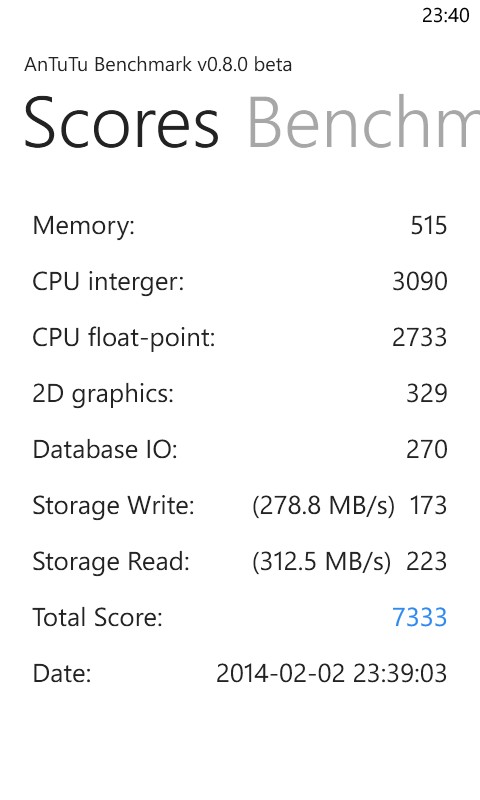
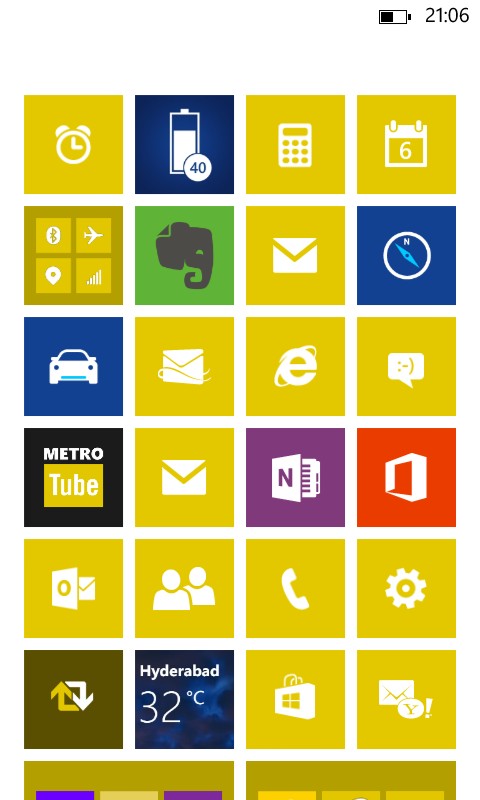
But it isn’t a feature that you can’t live without. Some of the quirks about Windows Phone 8 still remain. There is no notifications bar/centre so you have to pin all the apps that you care about to the Start screen, otherwise you will miss them. According to some reports, notifications centre with quick toggles and Siri like voice assistant is coming with Windows Phone 8.1 soon. Slow transition speed and app switching time can irritate some users.
Some of the apps from regularly used services are missing. I compared the app availability with Nexus 4 and found that 8 apps that I use regularly on Android aren’t available on the Windows Phone Store; Dropbox, Box, Pocket (formerly Read-It-Later), Snapchat, Skitch, etc. If you are someone who would want to switch from Android or iOS, there is a list of strong apps and services from Microsoft which can replace Google’s or Apple’s services. These services are Bing, Microsoft Office, One Note, Bing Weather, SkyDrive, Skype, Bing Translator, Xbox Music, etc. Nokia has released some commendable apps like Nokia Camera, Nokia Creative Studio, Nokia Video Trimmer, Nokia Video Upload & Nokia Xpress browser.
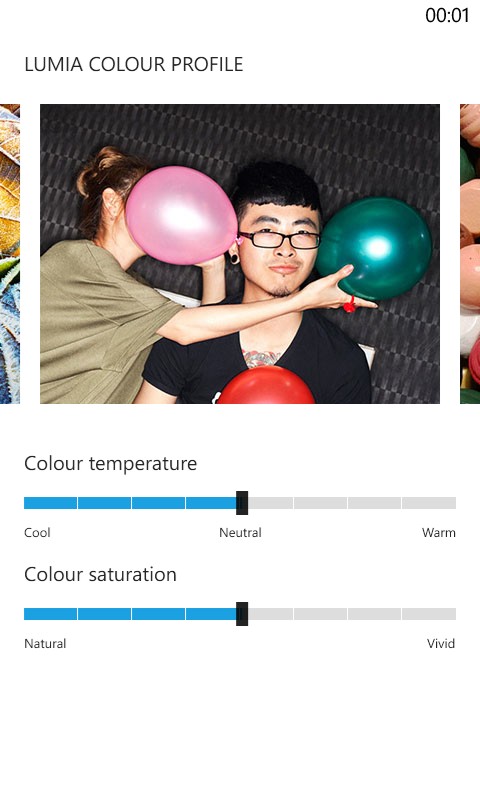
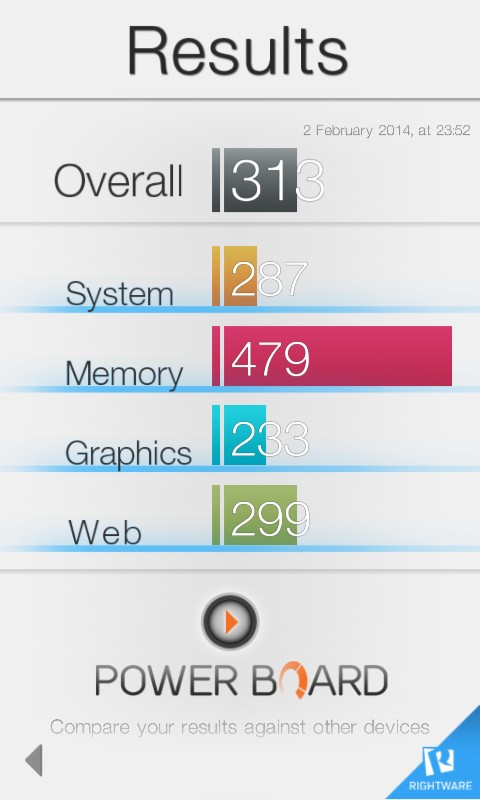
Nokia Mix Radio gives you access to stream unlimited music from Nokia’s servers. It consists of various predefined mix tapes. Users can search for a genre or an artist to create mix tapes according to their selection. Find My Phone is a service which can track and lock lost Windows Phone devices. Call blocker can block calls and messages from defined numbers. Battery saver and Data Sense features help the user in saving battery life and internet usage respectively. Other than games released by Gameloft and EA, there aren’t enough high quality games on the platform though so game lovers beware. Nokia is running an offer in tie-up with Gameloft to provide INR 2000 (US$32) worth of games for free to Lumia 525 buyers.
Connectivity & Battery Life
It comes with all the basic connectivity features such as Wi-Fi b/g/n, DLNA, Bluetooth v4.0, GLONASS A-GPS and MicroUSB v2.0 port. It lacks NFC though, so you can’t use the “Tap + Send” sharing function. This means that multimedia content can’t be shared with other smartphones through Bluetooth. In terms of cellular connectivity, it is compatible with 21.1Mbps HSDPA GSM networks. This device can also act as Wi-Fi Hotspot to other Wi-Fi equipped devices. In terms of sensors, proximity, accelerometer and ambient light sensors are present but gyroscope and compass are missing from the device which is a let down.
Nokia Beamer is an app which lets you cast the screen to any PC or other Lumia smartphones by sharing a specified QR code or URL. Nokia Play app can push multimedia files to network connected television screens through DLNA standard. The Play To app also sends the album art information and control the volume of the music system or television which it is connected to. My experience with these apps was rather satisfactory.
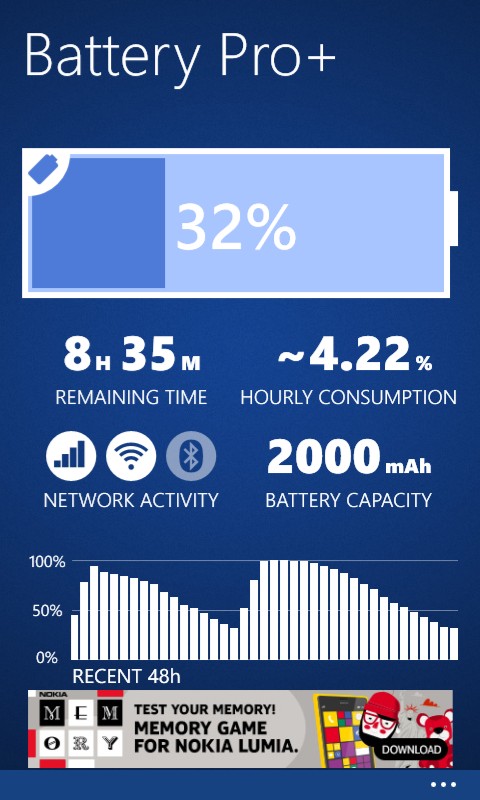
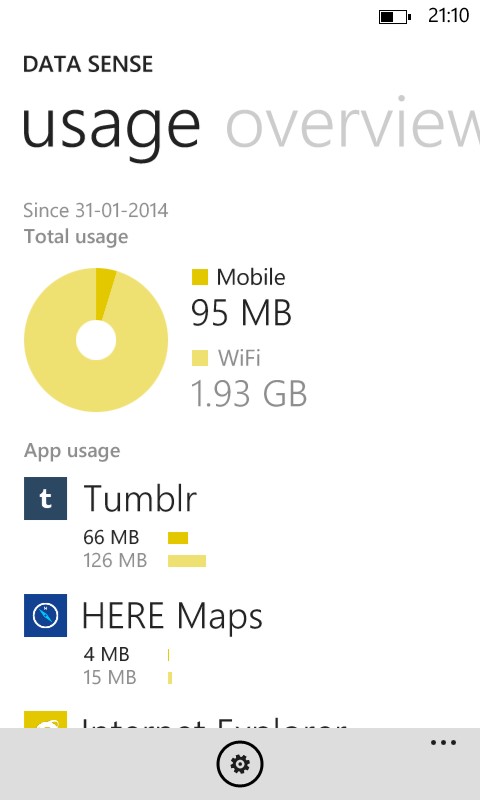
Lumia 525 has a 1430mAh Li-Ion removable battery. While testing its battery endurance, there were four mail accounts set on sync at a period of 20 minutes. Facebook, Twitter, LinkedIn, WhatsApp, Kik and Hike were some other apps which were installed on the device. These apps need constant internet connectivity. Screen brightness was set to adjust automatically. Cellular connectivity was set to prefer 3G networks and the device was always connected to the internet through either 3G or Wi-Fi network. The device managed to last almost 24 hours everyday. The Battery Pro app from Nokia shows an hourly power drain of around 4.5% in this device. Even heavily connected individuals won’t be disappointed with Lumia 525’s battery life as it lasts through an entire day after a full single charge.
Verdict:
The Nokia Lumia 525 is priced at around INR 9,700 (US$155) in India. This is around INR 2,000 (US$32) costlier than Lumia 520 and it is worth to spend more, just for being future proof in terms of software compatibility. If you want a no nonsense budget device with great build quality, good camera and long battery life, you can pick the Lumia 525. Even though it’s a great device for the price, after the launch of Motorola Moto G, it will be hard to recommend the Lumia 525, especially to the existing Android users.
Score: 8.5/10