Five years ago, launching a decent streaming platform took millions. Now? A teenager with a laptop can build something that reaches millions. That shift…
BlackBerry Classic review: expensive nostalgia

Ah BlackBerry. Probably the most misunderstood technology companies on the planet was once a tour de force on the mobile device world stage. Since its massive decline of a few years back, Waterloo has slowly clawed itself back on the map, and in other segments like network backends and security. At present, the company is thriving.
It’s easy to get nostalgic when pondering the days of BBM, BIS and all sorts of B-related acronyms, but it seems BlackBerry has a harder time letting go than the rest of the world.
The BlackBerry Classic, for all intents and purposes, is probably the most BlackBerry-ish BlackBerry ever made. It is essentially an upgrade of the once-triumphant Bold 9900, a phone that we really did think was epic nearly six years ago. But roll on 2015, and BlackBerry hasn’t exactly upgraded the concept it held so dear once upon a time.
So, in the middle of the second decade of the 21st century, does the yesteryear-living BlackBerry Classic win through the large-touch screen ho hum we’ve all been splattered with, carving a new niche by using its age old tricks? Or does it fall over its own slippers with a newspaper tucked under its arm and a pipe in its mouth?
Unboxing
Read more: Unboxing the BlackBerry Classic
Before I answer that, I’d like to spend a few moments to wax lyrical about its packaging.

BlackBerry really does take a lot of care when crafting its phones’ cocoons, and it’s something I greatly appreciate from manufacturers. Once the pressure-fastened box is lifted, the phone is spotted sitting face-up. Beneath the handset there’s the usual library of “crap you don’t really need to read”, a micro travel charger (genuinely one of the smallest we’ve ever seen), a data/charging microUSB cable and rather uncomfortable headphones, neatly boxed in its own little compartment. It’s adorable, and a touch of real class from BlackBerry.
All this is shrouded in memory foam, so any sudden impacts are absorbed. The box is also rather attractive, with a matte black exterior and grey text schema. It’s extremely classy.
Design and aesthetics
That class continues into the phone itself.
Like I mentioned before, the upgraded Bold doesn’t quite make sense in the modern world, but picking the phone up is an interesting experience. Held for the first time, the phone’s slightly rubberised rear plate makes it easy to grip while the full QWERTY keyboard falls neatly into thumb’s view. It’s not daunting to hold like the BlackBerry Passport, but it is different.
There’s a metal lip that spans the phone’s edge entirely which gives it a touch of sophistication but also a fair degree of chassis strength. I’m not too sure if it’s a gift or a curse if you should drop the device — I can’t imagine that metal is a good energy absorber, especially on heavy phones — but it does look premium.

The keyboard takes up around 45% of the phone’s face, which means BlackBerry only had enough real estate for a 3.5-inch screen slathered in Corning Gorilla Glass 3. At the bottom of the phone, you’ll find the microUSB charging port, up top lies the 3.5mm audio out port and the power button, which is not in a good position at all. I found myself accidentally switching the screen on more often than not when removing it from its pouch, which couldn’t have done the battery life any favours.
Speaking of the battery, there’s something weighing this phone down because it’s heavier than most camels. It feels more like a block of metal than a cell phone.
On the sides of the phone, the volume rocker and the camera shutter are either side and feel great to the touch.
It should be noted that the screen is also responsive to touch, but the keyboard isn’t capable of sensing gestures — it’s not quite the technology you’ll find on the BlackBerry Passport, for instance.
Read more: BlackBerry Passport review: back to business
Internals and spec sheet
If you’re looking for the world’s most powerful mobile phone, this BlackBerry definitely isn’t for you, but the hardware suffices for the phone’s planned purpose.

The 3.5-inch screen boasts a 720×720 screen, which makes for a rather dense viewing experience. Beneath that, there’s a dual-core Qualcomm Snapdragon S4 Plus CPU, 2GB of RAM and 8GB of storage with a microSD expansion slot. BlackBerry is eager to note that it’s the RAM that’s more important than the number of cores a smartphone has. There’s an interesting claim.
Less interesting is the 2515mAh battery, that somehow seems exceptionally small for this phone’s monolithic weight of 177g.
Around the back there’s an 8MP snapper with autofocus and flash that can record 1080p at 30fps, and up front we find a slightly underwhelming 2MP, considering that many would be video-calling with this phone across LTE networks an the like. You know, business stuff.
Speaking of connectivity, LTE is rapid as all hell on this thing, while there’s Bluetooth 4.0 LE, NFC and the usual WiFi support.
Performance
If you’re reading this review hoping that the Classic will blitz the field with its dual core Qualcomm Snapdragon s4 Plus clocked at 1.5GHz, you’ll find some beautiful disappointment in the next few sentences.
Dual cores are dead (allow me to hold back a tear) and multiple processing core technology will be the future, especially on mobile devices where undervolting the CPU and lengthening battery life is key. With that said, the BlackBerry Classic is no slouch, and that’s largely thanks to the simply brilliant BlackBerry 10 OS that manages its available RAM very well.
There’s no tell-tale Android-like lag here.

As a side effect, the battery really suffers from the dated chipset.
BlackBerry claims that you can eke 22 hours out from one charge, that isn’t quite what I experienced, especially not with Bluetooth, NFC, WiFi and LTE buzzing away, while glossing through Instagram, listening to music and replying to emails. Multitasking, you know, business stuff.
Perhaps BlackBerry’s biggest fault was not fitting a bigger battery on this phone. For those who don’t constantly need the device plastered to their palms can breathe easy — the battery, in that case, will be more than enough.
In terms of the LTE speed, by Jove this thing is rapid. It does punch the battery in its eggs again, but one can largely live with this in a business environment where you probably won’t be too far from a powerbank, a spare laptop or a charging socket of some description.
For those not using this thing for business but for media consumption, you really have made a terrible buying decision. With a square 720p screen, you aren’t going to experience multimedia like on other devices. There’s a particular lack of screen real estate, and its frustrating, but thankfully, BlackBerry has placed something absolutely immense in its place — that keyboard.
Remember the Bold keyboards of old? Well, here’s the Classic’s: it’s probably the closest thing to a perfect mobile keyboard that any manufacturer has achieved. All keys are uniquely angled towards the finger that’s supposed to hit it, meaning that touch typing on the Classic is about as comfortable as on a laptop. The keys are gorgeously tactile too, giving just the right type of clickety-click feedback without feeling too fragile or cheap. It’s a well put together unit, and it really is one of BlackBerry’s key strengths.
If you’re buying this phone in the hopes of replying to that 4000-plus email backlog, consider that situation largely solved with this thing. Typing all day is not an issue, and won’t turn your hands into two dried-out octopuses.
There probably isn’t a better phone for typing available right now.

With that said, this is why many will purchase the phone. Media playback is lacklustre even if the phone does have the horsepower (barely) with a screen that can’t portray that, and the cameras won’t inspire you to spam Instagram every waking second.
For upgrading the Bold for those too stubborn or loyal to let go — BlackBerry’s central theme running through this phone — the company has done a stellar job.
Practicality and usability
Cashews, pistachios, macadamias. BlackBerry Classic is both the most practical phones I’ve ever used and the most puzzling, for a number of different reasons.
For one, as I’ve noted before, it’s heavy. The battery could also definitely last a bit longer and the screen could’ve been a tad bigger and not just for a better multimedia experience, but to fit more than four email headers on the screen at a time.
As someone who takes his work everywhere, I found the phone to be a blessing while live blogging or tweeting at events. It’s easy to mash out entire articles on the device in one fell swoop too thanks to that keyboard.
Coming from an Android background, the BlackBerry 10 OS’s esoteric system of swipes and sweeps takes a few days of getting used to and even more trial and error. But once you master it, it becomes pretty simple and a swift way to navigate around the OS itself. It puts the most important facets first, unlike most Android UIs.

The BlackBerry Hub I particularly enjoyed too, which is effectively a screen (to use Android logic) dedicated to all communications taking place on the device, from social media, calls and messages received. It’s an efficient and slick implementation, and makes the phone a dream for those who need to reply to digital nudges quickly. Archiving, moving and prioritising can all be performed within the Hub too.
Simple settings can be found by swiping from the top down, but more obvious and oft-used settings are hidden away a few more swipes away, particularly the brightness settings.
Overall, BlackBerry 10 OS really is a joy to use on a daily basis.
BlackBerry particulars
And with the OS, the company has bolted on a few of its business-orientated offerings, including BlackBerry Link, BlackBerry Blend and BlackBerry Assistant. But what the hell are these? How do they work? And why are they important to the experience?
BlackBerry Link
Let’s start with Link. The company’s rather obvious product naming scheme signals to users that this suite is geared towards users wanting to connect the BlackBerry Classic to the PC. You might want to upload images, music or the like to the device, and Link gives users that option.
While it’s not necessary, it is a welcome addition, especially considering the contacts, emails and documents backup offered by the suite.
Does it improve the user experience with the actual phone? Nope, but it will be indispensable when upgrading or moving data from BlackBerry to BlackBerry. It’s a “nice to have.”
BlackBerry Blend
Blend is quite a nifty number especially for, you know, business stuff. It allows a BlackBerry user to access the phone securely but wirelessly through a WiFi or mobile network, accessing emails, making calls and sending messages from the actual phone itself. It’s practically a remote access tool, whereby the app handshakes with the device securely. Blend then mirrors the phone’s workings on a tablet, PC or any device that features Blend installed.
It’s ridiculously useful and even if your phone is close by. It negates the need for cables, which does become a hassle.
Granted, it does use data and data in South Africa is not the cheapest consumable, but it is good to know that you can access your phone from work even if you left it at home.
Read more: BlackBerry 10.3.1 brings Assistant, Blend and Android app support [update]
BlackBerry Assistant
Here’s something I barely used, if ever.
Assistant is essentially BlackBerry’s answer to Apple’s Siri and allows users to access a number of services, apps and the like using a range of voice commands. For me though, I found this particularly useless considering I enjoy tactfully navigating the phone by hand, and this goes for Android devices with Google Now too.
It’s nice to have and there’s nothing really intrinsically wrong with the system, I just don’t see much need for it on a daily basis.
Price and value
Here’s where the massive question mark hangs above the Classic.
It doesn’t offer much value for money, unless you’re using it as BlackBerry intended — to be a typist’s wet dream or a businessman’s best friend. For those looking at it thinking “Hmm, a screen and a keyboard? I bet the multimedia experience must be brilliant,” should re-evaluate their choices in life.
It’s not a phone for watching movies. The battery life wouldn’t agree with that usage case either, but it handles music playback well.
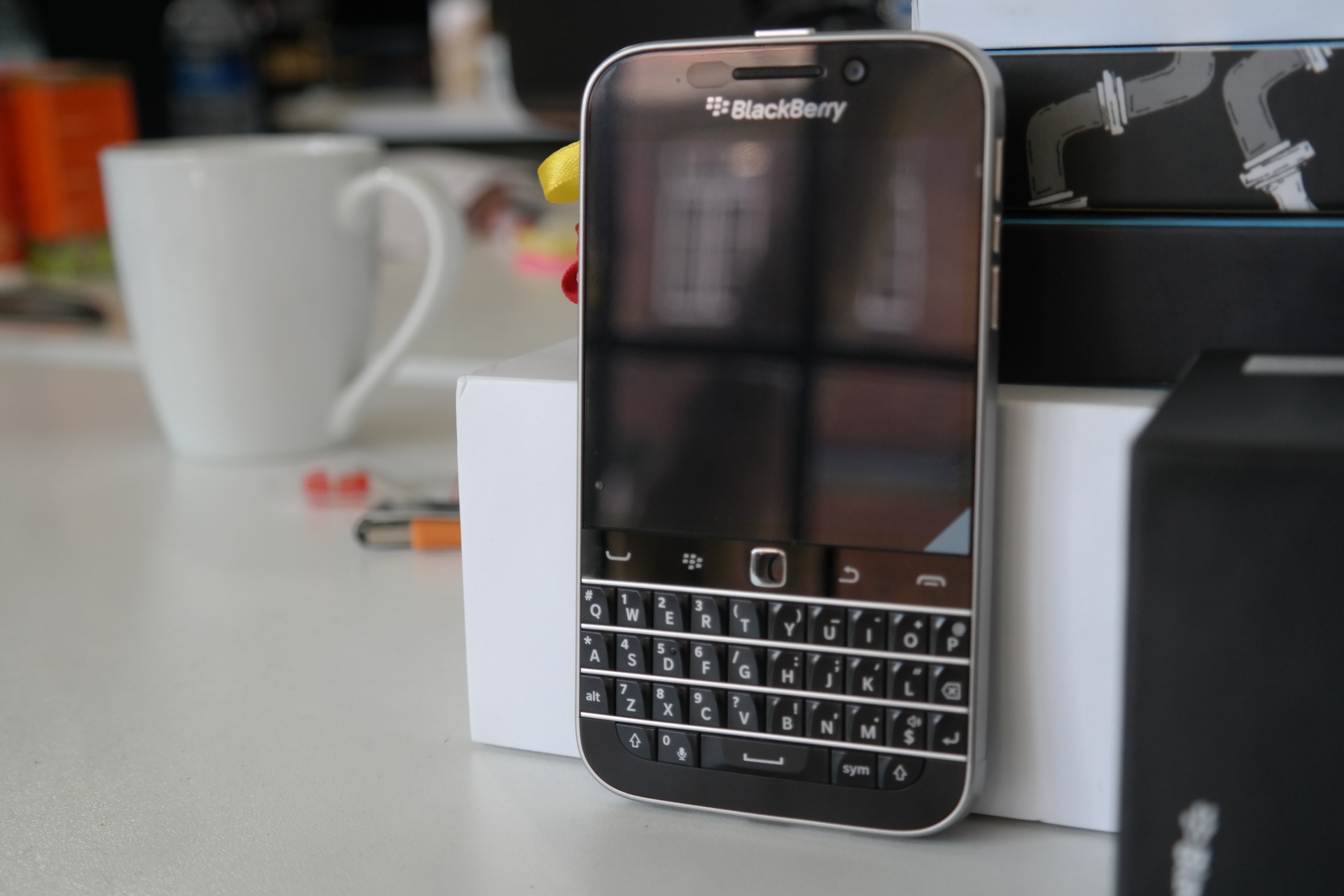
For around R6599 though, its a number nine opening the batting in a Cricket World Cup final. It’s a green grocer pretending to be a plumber. It’s trying to punch way above its weight, and there are just too many other phones I’d rather have for the money. But it is gunning for business, hence the steep premium.
On that note, if you’re a workaholic who doesn’t take kindly to video consumption on mobile devices, who doesn’t quite mind charging the phone more or less every 22 hours or doesn’t really put a price on devices, then it’s a solid buy, even if its just for the keyboard.
Verdict: I largely enjoyed the BlackBerry Classic. It’s well built, its keyboard is brilliant and its something I wouldn’t mind holding in public. But is it worth parting with nearly R7k? I’m not sure, and that’s the biggest issue. In that price range, there are devices that will offer better battery life and a more flexible multimedia boquet, but this is perhaps where it all comes down to preference.
Score: 7/10


