MTN South Africa has once again emerged as the country’s top-performing mobile network, securing the highest score in the Q2 2025 MyBroadband Network Quality…
Microsoft Build 2015: HoloLens, Windows 10, Microsoft Edge and more

Build is almost always Microsoft‘s most important event of the year, not only for developers but consumers too and in an operating system launch year, its especially important as the company woos the public, showing off new features and upcoming technologies based on Windows 10 and other wares, like HoloLens.
The only problem? It’s extremely hard for consumers to slice the news into legible chunks (hell, even we have a hard time), especially since making heads and tails of it all is pretty important.
Now that San Francisco has chased the remaining Microsoft employees back to Redmond, it’s time to round up the most important stories from the conference, and where better to start than with the quite incredible HoloLens itself.
HoloLens updates with dedicated hologram processor, spatial audio system
Back in January, Microsoft surprisingly announced its new augmented reality headset which was set to revolutionise the future of computing. Since then, Redmond’s boffins have been hard at work developing the next version of the HoloLens.

Compared to the first iteration, the new HoloLens boasts a few more tricks.
The new Spatial Sound system allows the wearer to “hear holograms even when they’re behind,” notes the Lumia Conversations blog. It’s an incredible sentence and the system seems to work well especially when the user is swiveling his or hear head.
Long-time Microsoft watcher Paul Thurrott lauds the new tech:
[T]he sound stuff is amazing. When you turn away from objects making sounds, the sound audibly moves accordingly so that it is coming from behind you if you turn your back to the source of the sound.
While it is an “unassailable win” there are other hardware improvements, including tweaks to the actual processing system.
The initial device included the usual CPU and GPU combo, but this was found to be too listless for Microsoft’s purposes. So the company has developed what it calls an HPU (yep, you guessed it — a holographic processing unit). It gives HoloLens “the real-time ability to understand where you’re looking, to understand your gestures, and to spatially map the world around you,” explains the Lumia Conversations blog.
“Conceived, designed, and engineered by Microsoft, the HPU is designed specifically to support the needs of HoloLens,” which will also make developers’ lives easier, suggests the company.
It’s all genuinely impressive stuff, and what’s more, the company debuted some interesting demo videos too. Have a gander through the example above.
Windows 10: the IoT Core Preview is now live, supports Raspberry Pi, Arduino, others

There would be no HoloLens without Windows 10, according to Microsoft. The operating system that’s likely to make Microsoft and Windows a household name once again will stretch the length and breadth of tech platforms, from the often-tiny Internet of Things space to the enormous 85-inch Surface Hub.
So, let’s begin with the small fry.
Windows 10’s IoT Core Insider Preview is now available for download, allowing devs to build the likes of robots, DIY laptops and Kickstarter-inspired projects based on Windows 10. Pretty damn cool.
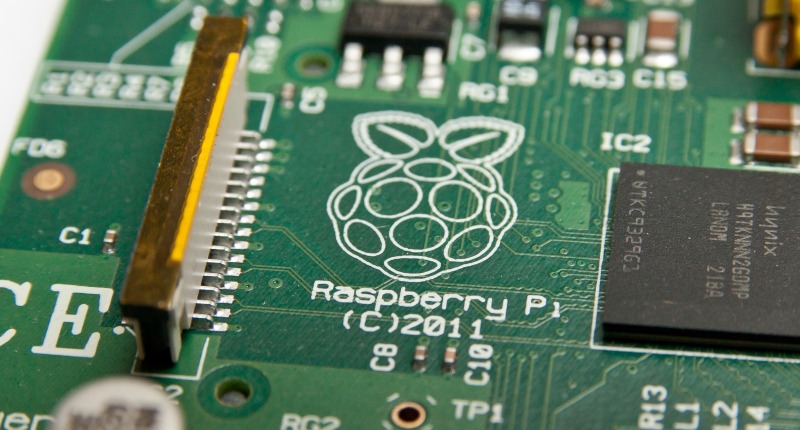
To address emerging IoT device categories, we are delivering a new version of Windows 10 for small devices that will be free for Makers and commercial device builders and device services to unlock new scenarios. Additionally, through partnerships with the Raspberry Pi Foundation, Intel, and Qualcomm,we will provide a range of developer boards Makers and device builders can use to bring Windows 10 devices to life.
That’s what the company mentioned back in March, but finally those who wish to use the Pi and other devices for pet projects and mini media centres can use Windows 10. Interested devs can sign up on GitHub here.
Read more: 20 awesome ways you can use a Raspberry Pi
Windows 10 Build 10074 brings Aero treatment, smarter Cortana, Continuum
In more mundane news, Windows 10 Build 10074 for Insiders was launched last week, and brings with it a number of UI improvements including the return of Aero Transparency, made famous by Windows Vista. Users can now adjust the transparency of windows, overlays and taskbars through a setting in the Personalisation tab of the Control Panel, much like what’s possible in Windows 7.
Cortana is more refined too, while the Continuum feature — that allows Windows 10 cross-device polination — also boasts updates for tablets and phones.
Gabe Aul mentioned the improvements in a recent Windows Blog post:
We’re continuing to make Continuum better and invest in a simplified taskbar. Additionally when you close an application in Tablet mode, we take you back to the Start screen instead of the desktop as you would expect when using a tablet. You will see general polish on snapping, and the shared divider between two snapped windows now let’s you adjust the size.
Cross-device support, like Continuum and the Universal Apps system, will likely be the future of computing across all platforms and it allows users with beefy phone hardware to use the device to its full potential.

The build is available for slow and fast ring users, so if you’re interested in a completely clean install, there are ISO files available here.
Windows Media Center will not feature in Windows 10
Sadly, Microsoft has also announced that Windows Media Center will be killed off in Windows 10. The company is reinstating Solitaire‘s rightful place in the start menu though, so that’s a fair trade.
Read more: Microsoft reintroduces ‘Solitaire’ to latest Windows 10 build
In a private meeting, notes ZDNET’s Ed Bott, “a Microsoft executive confirmed to me that there will be no update to the company’s Media Center software for Windows 10.” While this means nothing to most Windows users, there’s a small fanbase of WMC users who will undoubtedly shed a tear or two.
Microsoft projects 1-billion Windows 10 devices in use by 2018

Microsoft thinks highly of its next OS and projects a device base totalling 1-billion by 2018.
It’s wholly possible, especially considering Windows 10’s device reach, which includes phones, IoT devices, tablets and the desktop version itself. Remember that Windows 10 will also be free for all users running operating systems from Windows 7 and later, so we might see that figure balloon by the end of the decade.
Read more: HoloLens, Continuum and Cortana: Microsoft’s Windows 10 playbook
Windows 10 for phones will release after desktop, tablet versions

Unfortunately, Windows 10 will not be available on phones when the OS launches for tablets and desktops, Joe Belfiore announced in San Francisco. Although there are preview builds available for mobile devices, an official stable version will likely come much later in the year.
Albeit annoying for some consumers, it makes sense too. If Microsoft does launch a buggy OS for mobile devices it could wreak havoc with Windows 10’s public image. Delaying the launch, perfecting the OS and then launching alongside flagship hardware is a much better strategy. It’s something Apple does particularly well.
Microsoft Edge (formerly Spartan) is company’s new bleeding edge browser
Microsoft has finally announced the official name of its Project Spartan browser — Microsoft Edge.

Although the browser is still referred to as Project Spartan in Windows 10 Build 10074, this should change in future releases.
Read more: Project Spartan first impressions: buggy but promising
Our first impressions of Spartan when it launched back in March was fairly positive albeit a few UI and rendering niggles. And with the new Edge rendering engine, pages that did load did so ridiculously swiftly.
Edge will likely take on Google Chrome as the forefront browser too, with news that it will support extensions — something that was as refined as a gravel road in Internet Explorer.
As Paul Thurrott notes, the initial versions of Edge won’t support extensions just yet, but more mature builds definitely will in the future.
Edge will support an extension model similar to that found in Google Chrome and Firefox. Extensions won’t ship in the initial version of Windows 10 this summer, however: Microsoft plans to add this functionality later in the year, on PCs first, with mobile versions coming later.
Android, iOS apps coming to Windows 10 store in the near future
Read more: Microsoft’s Windows 10 will embrace reworked Android, iOS apps
That’s right. Microsoft will open it’s usually fastened gates to developers of other ecosystems, allowing them to port their iOS and Android apps to Windows 10.
Sounds brilliant, doesn’t it? In a sense it is. It allows developers to cut corners and means that Windows 10 can bolster its Store more quickly, but it comes with its issues. ExtremeTech’s Joel Hruska explains:
Cross-platform compatibility is great if your goal is to snag that one Android game or iOS application that you don’t have access to, but it’s a poor means of building a software library.
Conclusions: what can be said about Microsoft’s Build 2015 showcase?
Microsoft came out swinging in San Francisco this weekend, but there are a few things we’re still wondering. When will Windows 10 launch? Will we see a Windows 10 phone flagship by the end of the year? Is HoloLens the future of computing if it costs more than an Xbox One?
Of course, many of these queries and more will receive their answers in due course, but in a nutshell Build 2015 did suggest that Microsoft’s making firm strides back into the hearts of developers and consumers alike.

