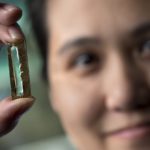Sony launches the WF-1000XM6 in South Africa with upgraded noise cancelling, better call clarity and premium sound. Pricing starts at R7,999.
4 alternatives to Microsoft’s dying Sunrise calendar app
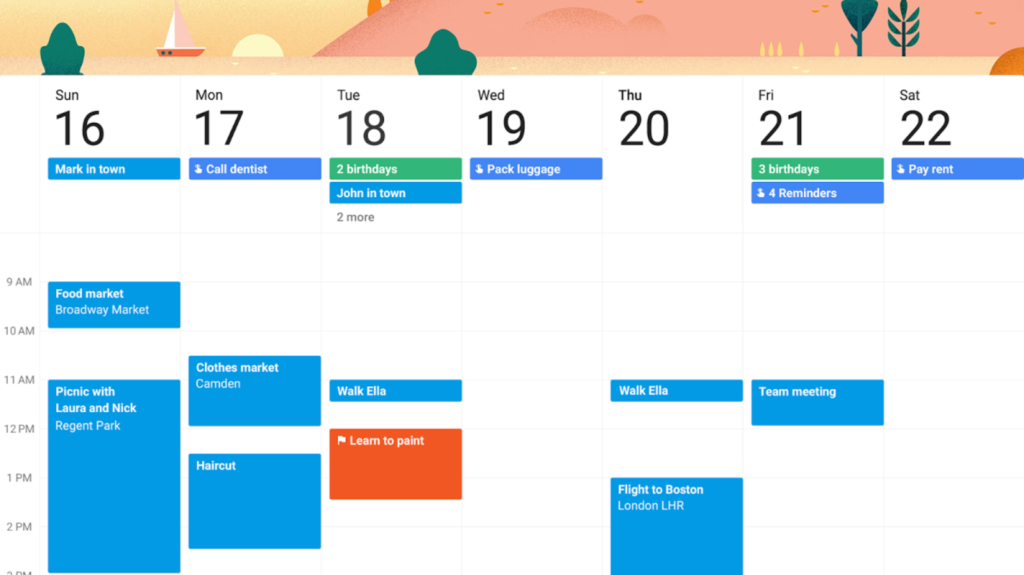
Microsoft will soon shutter Sunrise, the calendar app it bought back in February 2015. If you were an avid user of the rather brilliant calendar app, you’re probably hunting for an alternative that doesn’t suck.
Luckily for you, we’ve scoured the Play Store to find you five possible alternatives.
Google Calendar
If you’re on Android, this is probably the no-brainer alternative. The new Calendar app boasts plenty of colour, clean Material Design and the typically simple Google app setup. Multiple viewing options compliment the options to quick-add events with Google Maps integration, and search events across all calendars.
Being it a Google product, there’s no option to integrate any Microsoft or iOS calendars, so this is strictly for Google users. It’s also not the most feature filled calendar app around either, especially compared to Sunrise.
Microsoft Outlook
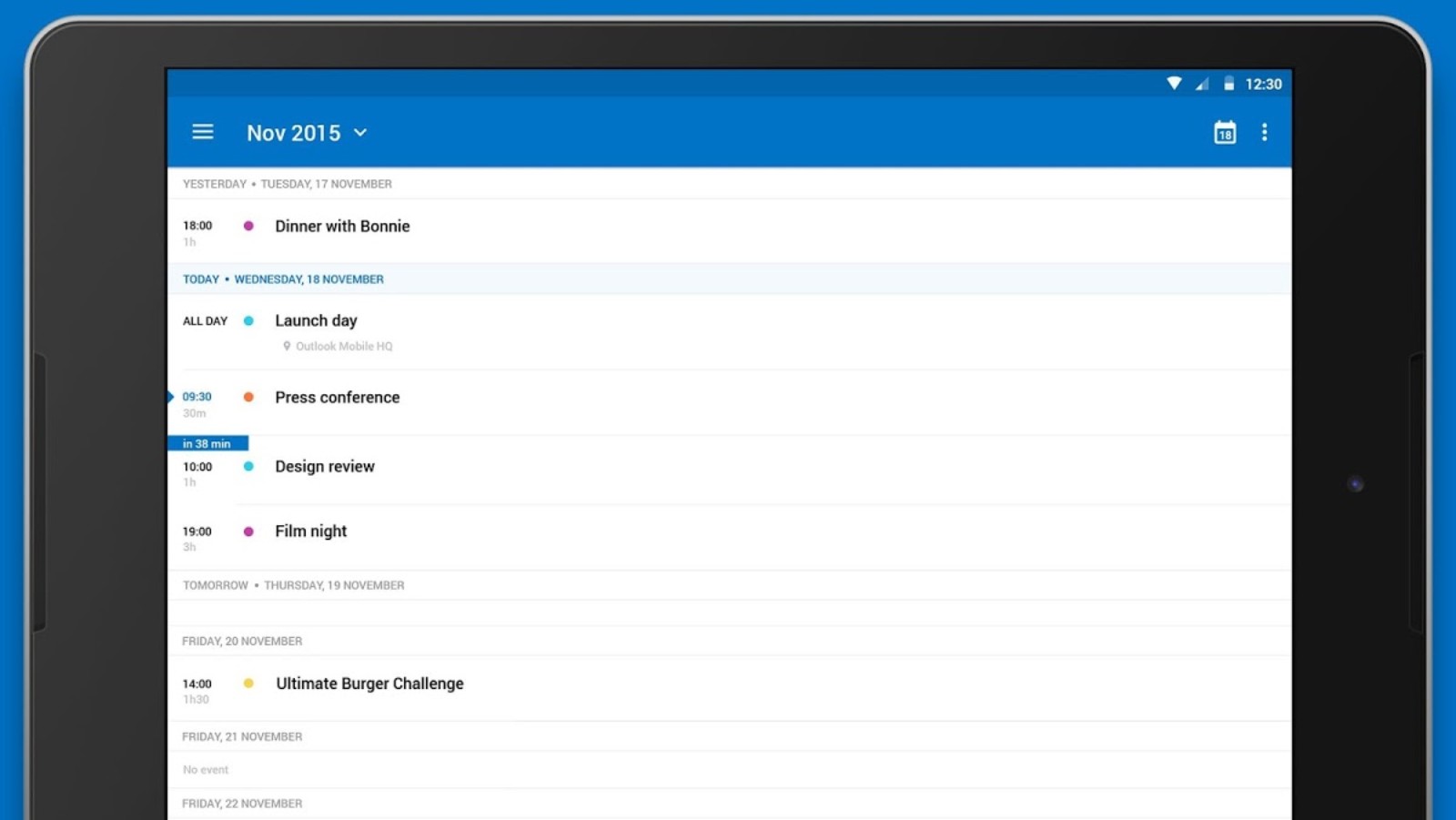
The calendar app that most of Sunrise’s team is now working on, Microsoft’s Outlook will likely be perfect for those using Windows 10 integration. The app’s available on Android, iOS and (obviously) Windows 10, and allows calendar integration with those services and others.
Although it’s not as colourful as Google Calendar, it does also bundle an email client as well as a file manager along with it. That might be a disadvantage to some just looking for a calendaring client, though.
SolCalendar
SolCalendar’s probably the prettiest calendar app available at the moment. Along with multiple calendar service support from the likes of Apple, Google and Microsoft, the app also boasts weather forecast notifications, stickers to customise events (and help you remember them), and in-calendar to-do lists.
While the app does look great, text doesn’t scale all that well, and there’s also no option to adjust the size of said text. But if you don’t find that an issue, there aren’t too many to report.
Cal by Any.do
Also available on iOS, Any.do’s Cal doesn’t have a great, differentiating name, but it’s UI is more focused on beauty than the other four apps mentioned.
It relies heavily on images, large fonts and a more casual take on calendaring. And like Google Calendar, there’s room for location marking, which is definitely a nice addition.
But if you are a business user, you’ll likely have to look elsewhere. While the app’s just perfect for personal calendaring, its UI is too clumsy for corporate event keeping.
Do you have any suggestions? Let us know in the comments below.