AI is disrupting education. But despite what the headlines (and some ChatGPT horror stories) might suggest, South African teachers aren’t being replaced — they’re…
6 Android features we’d like to see in iOS
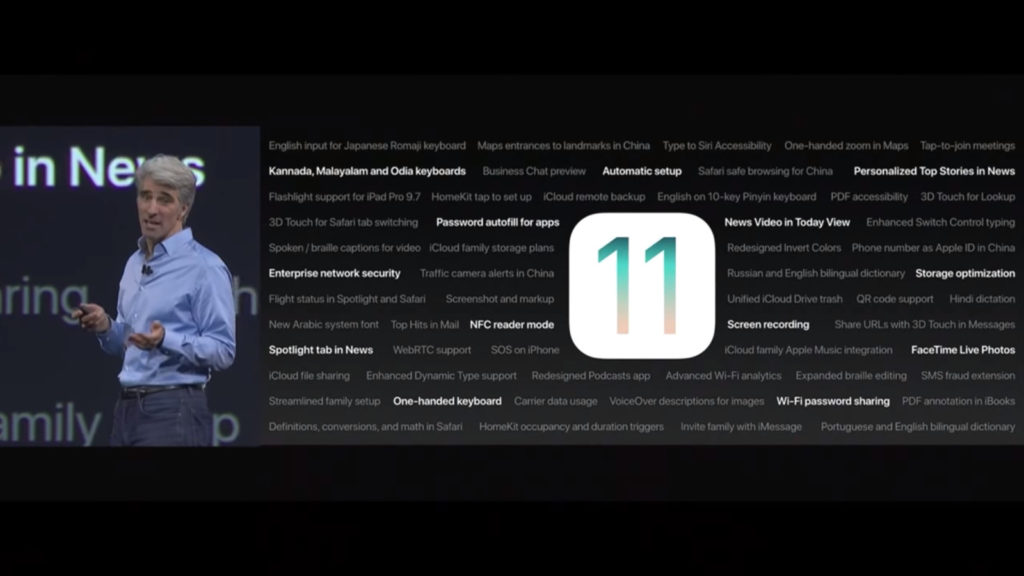
Android or iOS? I have my preference, but it’s a debate that’s gone on for far too long. Both platforms offer similar levels of functionality at their core, from WhatsApp and social media to web browsing and camera capabilities.
But we’d be lying if we said there weren’t a few things that Android did better and vice versa. Now, as Apple readies its latest iPhone, we pick a few Android features we’d like to see on iOS.
Multi-user support
This isn’t so much a desired feature for iPhones as it is a wanted feature for iPad. Multiple user accounts would make it much easier to share the tablet with siblings, spouses and other loved ones.
It’s a feature we’ve seen on Android since the Nexus 7 days, but it’s also been carried to quite a few smartphones. In fact, our two review units at the time of writing (Nokia 8 and Oukitel K10 000 Pro) both support this feature.
Change your default apps
We’ve seen Apple take few steps in this direction, so Google still rules the roost when it comes to changing your default apps. Tap on a web link and Android will ask whether it should open in Chrome or any other installed browser. Tap on a PDF? Android will prompt you to choose between the Drive PDF viewer or any other document viewing utilities.
Sure, jailbreaking is an option on iOS, but it would be lovely if Apple offered similar functionality that competed with Android.
Multiple SIM cards
We’ve seen other platforms adopt this function before, but multiple SIM support arguably hit headlines when Android officially adopted it.
The feature gives travellers the ability to stay connected with a local SIM while still keeping their SIM card/number from home. It also lets local users take advantage of the best rates, regardless of the network.
Better data saving functionality
Android and third-party manufacturers have stepped up their data-saving game in recent years, allowing you to either kill data for specific apps, save data across the board or set usage warnings.
Apple devices do offer background app refresh and data tracking capabilities, but it’s still not quite as full-featured as Android devices. Google’s solution is handy, especially if you have a few data-hungry apps that you don’t want to delete, for instance.
Deeper integration with Google Photos
Yes, it’s weird wishing for better Google support on an Apple device, but technical limitations mean that Google Photos doesn’t work as seamlessly as on Android.
On Google’s platform, the Photos service can be set to back up photos in the background, while charging. It’s not nearly as flexible on iOS, as Google’s app doesn’t have the same privileges.
Granular notification control
Android has long ruled the roost when it comes to notifications, offering a dropdown notification system that’s since been cloned by iOS and Windows 10 Mobile. But Apple still has some way to go, as Android has progressed at a brisk pace.
Android Oreo now delivers notification snoozing (pause notifications from a specific app/apps for a certain time), notification channels and notification “dots” for discreet alerts on the app icon itself.
Featured image: WWDC 2017

