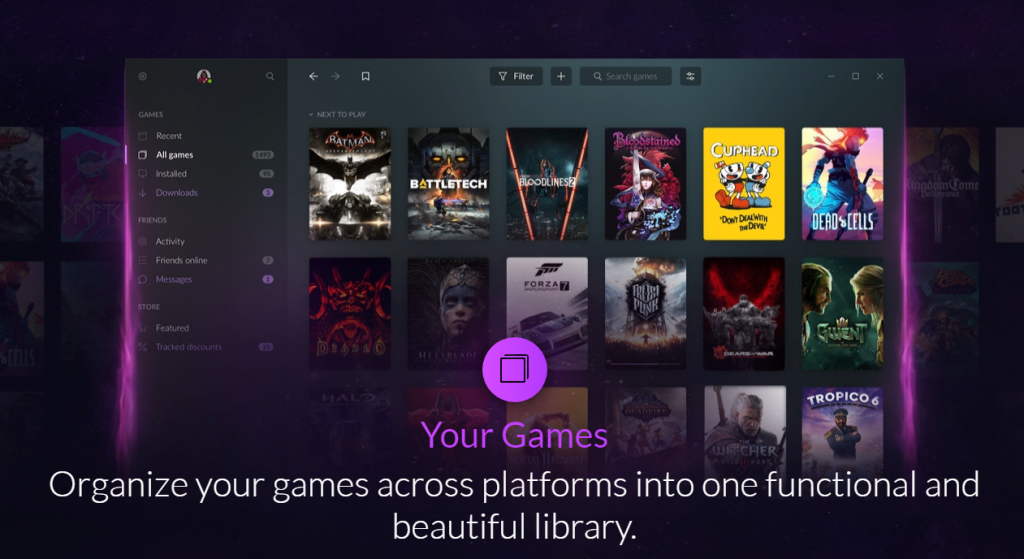Sony launches the WF-1000XM6 in South Africa with upgraded noise cancelling, better call clarity and premium sound. Pricing starts at R7,999.
GOG Galaxy 2.0: Everything you need to know

It seems these days that almost every major digital gaming store has its own dedicated app counterpart. GOG Galaxy 2.0 is the latest addition to this online platform ecosystem, brought to you by GOG.com.
In a nutshell, GOG Galaxy 2.0 is another online gaming platform like Steam and the Epic Games Store.
But what’s different about it? Should you bother trying it out?
Here’s what to know about the platform…
What is GOG Galaxy 2.0?
GOG Galaxy 2.0 is an online gaming platform available for both Mac and PC. It was created by CD Projekt RED, the developers of The Witcher game series and Cyberpunk 2077.
It basically acts as the dedicated app version of GOG.com.
GOG Galaxy 2.0 is similar to digital game library apps such as Steam and the Epic Games Store.
It has a launching platform for all your GOG games, but also acts as a central library for all your games — including those from other launchers such as Steam.
It features a social element, listing you and your GOG friends’ game activity. This includes showcasing your achievements to your GOG friend network.
Then, of course, there’s the online store, which is basically an app version of the GOG website.
One important fact to keep in mind — you don’t need GOG Galaxy to play any GOG games. It’s simply a matter of choice and convenience.
So, by now you must be wondering — what actually sets GOG Galaxy 2.0 apart from competitor platforms?
What makes GOG Galaxy 2.0 different?
There are a few neat little features that set GOG Galaxy 2.0 apart from other online gaming platforms.
You can create game playlists to group all your owned titles however you see fit. These playlists can easily be accessed via the sidebar.
These playlists can also be auto-filled by using the filter system. This means that if you add a new game to your GOG library and it adheres to a playlist’s specific filters, it will be automatically added to the playlist.
It also features a cross-platform friends ‘ecosystem’. You can check the online status of all your friends, chat with them, and see what games their currently playing, no matter the platform (PC or Console).
“In real-time, you’re able to see where your friends are without switching between multiple apps and launchers,” GOG says on their website.
There’s also access to a wide variety of older gaming gems that would have disappeared into obscurity as they’re not found on other platforms.
And, of course, none of the games on the GOG platform any form of DRM.
Is GOG Galaxy 2.0 DRM free?
GOG Galaxy 2.0 follows GOG’s DRM-free policy, but does have copyright software integrated into games to stop, or at least hinder, piracy efforts.
Most of the confusion comes down to the use of the GOG Galaxy 2.0 features such as auto-updates, achievements, etc. If you want access to these features then will need to be logged into the app.
This could be considered a form of DRM since it is a prerequisite to gain access to something.
But, the important distinction here is that the app is totally optional. You don’t need it to access any of your GOG games.
In fact, once you’ve bought a copy of a game on GOG, you are able to share it with your friends.
This is in contrast to something like Steam, where you basically only buy access to a game via a single account. The game can then only be played on this account and can’t be shared with friends.
GOG also has a DRM-free policy, meaning that they only sell games that contain no DRM software. Other platforms, like Steam, have no such conditions.
Where do I get GOG Galaxy 2.0?
It’s pretty simple. Visit the GOG website, scroll all the way down and you’ll see a big purple button that says “Download GOG Galaxy for Windows”.
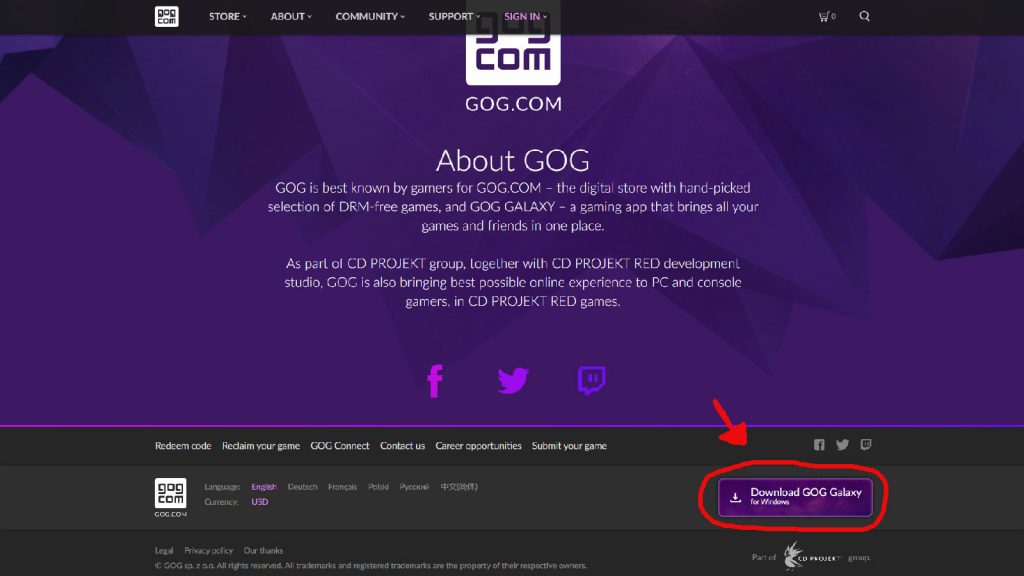
Is GOG Galaxy safe?
Everyone has their own definition of safe. But, if you were to ask me? Then yes, the GOG Galaxy app is absolutely safe.
As the GOG website states: “We’re not in the business of users’ data”.
The app doesn’t share data with any third parties. It only imports information from other connected platforms, which is info you’ve already agreed to share with the platform in question.
Also, once you’ve disconnected that platform, all that imported data will be removed from the GOG servers.
If you want to learn more about the app, take a look at the GOG website here.
Feature image: GOG