With youth unemployment above 60 percent, South Africa is betting on digital skills to drive inclusive growth. Here is how MICT SETA is positioning the next generation for the Fourth Industrial Revolution.
Asus Vivobook 15 OLED review: Premium visuals at a lower price

Asus is well-known for its premium gaming and productivity laptops like the Zephyrus and Zenbook ranges.
But what if you’re looking for a device that provides the reliability of Asus laptops with a more affordable price?
That’s where the Vivobook range comes in.
The Vivobook 15 OLED, in particular, stands out for its inclusion of an OLED display at a mid-range price point.
We spent some time with the laptop, and here’s what we found…
Vivobook 15 OLED features
So what does the Vivobook 15 include in terms of its hardware and features?
We reviewed K513 model, which comes with an 11th Gen Intel Core processor. Our specific version included an Intel Core i5-1135G7 CPU, but you can also opt for i3 and i7 versions.
All versions come with a 15.6-inch Full HD (1920 x 1080 pixels) OLED display.
Our version also included an Intel Iris Xe Graphics GPU and 4GB of RAM, along with a 512GB SSD.
Design

The design of the Vivobook 15 balances portability and affordability. While not as thin and light as more premium options, like the Zenbook 14X OLED, it still manages to keep a slim profile and lightweight form considering its display size.
The device weighs about 1.7kg and measures about 17.9mm thick. This makes it easily portable, while still delivering a wide display with an 85% screen-to-body ratio.
The design cuts back on non-essentials. You won’t find gimmicky features or dials and additional mini-displays. But it also has some great inclusions, such as the fingerprint sensor on the side of the touchpad.
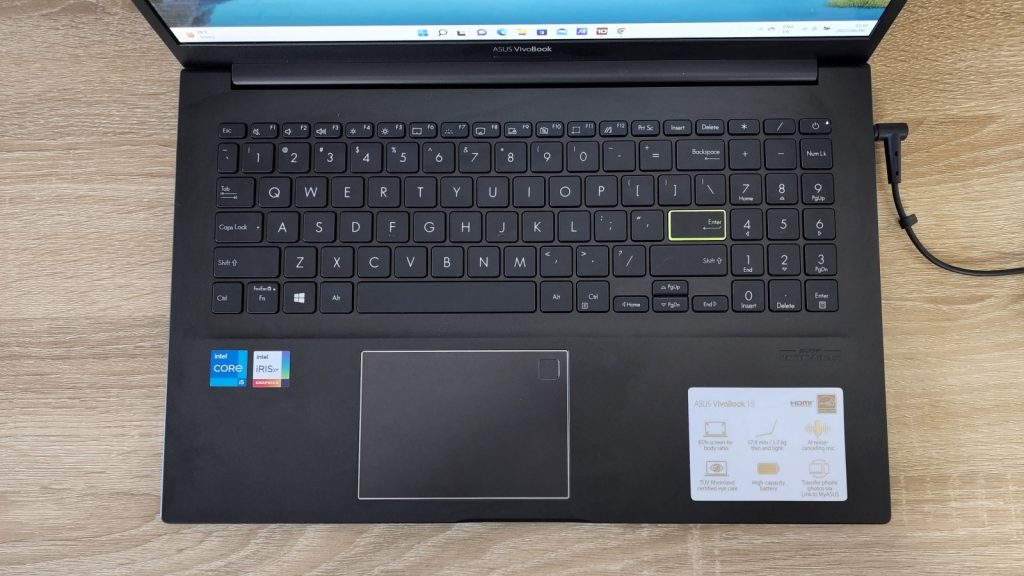
For people who don’t want to use a PIN or password to log into their device, the sensor provides a simple, easy way to log in instead. The sensor proved responsive, with only the occasional retry required. The sensor delay is only a second or two, so it’s responsive enough to provide a more efficient way to log into your device.
The larger form factor also means the keyboard includes a number pad. Overall, the typing experience is smooth and free from the cramped feeling you might get with some smaller laptops.
Display

The display is the standout feature of the Asus Vivobook 15. Most of the marketing is around this display, and we can see why.
It provides the enhanced contrast and clarity that many mid-range laptops lack, making the device a great option for those who stream video content on their laptop or those who want to be able to edit pictures with enhanced color reproduction.
The display has a 100% DCI-P3 color gamut that’s maintained at different brightness levels. It’s also Pantone validated and VESA certified for HDR True Black 600.
While I personally don’t do much image editing, these features translated to a colour-accurate viewing experience and provide vivid, colourful visuals when watching content on streaming services like Netflix.
The display’s peak brightness is 600 nits, making it useful for environments with a lot of ambient lighting.
Overall, the OLED display delivers many perks that you don’t find on older laptops or laptops within the same price range, and it’s a welcome addition.
Vivobook 15 OLED Performance
The performance of the Vivobook 15 OLED is suited mostly to daily office work, general productivity, media viewing, and light picture editing.
Unfortunately, if you want a creative powerhouse, you’ll need to look at a higher price range. For those who want a general-use laptop that doesn’t cost a fortune, the Vivobook 15 offers just that.
During daily usage, the laptop had smooth performance and quick responsiveness. But heavier workloads were more difficult for the laptop to deal with.
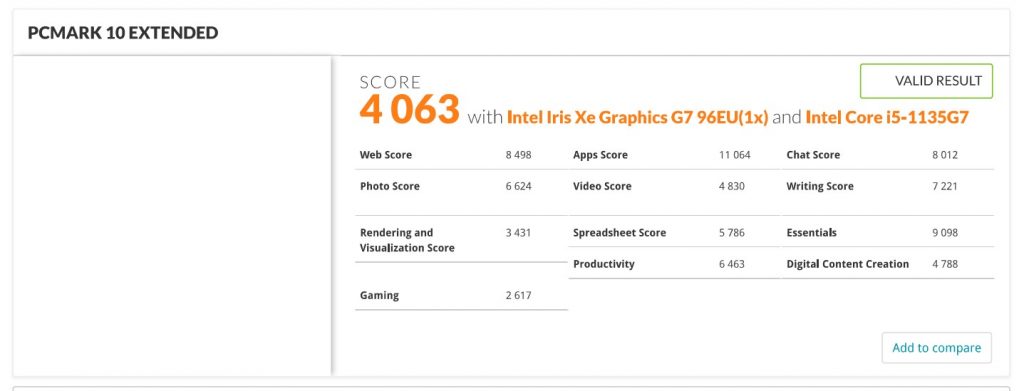
We ran the laptop through the PCMark 10 Extended benchmark, where it achieved a score of 4063. According to the benchmark, this is better than 17% of results and places the Vivobook 15 slightly higher than the performance of a typical office laptop, but lower than a gaming laptop.
It excelled in areas such as web browsing, viewing photos, and running apps or chats. Its scores indicate that it delivers the ideal performance for general PC use, typical office work and light media content, and even the right performance for some digital content creation.
However, it would not be an ideal gaming PC or rendering platform.
All-in-all, its performance delivers a well-rounded experience for its price range.
Battery life
Adding to its usefulness as a productivity device, the Vivobook 15 OLED also has a good battery that can deliver the longevity you need during a work day.
It comes equipped with a 42Wh battery. When running it through a local video playback test at 50% brightness, this provided 7 hours and 23 minutes of power.
This is more than enough to get you through a bout of loadshedding, working while travelling, or simply moving your laptop from your usual spot without needing to bring the power adaptor with you to continue using it for the next few hours.
Higher screen brightness and streaming from the internet would shorten the battery life somewhat, but users can also opt to turn on battery saving mode when the percentage gets low.
Vivobook 15 OLED review verdict: Is the laptop worth it?
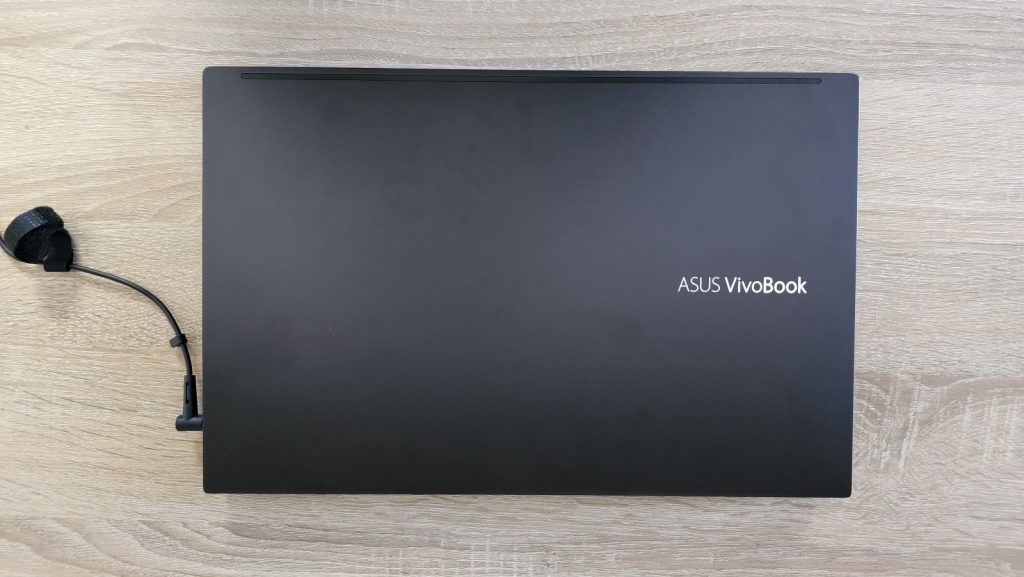
With a price starting at R12,998 on the Asus Store, the Vivobook 15 OLED is certainly worth the price as a general productivity device with an enhanced viewing experience.
It delivers capable performance, a great media experience, and a high-quality display for a price that’s lower than many premium smartphones and tablets.
While it doesn’t come with additional perks such as a touch display, it provides more than enough for the average user — with an awesome display to boot.
For those who would prefer an AMD-powered version, there is also a Ryzen 5000 model available.
Read more: Intel 12th-Gen Core Mobile processors launched in SA
Feature image: Megan Ellis


