Sony launches the WF-1000XM6 in South Africa with upgraded noise cancelling, better call clarity and premium sound. Pricing starts at R7,999.
Asus Zenbook 14 Flip OLED review (UP3404), a creative flip the right way

Asus introduced the Asus Zenbook 14 flip OLED and we got a chance to prod and probe the very flexible creatives choice laptop.

The Zenbook 14 Flip OLED follows the Zenbook line pedigree, a line of devices expected to be durable, with competent battery life.
With any Zenbook, you’re likely to see competitively packaged CPU and GPU performance, an almost similar external design, and a touchpad with some flair.
These characteristics usually are the first thing we think of whenever we spot a Zenbook headed in our direction. This is a good thing, as we associate Zenbooks with decent battery life and a device that’s intelligent enough to allow you to be creatively productive without the need to constantly have the laptop on life support.
Enough history, what’s the point?
The first and most potent point is that each series follows tradition and with the Zenbook 14 Flip OLED from Asus, we see traces of tradition mixed with a need to be market-competitive.
Aesthetics
Looking at the Asus Zenbook 14 Flip OLED you see a silver colour device with a simple design, massive 360-degree hinges, sleek edges, and a device that feels heavy on the first raise at over 1.5 kg. You get the Asus Pen 2.0 in the box as well which signals the ability for the flip to transform into a tablet.
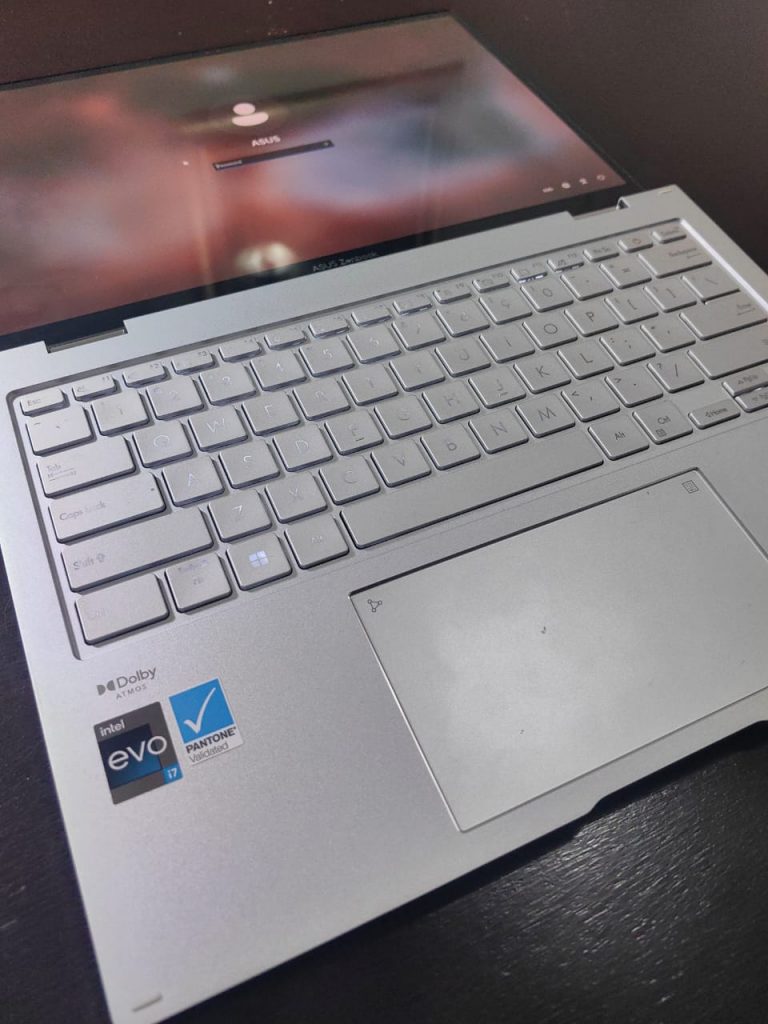
The ports around the laptop are a USB type A 3.2 GEN 2 port on the left side and two USB Gen 2 type C ports, a 3.5 microphone jack port, and an HDMI 2.1 (TMDS) port on the right side.
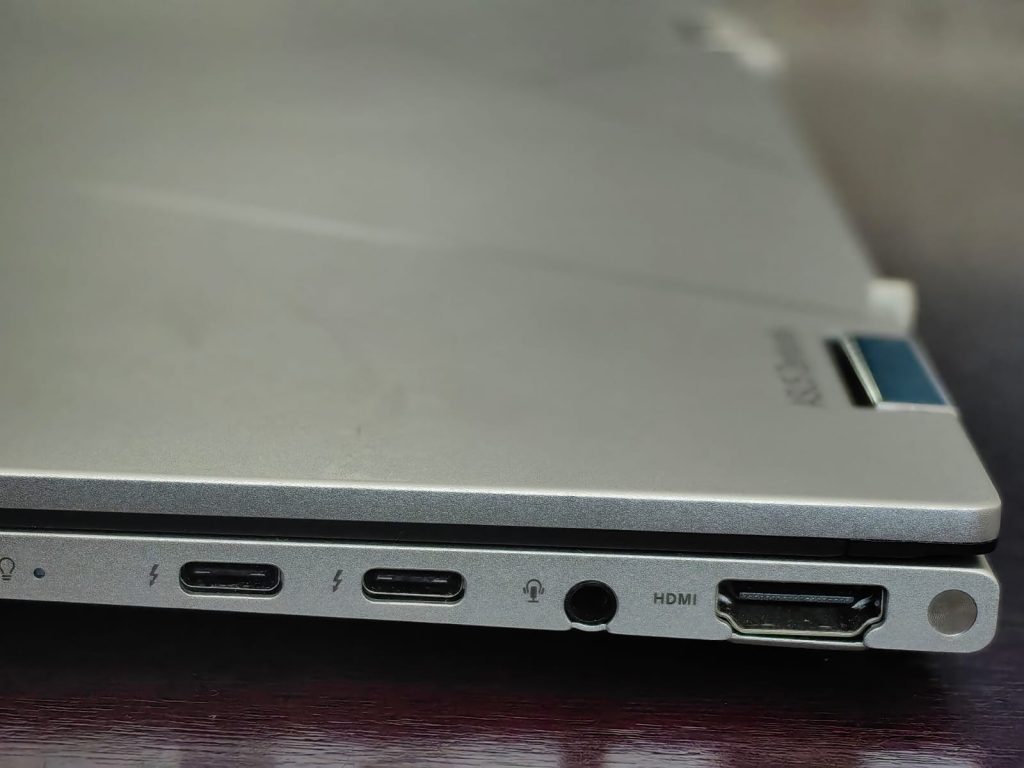
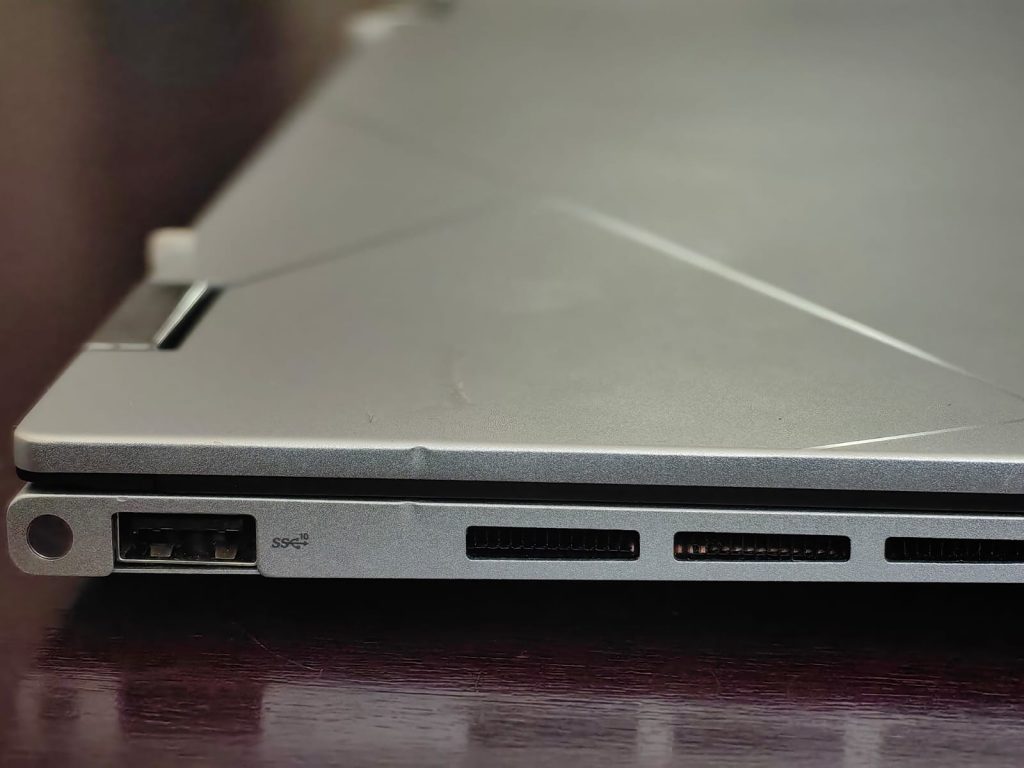
The laptop comes with a single fan, and a 75 Wh battery ready to tackle productivity alongside a feast of other witty additions ready to prove a point.
Specs
Intel Core i7 1360P 1TB SSD 16GB RAM Win 11 Home 90NB10E3-M00490 coupled with a 14-inch 16:10 2.8K OLED HDR touch screen which supports a 4096 pressure level stylus pen 2.0 when creatively doodling creative pieces as inspiration strikes.
We see an impressive 13 Gen Intel Core CPU, a 360° hinge for versatility and powerful sound thanks to the Harman Kardon certified Dolby Atmos sound system.

Turning into a tablet
A massive 14″, 2.8K high-resolution OLED nano edge touchscreen with a 100% DCI P3 gamut and a 0.24 ms response time makes the Asus Zenbook 14 Flip OLED a massive tablet to carry while standing.
It’s a creatives gem as a tablet but if we consider holding it for long periods on one hand, while drawing or not taking, one does feel that weight catching up with us, considering the over 1.5kg one has to carry, but the compact design and creatively placed 360° Ergo lift hinges make the Zenbook 14 a very very versatile productivity companion.

The pen
The Asus Pen 2.0 comes with some decent pressure level sensing, to decipher between ultra-low, and quick responses in order to deliver decent outlines or brush strokes for those detailing a masterpiece.
The pen comes with a USB-C charging slot, toggle buttons, and a series of pressure levels that come close to what a real pen could do on paper.
A 16:10 2.8K OLED HDR NanoEdge screen is a step above a few competitors when we add the touch screen stylus support.
A 16:10 aspect ratio makes any workspace visuals come alive due to the eye raising DCI-P3 colour gamut.
The machine is Pantone validated and comes with VSA Display HDR true black certification, which translates to the Asus Zenbook 14 Flip OLED providing some of the most interesting color black hues from laptops.


Battery power or life support?
The Asus Zenbook 14 Flip OLED is interestingly ready for a full day’s effort of production. Be it editing, content creation or gaming, it’s safe to say users will have fewer visits to the power outlet due to the 75Wh battery inside.
It’s fast charging on paper but we were waiting for a full charge for just over an hour. Asus says a 60% charge comes in around 50 minutes which should explain our over-hour-long wait.
Charging requires a USB-power-certified charger, which we absolutely loved. This means we can quickly charge it with any USB-C power-certified charger or a power bank while at the airport before boarding.
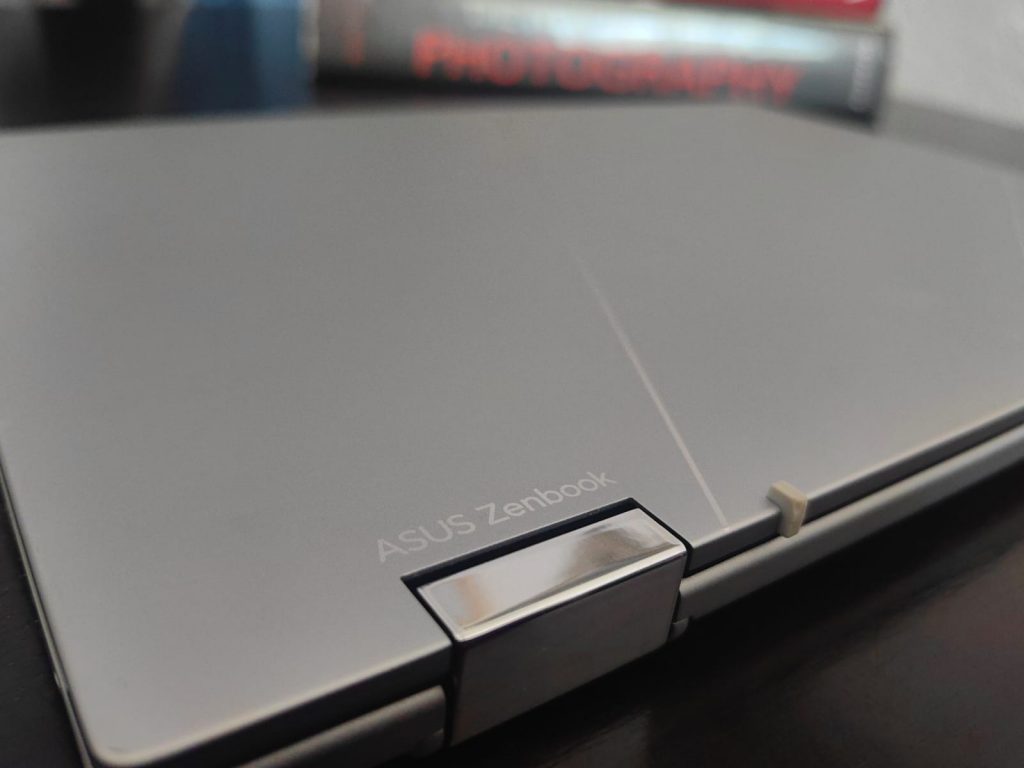
Is it on board?
The Asus Zenbook 14 Flip OLED is a safe bet when it comes to selecting a laptop. You’ll get a laptop that delivers on productivity without breaking the bank. Plus you get a tablet for those moments when inspiration strikes, coupled with insane graphics on the Windows 11 operating system.
That’s good and well but we wish there was a memory card reader slot considering this is a creatives laptop which means those of us who edit and retrieve content from a camera – more often than not -do at times want to leave that important card reader at home.
This is not a train smash, but other additions such as a magnet inside the pen and a place to hold the pen would have been ideal. I mean where do we put the pen for safekeeping when we’re not using it?
This for us was crucial considering we use a tablet regularly for our schedules, a production storyboard, and overall professional note-taking at seminars. The pen looks great and is visually pleasing but does feel a little tacky. It does feel out of place when we look at the silver, elegant-looking Asus Zenbook 14 Flip OLED.
There’s always room for improvement and that’s what we love about tech. Devices that consistently get better with each new release. And looking at Asus and what’s coming in 2024, we can’t help but see the brand’s drive to deliver devices that are not only reliable but aesthetically competent as well.
Also read: Open AI launches GPT store, the new marketplace for AI tools

