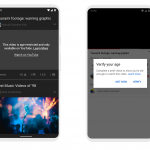Four young scientists, accompanied by Eskom Expo’s Business Manager, Mmamoloko Rancia Riba, won their place to represent the country at the Indonesia competition, renowned…
10 of the coolest hidden Google tricks

Google is awesome. Yes, there have been questions raised about its new privacy policy and creepy Safari tracking. But let’s put that aside for a moment and focus on all the cool hidden Google tricks and quirks, shall we?
They’re built into practically every Google product. If you look hard enough, you’ll find that entering the right search term or typing a code can make Google collapse, spin, or create fictional characters.
Here are 10 easter eggs for you to discover the next time you’re Googling.
What are hidden Google tricks and Easter eggs?
For years Google has built interesting tricks and hidden Easter eggs into its search engine and services.
They don’t really serve much of a purpose other than providing some fun for users.
Here are a few of the most popular hidden Google tricks you can try out….
1. Barrel roll:

Endlessly entertaining, this one once trended worldwide. Simply search “do a barrel roll”. If you have Google’s instant results functions enabled, your results page will spin after you type in the search.
2. Anagram
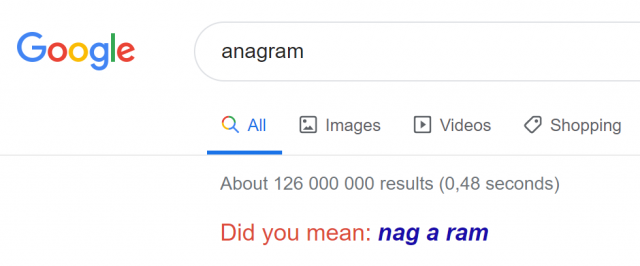
If you Google the word “anagram”, the search engine will generate a small nod to language nerds by asking “Did you mean: nag a ram”.
3. The answer to life
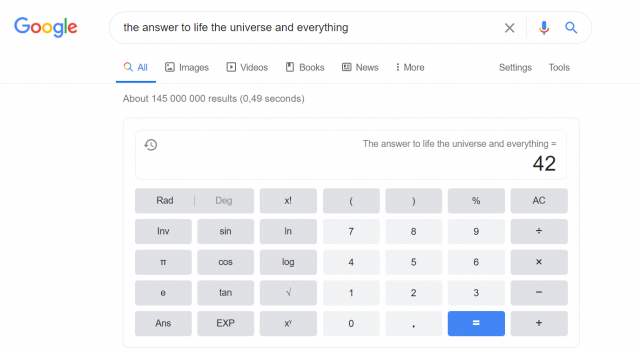
In a nod to fans of The Hitchhiker’s Guide to the Galaxy, Googling “The answer to life the universe and everything” will load the search engine’s calculator feature with the answer “42”.
4. Recursion:
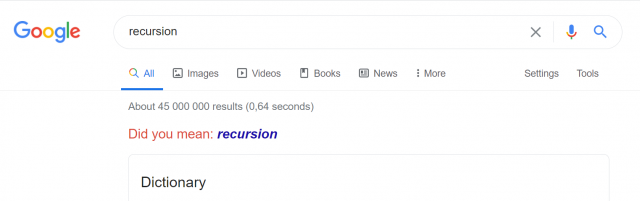
Google pokes fun at its own “did you mean” suggestions if you search “recursion” (repetition or returning). The search engine will question your spelling even though you didn’t make a mistake.
5. Google’s fictional languages – from Klingon to Pirate
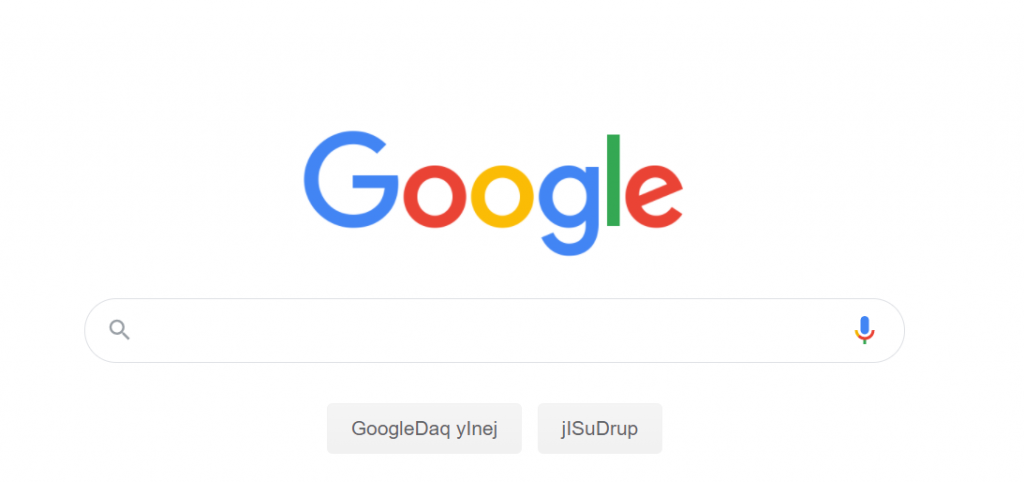
Google offers several different fictional languages for its search engine interface. These include Klingon, Pirate, Hacker/Leet, Bork, Pig Latin, and even Elmer Fudd.
So “GoogleDaq ylnej” means “Google search”. Hmmm. Who knew? Well, you, if you speak Klingon.
6. Find Nessie

Have dreams of finding the Loch Ness monster? While you won’t get to get a glimpse in person, Google Maps lets you become the famed creature in Google Maps.
If you navigate to Loch Ness in Google Maps, your Street View Pegman (the little yellow icon depicting a person) turns into the Loch Ness monster.
7. Google Doodles Archive:

What do you get if you don’t actually search for anything, and just hit ‘I’m feeling lucky’? A catalogue of all the Google doodles — all the way back to 1998.
8. Pacman
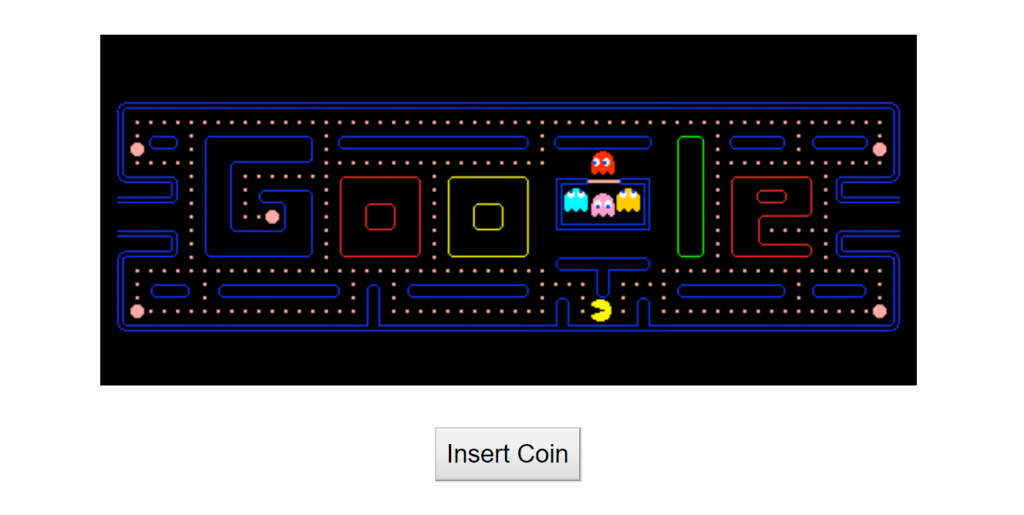
It started out as a Google doodle to commemorate the 30th anniversary of Pacman in 2010. But the Google Pacman game was so popular, it now has a permanent home.
9. Rick and Morty Easter egg: Wubba lubba dub dub
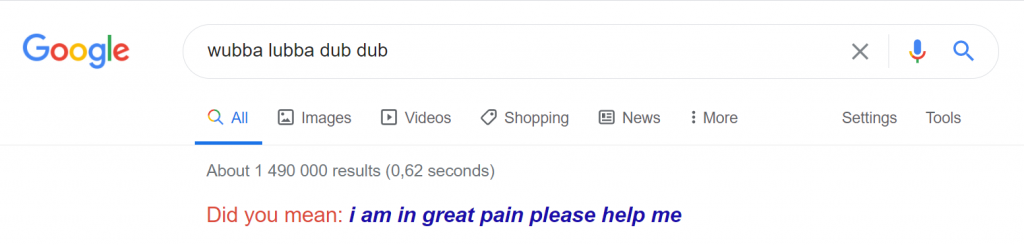
Google has a great hidden Easter egg for fans of the animated show Rick and Morty. If you search for Rick’s nonsensical phrase “wubba lubba dub dub”, Google will ask “Did you mean: I am in great pain please help me”.
10. Feeling curious for fun facts
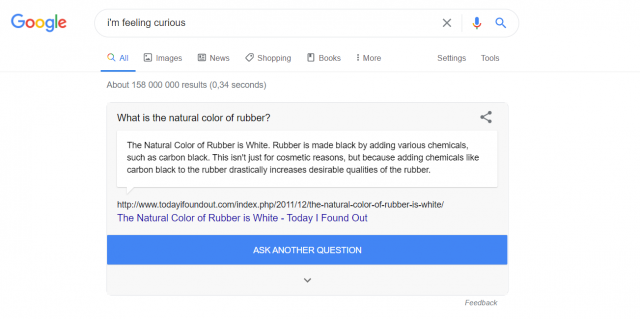
If you type in “I’m feeling curious” or “fun fact” into Google Search, the search engine will load a random tidbit for you.
Did you know that the world’s biggest snowflake was recording during a storm in January 1887? Or that the natural colour of rubber is white?
A world of random facts awaits…
Update:
Still not convinced that Google is awesome? Maybe our new list (of 5 more cool hidden Google tricks) will be able to persuade you.
*This article was updated on 24 September 2020.
Feature image: Mitchell Luo on Unsplash