South Africa’s creators, coders and founders are under pressure to do more with less. Whether you’re running a meme page from Mitchells Plain, debugging…
Google Chrome turns 10, celebrates with shiny new features
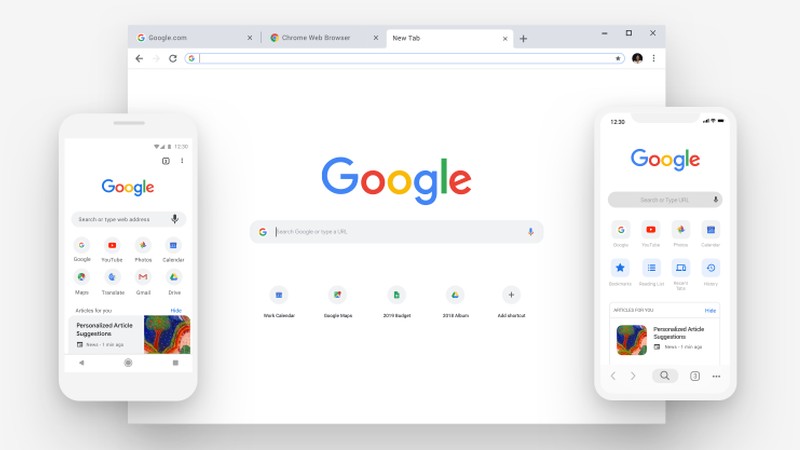
Google Chrome is officially celebrating its 10th birthday. To commemorate the milestone, Google is releasing a brand new updated version of the browser.
Chrome usually receives updates in six week cycles but for its 10th birthday, it’s a “bigger than normal” one.
The announcement outlined four new features that are on its way to the browser:
Overhauled UI
A new look Chrome, which will be visible on multiple devices, employs “more rounded shapes, new icons and a new colour palette”.
These aesthetics have apparently been put into place for simplicity as well as to improve productivity.
“We changed the shape of our tabs so that the website icons are easier to see, which makes it easier to navigate across lots of tabs,” Google writes.
The toolbar tab on iOS has also been moved to the bottom for faster browsing and “across Chrome, we simplified the prompts, menus, and even the URLs in your address bar”.
Accurate auto-fill and password generation
Chrome will now be able to more accurately handle and fill in your personal information such as passwords and banking details “so that you can breeze through online checkout forms”. You’ll be able to save this information to your Google account and access it from the toolbar.
Chrome has also redeveloped its handling of passwords.
“When it’s time to create a new password, Chrome will now generate one for you (so you’re not using your puppy’s name for all of your passwords anymore). Chrome will save it, and next time you sign in, it’ll be there, on both your laptop and phone,” the company adds.
Your search answers now appear in the Omnibox
The Omnibox at the top of your browser (essentially the Address Bar) will now have the answers to your searches.
“It will now show you answers directly in the address bar without having to open a new tab,” Google clarifies.
So, if you want to know a synonym for “dangerous” you’ll find the answer in the Omnibox without have to hit search.
Personalisation incoming
Finally, you will now be able to customise Google Chrome by making your own shortcuts and using customising tab backgrounds.
“Everyone uses Chrome their own way, so we made it easier to personalise,” Google notes.
The announcement also mentioned Googles efforts to bring improved security features to Chrome over the past year.
“We’re now rolling out a set of new experiments to improve Chrome’s startup time, latency, usage of memory, and usability,” the company concludes.
Feature image: Google


