Sony launches the WF-1000XM6 in South Africa with upgraded noise cancelling, better call clarity and premium sound. Pricing starts at R7,999.
8 must-know keyboard shortcuts while watching Netflix
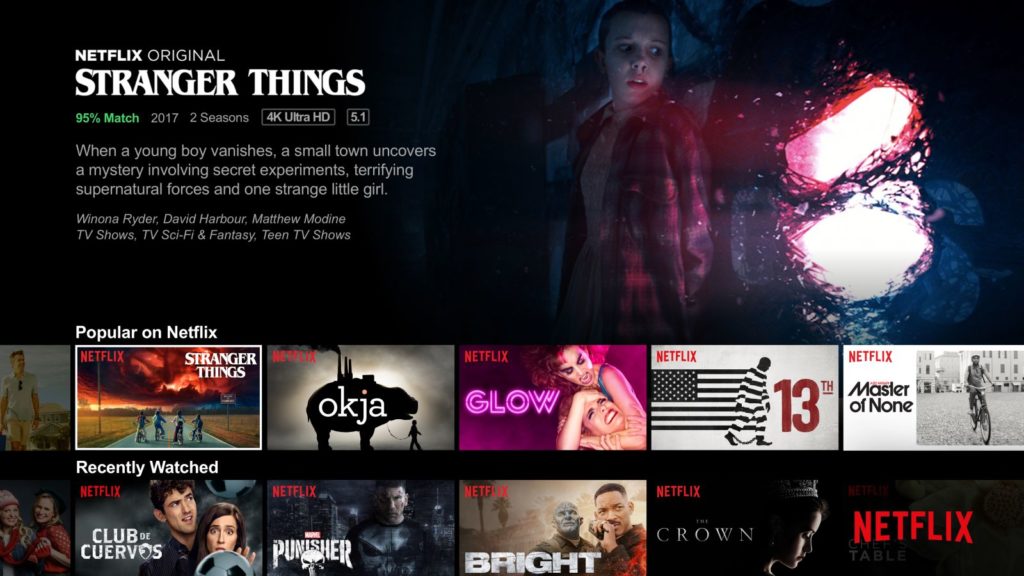
We get it, you’re lazy. And so are we.
Although nothing beats the simplicity of watching streaming video on a smartphone, keyboards can be pretty damn useful too.
If you’re watching Netflix on a bit screen with a wireless keyboard, or from a laptop on a plane, remember these simple but key keyboard shortcuts to make your binge-session much, much easier.
- Want to access full screen mode? Press F.
- If you wish to escape from full screen mode, press ESC.
- Want to pause your current series or movie? Press Page Down.
- Want to play the paused content again? Press Page Up.
- Space Bar will also pause/play content.
- Is there an awkward scene you need to mute immediately? Hit M.
- Not interested in using the seek bar to fast forward? Use the Shift/Right Arrow combo.
- To rewind, use Shift/Left Arrow.
Feature image: Netflix, supplied


