Sony launches the WF-1000XM6 in South Africa with upgraded noise cancelling, better call clarity and premium sound. Pricing starts at R7,999.
Twitter for Android has a new reverse chronological feed button
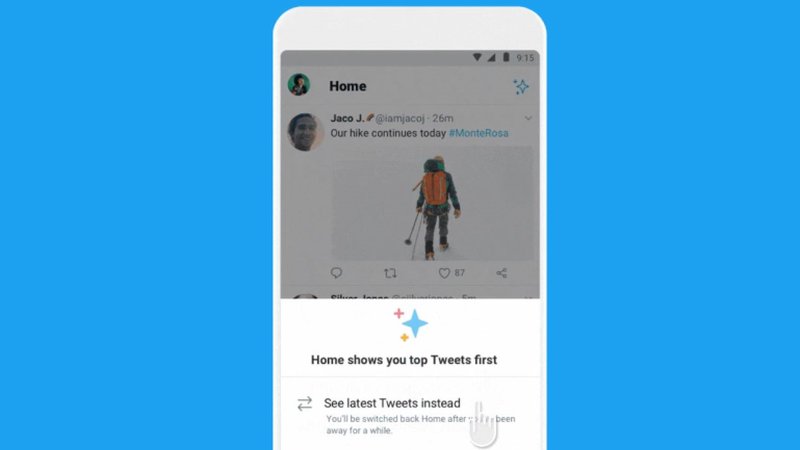
In its neverending quest to stay relevant while pleasing its users at the same time, Twitter on Tuesday announced the addition of a new button to its Android app.
Said button, located in the top right hand corner (essentially, the star cluster emoji), switches between the social network’s two distinct feed styles: reverse chronological, and algorithmic.
The feature was first added to iOS in mid-December, but has now made its way to Google’s platform.
As for the community reception of the new feature?
In a case of “that’s still not good enough for me”, some users wanted the company to scrap its algorithmic feed entirely.
Others reminded CEO Jackie No Edits it that there’s one option that they still really, REALLY want: the edit button.
You’ll likely still see annoying older and popular tweets from those you follow in your perfect time-listed feed, but at least it’s a start.
The new button is available on the latest version of Twitter for Android.
Feature image: screenshot, Twitter


