Artificial Intelligence is no longer a distant promise or a Silicon Valley experiment. It’s embedded in the now. South Africans are already using generative…
Your Android phone can now pose as a security key for your Google account
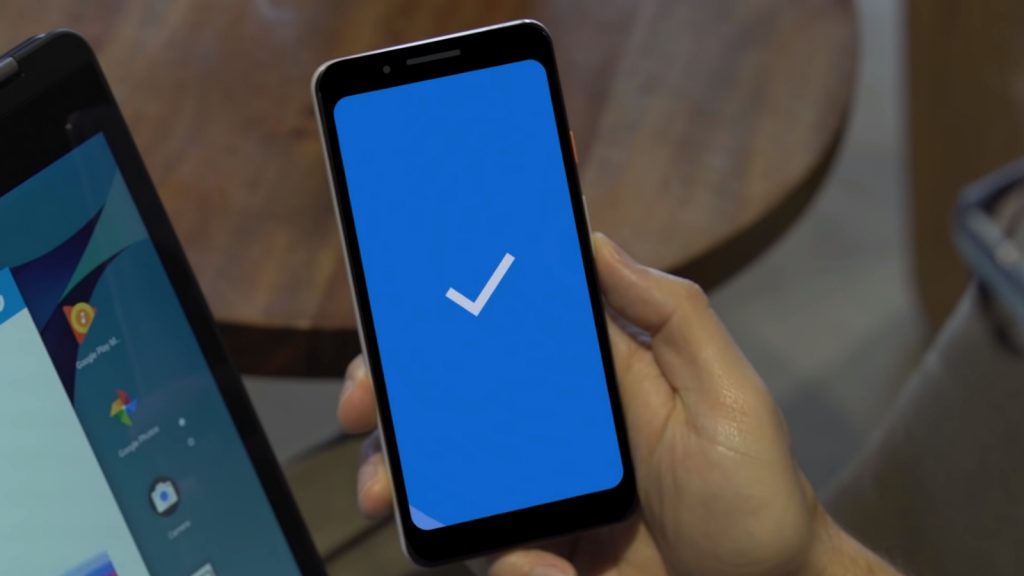
Google revealed on Thursday that it has implemented a new form of security using Android as a key. Quite literally.
Now, Android devices running version 7.0 Nougat and newer can act as a security key for your Google Account, preventing unwanted access to your information.
“This makes it easier and more convenient for you to unlock this powerful protection, without having to carry around additional security keys,” Google said on its blog.
Read more: Tips and tricks to make you Google account even more secure
To turn your phone into a security key, you need to have the necessary version of Android and a Bluetooth enabled computer running MacOS, Windows 10 or the Chrome desktop browser.
You will also need to activate two-step verification on your laptop or PC, before you can add your Android as a security key.
With the feature enabled, your phone will then ask you to verify any sign-in attempts on your Google Accounts via Bluetooth.
Feature image: screenshot, Android via YouTube


