With stablecoins gaining traction and regulation improving, African merchants may be nearing a crypto tipping point. Here’s why 2026 could mark a shift from hesitation to adoption.
13 things you should know about Apple’s iOS 13
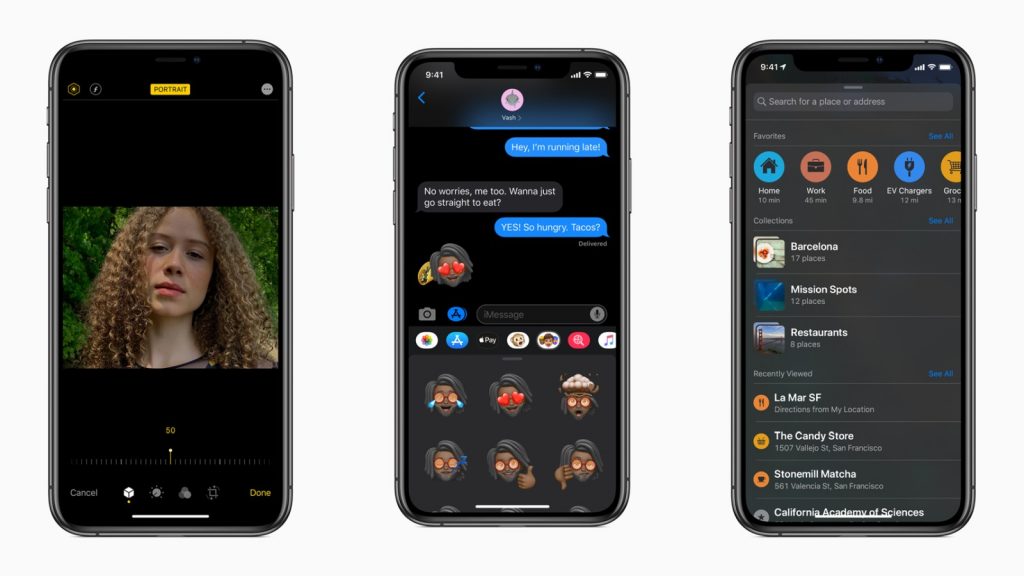
Apple on Monday announced a slew of software updates and new products, including iPadOS. But while the iPad gets its own operating system as the name suggests, Apple’s phones will still run on iOS.
iOS 13, to be exact, will be the company’s forthcoming OS for iPhones. But what’s new?
We take a look at 13 of the biggest changes and improvements coming to Apple’s latest phone OS version.
1. Dark Mode is here
It’s a big one. iOS 13 now has a darker colour scheme that’s implemented systemwide — that means across Apple’s native apps. Dark Mode is meant to be used at night for an easier viewing experience and users can also set the times at which Dark Mode switches on and off.
2. Better health tracking for women
iOS 13 introduces tracking for women’s menstrual cycles to the Health app. The likes of Fitbit already offers this service, but now it’s baked into iOS itself.
3. Siri can now read messages through your AirPods
Apple’s voice assistant can read aloud messages you receive, meaning that you needn’t take out your phone when a notification chimes.
4. She also has a new voice
Siri is also getting a new “natural” voice too, while the voice assistant’s shortcuts will support Suggested Automations. These are more personalised routines that apply to users’ life activities.
5. Photos’ AI savvy now judges your photography
Sounds mean, yes, but it could be useful if you snap a lot of photos. According to Apple, the machine learning-powered Photos app will now curate your photography roll, highlighting the best images and separating the average from the potentially brilliant.
6. Light them up
Portrait lighting can now be adjusted within the Camera app. Users can “virtually” move the light where they want it within the image to brighten up faces or introduce some artistic lens flare.
7. One car, two Dashboards
Apple’s calling this addition to CarPlay its “biggest update ever”. The car mode app now lets you view playing music, maps and calendar from its Dashboard. Siri can also now support third-party navigation and audio apps. Think the likes of Waze and Spotify.
8. Files updates
Like iPadOS, iOS 13 will receive an updated, more powerful Files app that allows users to upload files to their iCloud Drive from an external storage bank, like a hard drive, flash drive or SD card.
9. Apps shrink
Apple has repackaged iOS 13 apps. They now require 50% less data when downloading. When installed, updates to apps will be up to 60% smaller too.
10. Apps ask ‘Where are you?”
Apple now lets users decide how they share their location with apps, providing more information when apps use it in the background. A one-time location sharing option is also coming to the OS, disallowing apps that require location momentarily to continue to access it in the background.
11. Apple ID authentication
Users’ Apple IDs can now be used like Google logins, allowing them to log in to social media, verifying email addresses or choosing passwords.
12. Remind me again?
Reminders are now tweaked allowing users to quickly add times, dates and other information from a quick toolbar. Attachments can also be added.
13. iOS is coming in Q3 2019
“New software features will be available this fall as a free software update for iPhone 6S and later, and will be available with iPadOS for iPad Air 2 and later, all iPad Pro models, iPad 5th generation and later, and iPad mini 4 and later,” Apple announced.
If you’re a developer, you can grab an early release of iOS 13 from the company’s developer website from today. A public beta will be available later this month.
Feature image: Apple


