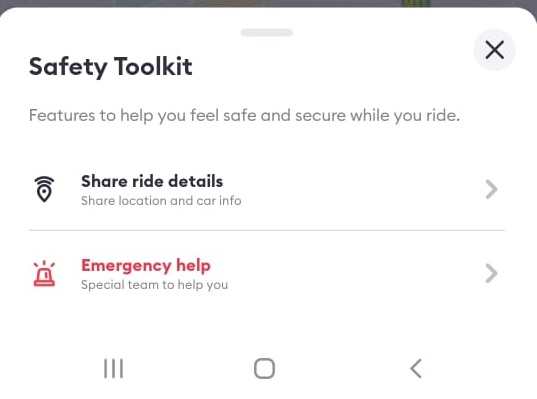With powerful hardware working together with an industry-leading camera system and intuitive AI experiences, everyday tasks have never been easier and faster
Bolt adds emergency button for passengers

Bolt, an e-hailing service that operates in over 35 locations across South Africa, has added an emergency response button, dubbed the “SOS button”, to increase the safety of its users.
The SOS button is located within the Bolt app’s Safety Toolkit. According to Bolt, it “enables passengers to connect to private armed response teams, private emergency medical services, and roadside assistance”.
Passengers can also use the SOS feature if they experience a medical or security emergency while on a Bolt ride.
How does the Bolt SOS button work?
This new safety feature comes at no cost to passengers through Bolt’s partnership with national safety platform, Namola.
“If a Bolt passenger feels unsafe or if they are involved in an accident or any other emergency incident while on a ride, they can activate the Namola-linked SOS button in the Safety Toolkit on their Bolt app,” says Gareth Taylor, Country Manager for Bolt in South Africa.
According to Namola, when a passenger uses the Bolt SOS button, they will receive a call-back within 90 seconds. Namola then establishes the nature of the incident and immediately dispatches the relevant emergency service to the passenger’s location.
The integration between Bolt and Namola’s technology platforms makes it possible for the emergency response teams to quickly identify the passenger’s identity, location and contact information. It can also identify the make, model, and licence plate of the car you’re in, along with the Bolt driver’s details.
“This technology integration saves time, and enables response teams to reach passengers’ locations faster, because faster responses save lives,” says Taylor.
“The safety of our drivers and passengers is our foremost priority and a responsibility that we take very seriously”.
Other safety measures include sharing all driver and car details with the passenger before the driver’s arrival. This allows passengers to verify the driver’s identity before they enter the car.
How to access the Bolt Safety Toolkit
If you are unsure how to access Bolt’s safety toolkit feature, here’s how:
- Click on the green shield icon on the map.
- The Safety toolkit window opens.
- Click on the Emergency assist to contact the local authority.
- Click Call and explain your situation.
Important: Make sure your location is set in the settings page of your device so that your precise location can be determined.
How to activate the SOS button:
Here’s how to activate the SOS button…
- Press and hold for 3 seconds
- Depending on the case, either an ambulance or security operative will arrive at your location.
- Bolt will also be notified of the incident and will handle the case as a matter of high priority.
Note: Please use this button only when you or your passengers are in immediate danger and require emergency response.
The e-hailing app is available for free on Android and iOS.
To learn more about Bolt’s security partner, visit the Namola website.
Feature image: Bolt
Read more: South African e-hailing app Local launches women-only ride option