With powerful hardware working together with an industry-leading camera system and intuitive AI experiences, everyday tasks have never been easier and faster
Ditch your Gautrain card by using Samsung Pay
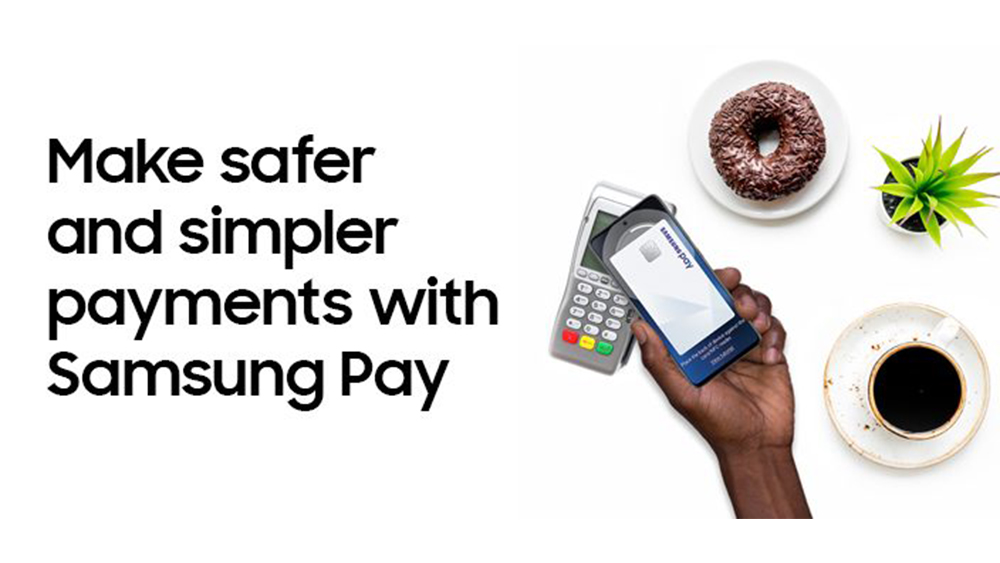
Samsung has announced that its contactless payment solution Samsung Pay can now be used at Gautrain stations — removing the need to pre-load a Gautrain card.
Samsung Pay lets you use the NFC chip of your Samsung Galaxy smartphone or smartwatch to complete contactless payments on card machines.
Gautrain payment methods
This newest update means that users can also use the payment solution at Gautrain ticket readers. Previously, only contactless bank cards and Gautrain cards could be used.
As a result of the newly rolled out support, Samsung Pay users can use their Galaxy device in the same way as a contactless bank card at Gautrain pay stations.
“The system allows users to load their bank cards and store loyalty cards and adds even more convenience with the ability to use it on Gautrain with over 40 Samsung Galaxy smartphones and watches – making their journey a breeze,” Samsung says.
As the Gautrain general information page notes, you can tag in at a station using either a Gautrain card or a contactless bank card. Samsung Pay will now likely act as a contactless bank card in these situations.
“Touch the Card to the ticket reader on the fare gate. A green light and a beep will indicate validation and the glass barrier will open,” the instructions say.
How to use Samsung Pay
To use Samsung Pay, you will need to load a bank card to the app to make payments.
The app supports ABSA, Standard Bank, First National Bank, RMB Private Bank, Discovery Bank, Investec, Nedbank, Virgin Money, and British Airways.
You can set up your payment details by opening the Samsung Pay app on your Galaxy device. You can scan your bank card with the app.
The app will ask you to set up a PIN, iris scan, fingerprint, or face scan as an authentication method. When making a payment, you hover the NFC section of your device over the NFC receiver of the card machine.
You can find out more about the app on the Samsung Pay website.
Feature image: Samsung
Read more: Telkom Pay: Digital wallet that works with WhatsApp launched


