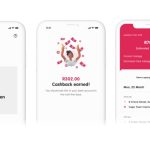A new generation of banking fraud is taking hold in South Africa, and it is far more sophisticated than the phishing scams many consumers…
Telegram adds channel audio streaming and other features

Messaging app Telegram has introduced several new audio features, including limitless voice chat in channels.
The features were announced on 18 March and are available to all users.
The new features put Telegram up against popular audio chat apps and features like Clubhouse and Twitter’s Spaces.
What audio features have come to Telegram?
Telegram first introduced voice chat in December 2020 but it is now available in channels. There is no limit to how many listeners can tune into a channel.
To start a voice chat in a channel, users can just select any channel they are an administrator of and click ‘Start Voice Chat’.
When creating or opening a channel, admins can send out invite links to both listeners and speakers.
Administrators can also choose the record the audio in channels. Once the recording has finished, the file will automatically be saved. It will then be stored in the app’s Saved Messages.
If the chat is being recorded, a red light will appear next to the channel name.
Channel and chat participants who are muted can get attention using the Raise Hand function. The animated hand will alert admins that the user wishes to speak.
Another major feature is the ability to enter a voice chat using one of your channels. This allows users such as celebrities and politicians to not draw attention to their personal accounts.
Other new features include forwarding message cancellation and resuming playback of voice messages at the point to which you last listened. Android users can also now assign app functions to hand gestures.
Telegram experienced a surge in popularity in early 2020 after WhatsApp announced changes to its privacy policy.
According to Telegram founder and CEO Pavel Durov, the app had around 500 million monthly active users in January 2020.
Feature image: Telegram
Read more: Calls come to WhatsApp Desktop: How to use the feature